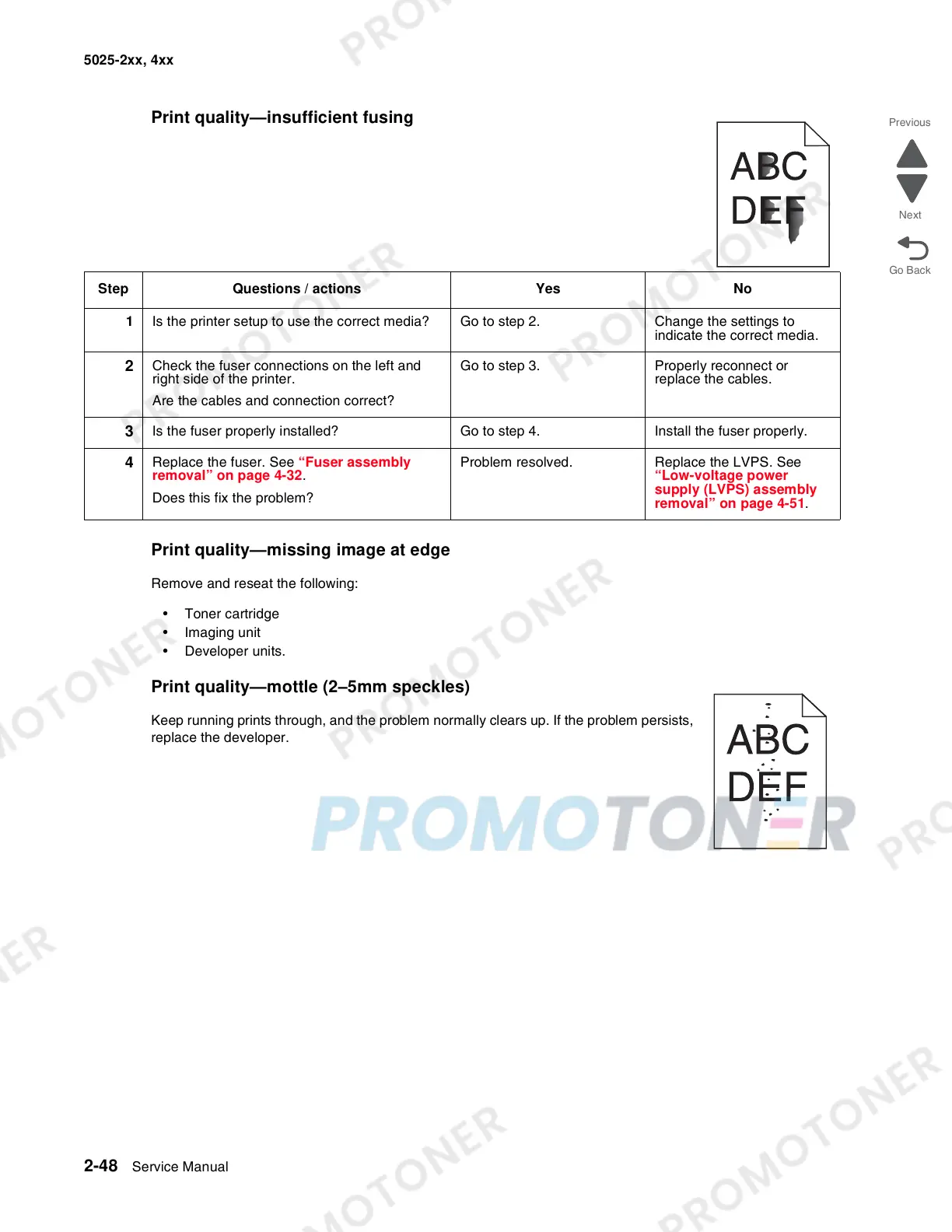2-48 Service Manual
5025-2xx, 4xx
Print quality—insufficient fusing
Print quality—missing image at edge
Remove and reseat the following:
• Toner cartridge
• Imaging unit
• Developer units.
Print quality—mottle (2–5mm speckles)
Keep running prints through, and the problem normally clears up. If the problem persists,
replace the developer.
Step Questions / actions Yes No
1 Is the printer setup to use the correct media? Go to step 2. Change the settings to
indicate the correct media.
2
Check the fuser connections on the left and
right side of the printer.
Are the cables and connection correct?
Go to step 3. Properly reconnect or
replace the cables.
3
Is the fuser properly installed? Go to step 4. Install the fuser properly.
4
Replace the fuser. See “Fuser assembly
removal” on page 4-32.
Does this fix the problem?
Problem resolved. Replace the LVPS. See
“Low-voltage power
supply (LVPS) assembly
removal” on page 4-51.