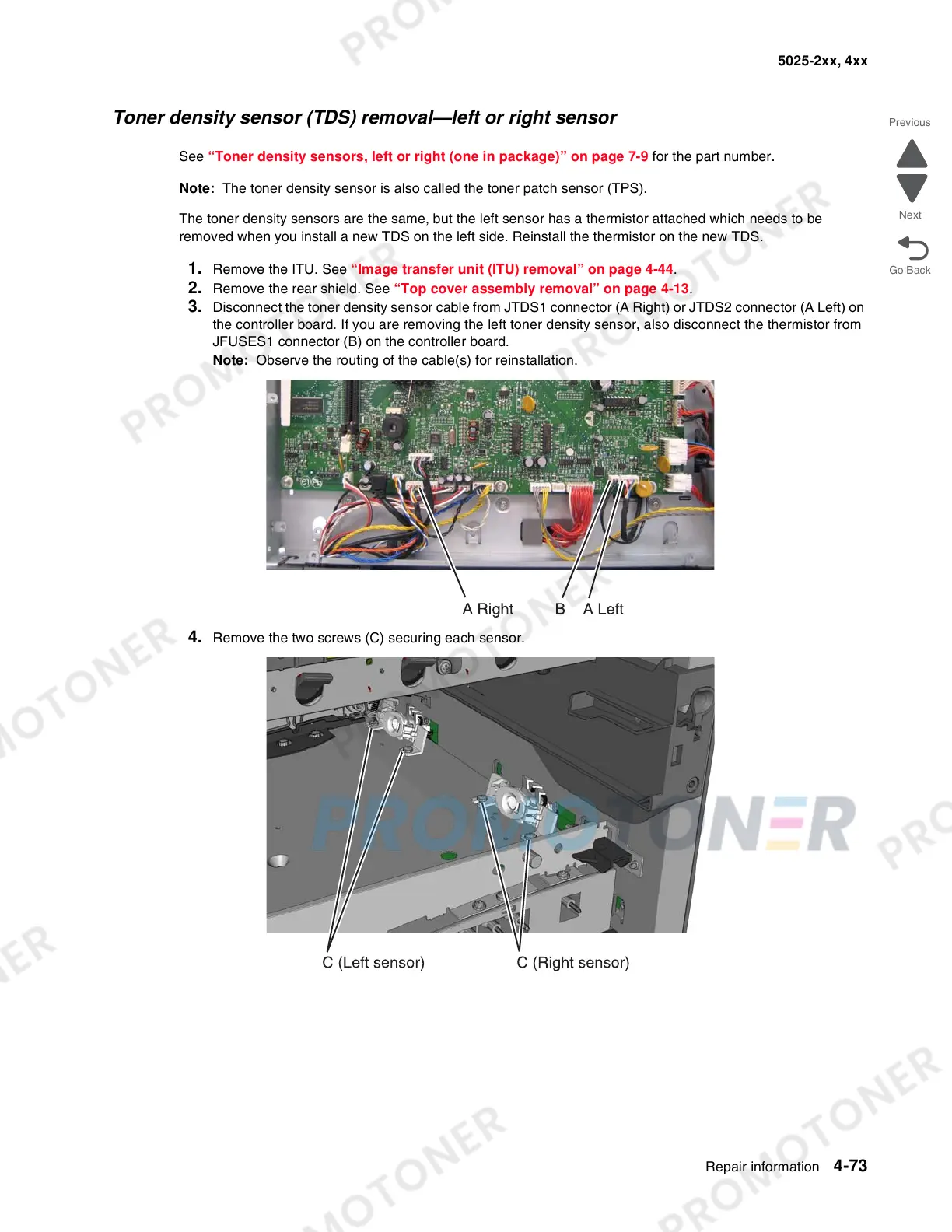Repair information 4-73
5025-2xx, 4xx
Toner density sensor (TDS) removal—left or right sensor
See “Toner density sensors, left or right (one in package)” on page 7-9 for the part number.
Note: The toner density sensor is also called the toner patch sensor (TPS).
The toner density sensors are the same, but the left sensor has a thermistor attached which needs to be
removed when you install a new TDS on the left side. Reinstall the thermistor on the new TDS.
1. Remove the ITU. See “Image transfer unit (ITU) removal” on page 4-44.
2. Remove the rear shield. See “Top cover assembly removal” on page 4-13.
3. Disconnect the toner density sensor cable from JTDS1 connector (A Right) or JTDS2 connector (A Left) on
the controller board. If you are removing the left toner density sensor, also disconnect the thermistor from
JFUSES1 connector (B) on the controller board.
Note: Observe the routing of the cable(s) for reinstallation.
4. Remove the two screws (C) securing each sensor.