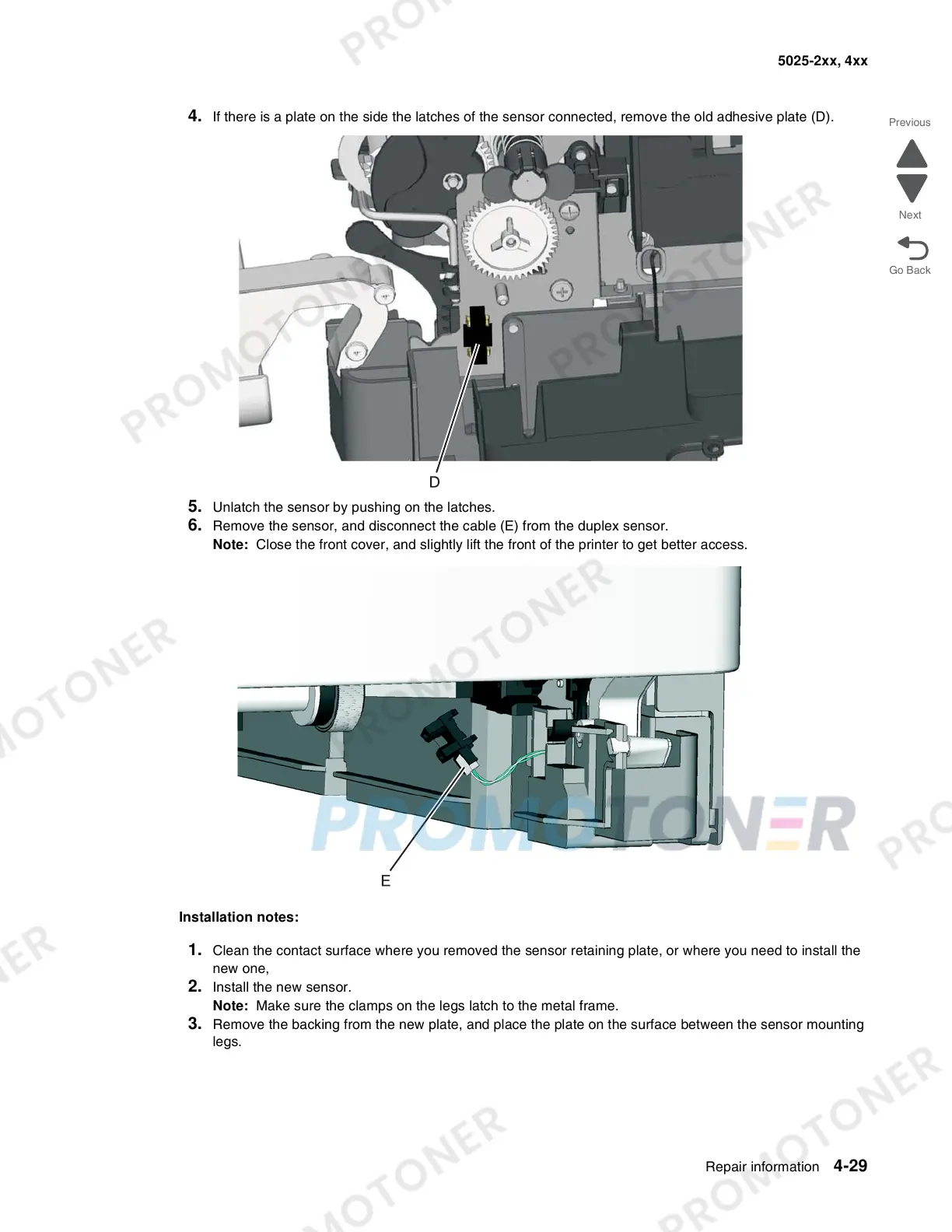Repair information 4-29
5025-2xx, 4xx
4. If there is a plate on the side the latches of the sensor connected, remove the old adhesive plate (D).
5. Unlatch the sensor by pushing on the latches.
6. Remove the sensor, and disconnect the cable (E) from the duplex sensor.
Note: Close the front cover, and slightly lift the front of the printer to get better access.
Installation notes:
1. Clean the contact surface where you removed the sensor retaining plate, or where you need to install the
new one,
2. Install the new sensor.
Note: Make sure the clamps on the legs latch to the metal frame.
3. Remove the backing from the new plate, and place the plate on the surface between the sensor mounting
legs.