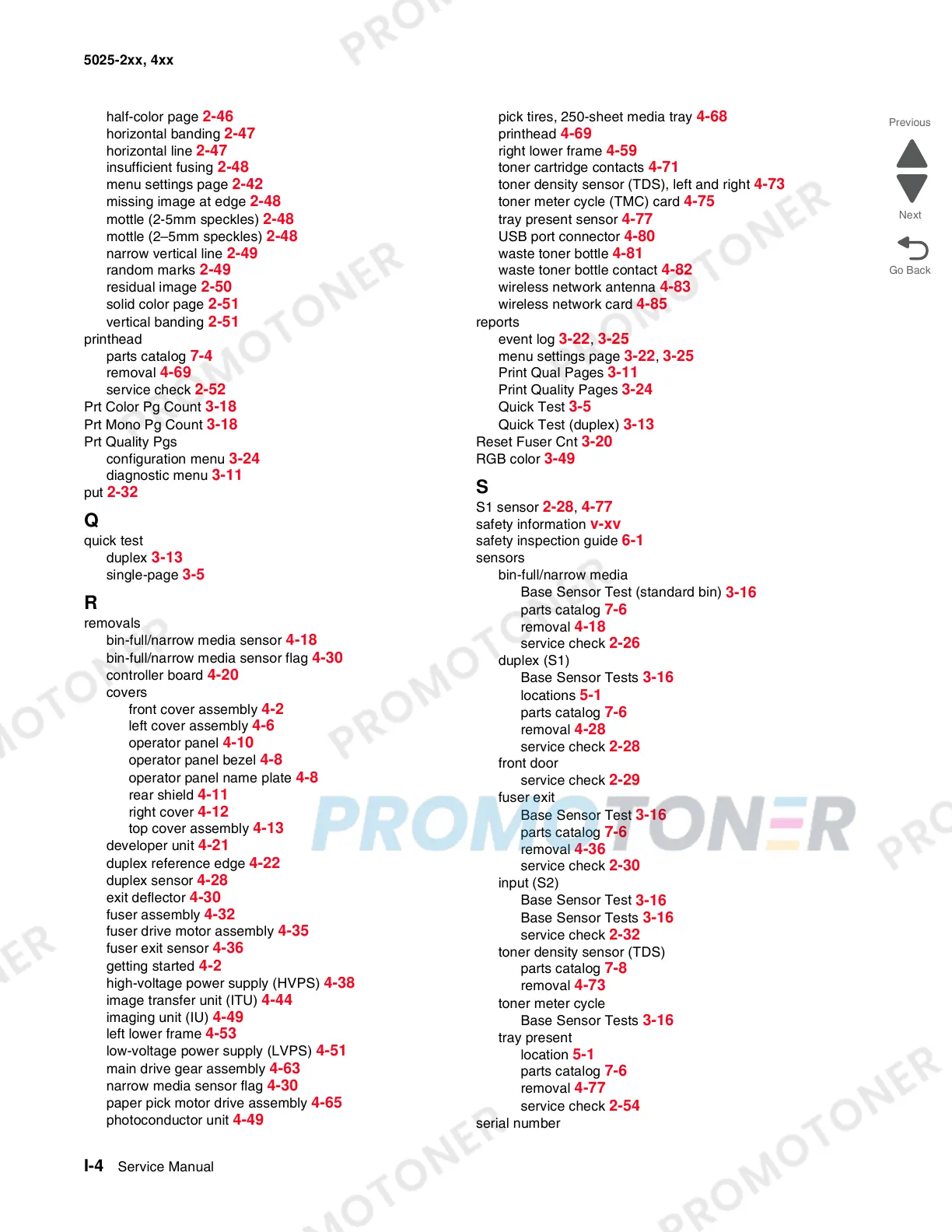I-4 Service Manual
5025-2xx, 4xx
half-color page 2-46
horizontal banding 2-47
horizontal line 2-47
insufficient fusing 2-48
menu settings page 2-42
missing image at edge 2-48
mottle (2-5mm speckles) 2-48
mottle (2–5mm speckles) 2-48
narrow vertical line 2-49
random marks 2-49
residual image 2-50
solid color page 2-51
vertical banding 2-51
printhead
parts catalog
7-4
removal 4-69
service check 2-52
Prt Color Pg Count 3-18
Prt Mono Pg Count 3-18
Prt Quality Pgs
configuration menu
3-24
diagnostic menu 3-11
put 2-32
Q
quick test
duplex
3-13
single-page 3-5
R
removals
bin-full/narrow media sensor
4-18
bin-full/narrow media sensor flag 4-30
controller board 4-20
covers
front cover assembly
4-2
left cover assembly 4-6
operator panel 4-10
operator panel bezel 4-8
operator panel name plate 4-8
rear shield 4-11
right cover 4-12
top cover assembly 4-13
developer unit 4-21
duplex reference edge 4-22
duplex sensor 4-28
exit deflector 4-30
fuser assembly 4-32
fuser drive motor assembly 4-35
fuser exit sensor 4-36
getting started 4-2
high-voltage power supply (HVPS) 4-38
image transfer unit (ITU) 4-44
imaging unit (IU) 4-49
left lower frame 4-53
low-voltage power supply (LVPS) 4-51
main drive gear assembly 4-63
narrow media sensor flag 4-30
paper pick motor drive assembly 4-65
photoconductor unit 4-49
pick tires, 250-sheet media tray 4-68
printhead 4-69
right lower frame 4-59
toner cartridge contacts 4-71
toner density sensor (TDS), left and right 4-73
toner meter cycle (TMC) card 4-75
tray present sensor 4-77
USB port connector 4-80
waste toner bottle 4-81
waste toner bottle contact 4-82
wireless network antenna 4-83
wireless network card 4-85
reports
event log
3-22, 3-25
menu settings page 3-22, 3-25
Print Qual Pages 3-11
Print Quality Pages 3-24
Quick Test 3-5
Quick Test (duplex) 3-13
Reset Fuser Cnt 3-20
RGB color 3-49
S
S1 sensor 2-28, 4-77
safety information v-xv
safety inspection guide 6-1
sensors
bin-full/narrow media
Base Sensor Test (standard bin)
3-16
parts catalog 7-6
removal 4-18
service check 2-26
duplex (S1)
Base Sensor Tests
3-16
locations 5-1
parts catalog 7-6
removal 4-28
service check 2-28
front door
service check
2-29
fuser exit
Base Sensor Test
3-16
parts catalog 7-6
removal 4-36
service check 2-30
input (S2)
Base Sensor Test
3-16
Base Sensor Tests 3-16
service check 2-32
toner density sensor (TDS)
parts catalog
7-8
removal 4-73
toner meter cycle
Base Sensor Tests
3-16
tray present
location
5-1
parts catalog 7-6
removal 4-77
service check 2-54
serial number