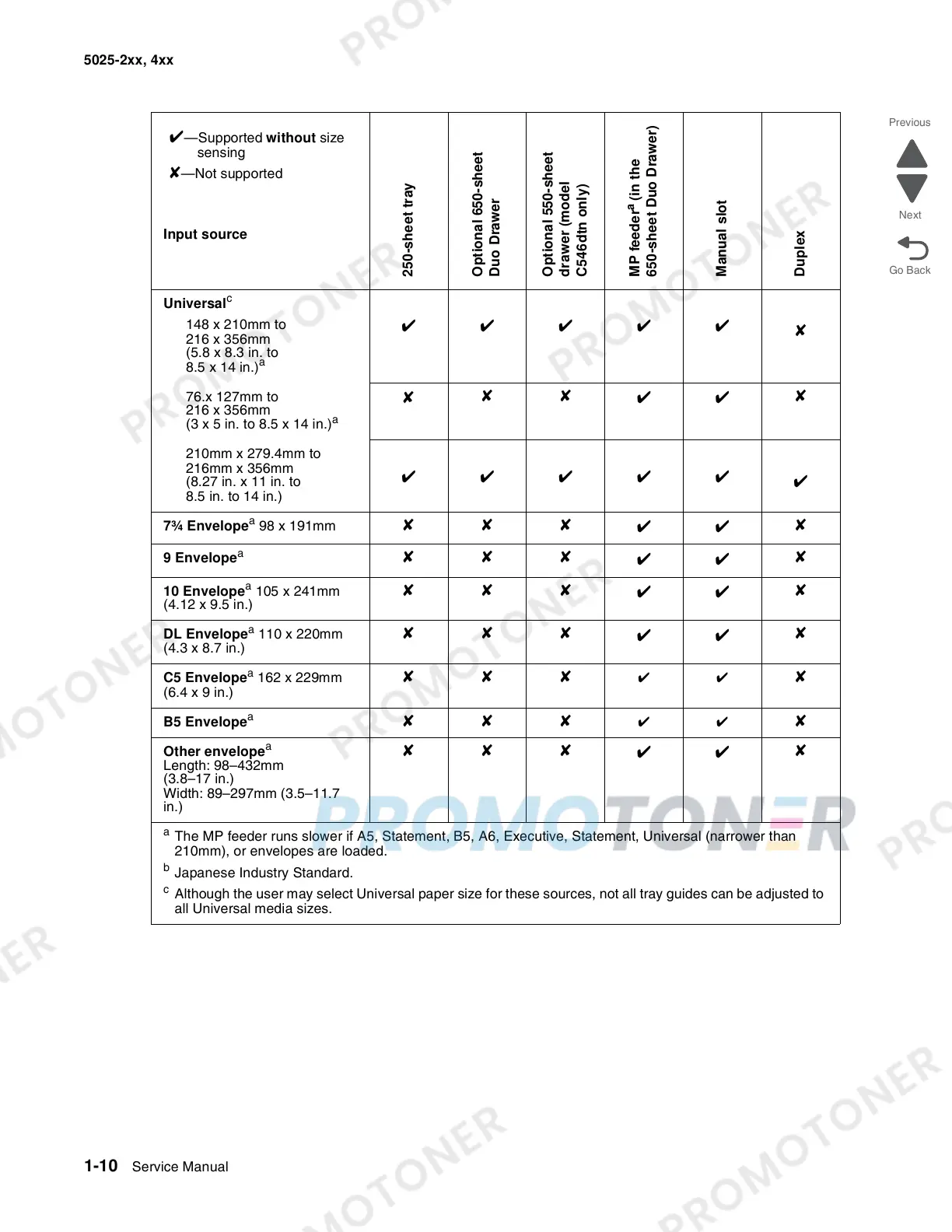1-10 Service Manual
5025-2xx, 4xx
Universal
c
148 x 210mm to
216 x 356mm
(5.8 x 8.3 in. to
8.5 x 14 in.)
a
✔✔✔✔✔
✘
76.x 127mm to
216 x 356mm
(3 x 5 in. to 8.5 x 14 in.)
a
✘
✘✘
✔✔
✘
210mm x 279.4mm to
216mm x 356mm
(8.27 in. x 11 in. to
8.5 in. to 14 in.)
✔✔✔✔✔
✔
7¾ Envelope
a
98 x 191mm ✘✘✘
✔✔
✘
9 Envelope
a
✘✘✘
✔✔
✘
10 Envelope
a
105 x 241mm
(4.12 x 9.5 in.)
✘✘✘
✔✔
✘
DL Envelope
a
110 x 220mm
(4.3 x 8.7 in.)
✘✘✘
✔✔
✘
C5 Envelope
a
162 x 229mm
(6.4 x 9 in.)
✘✘✘✔✔✘
B5 Envelope
a
✘✘✘✔✔✘
Other envelope
a
Length: 98–432mm
(3.8–17 in.)
Width: 89–297mm (3.5–11.7
in.)
✘✘✘
✔✔
✘
a
The MP feeder runs slower if A5, Statement, B5, A6, Executive, Statement, Universal (narrower than
210mm), or envelopes are loaded.
b
Japanese Industry Standard.
c
Although the user may select Universal paper size for these sources, not all tray guides can be adjusted to
all Universal media sizes.
Input source
250-sheet tray
Optional 650-sheet
Duo Drawer
Optional 550-sheet
drawer (model
C546dtn only)
MP feeder
a
(in the
650-sheet Duo Drawer)
Manual slot
Duplex
✔—Supported without size
sensing
✘—Not supported