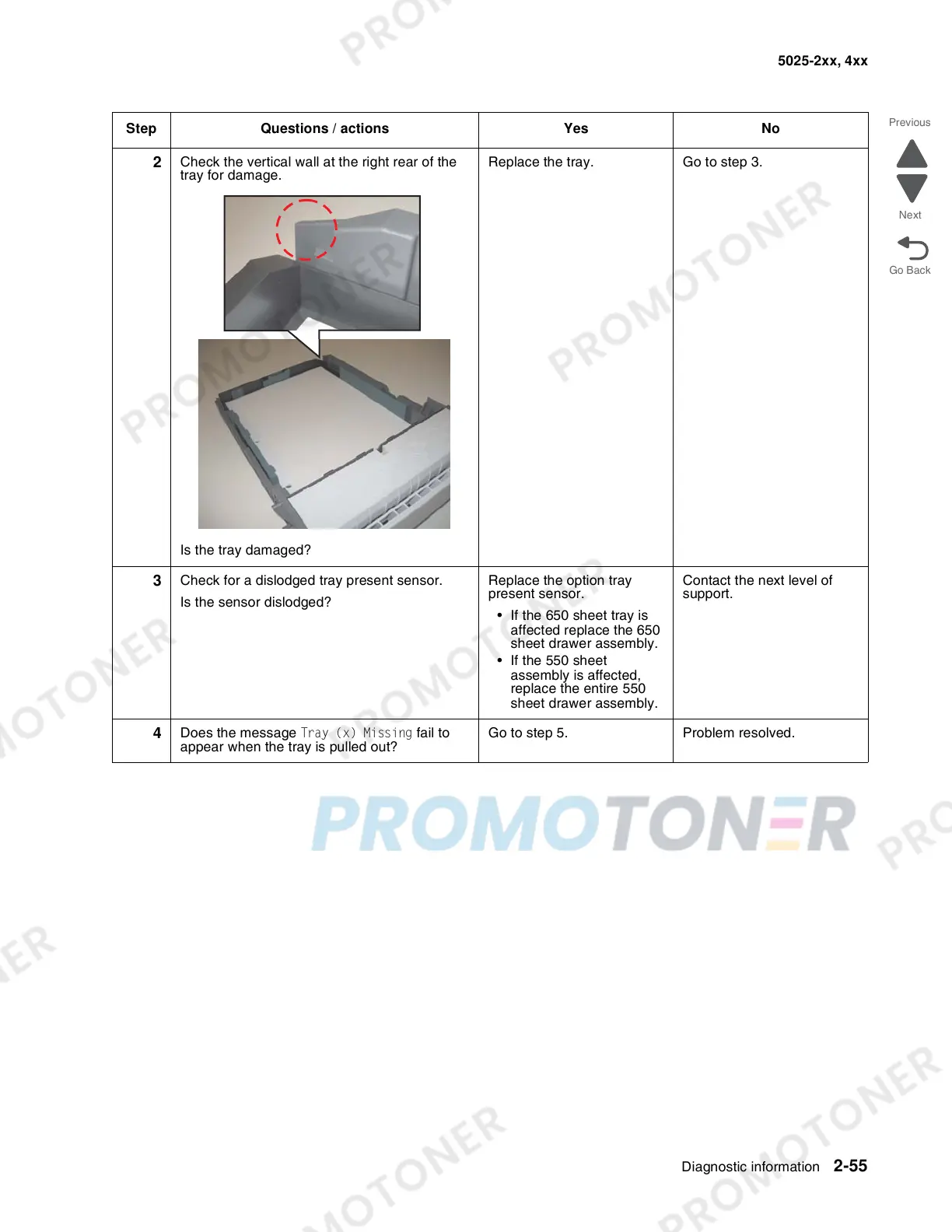Diagnostic information 2-55
5025-2xx, 4xx
2
Check the vertical wall at the right rear of the
tray for damage.
Is the tray damaged?
Replace the tray. Go to step 3.
3
Check for a dislodged tray present sensor.
Is the sensor dislodged?
Replace the option tray
present sensor.
• If the 650 sheet tray is
affected replace the 650
sheet drawer assembly.
• If the 550 sheet
assembly is affected,
replace the entire 550
sheet drawer assembly.
Contact the next level of
support.
4
Does the message Tray (x) Missing fail to
appear when the tray is pulled out?
Go to step 5. Problem resolved.
Step Questions / actions Yes No