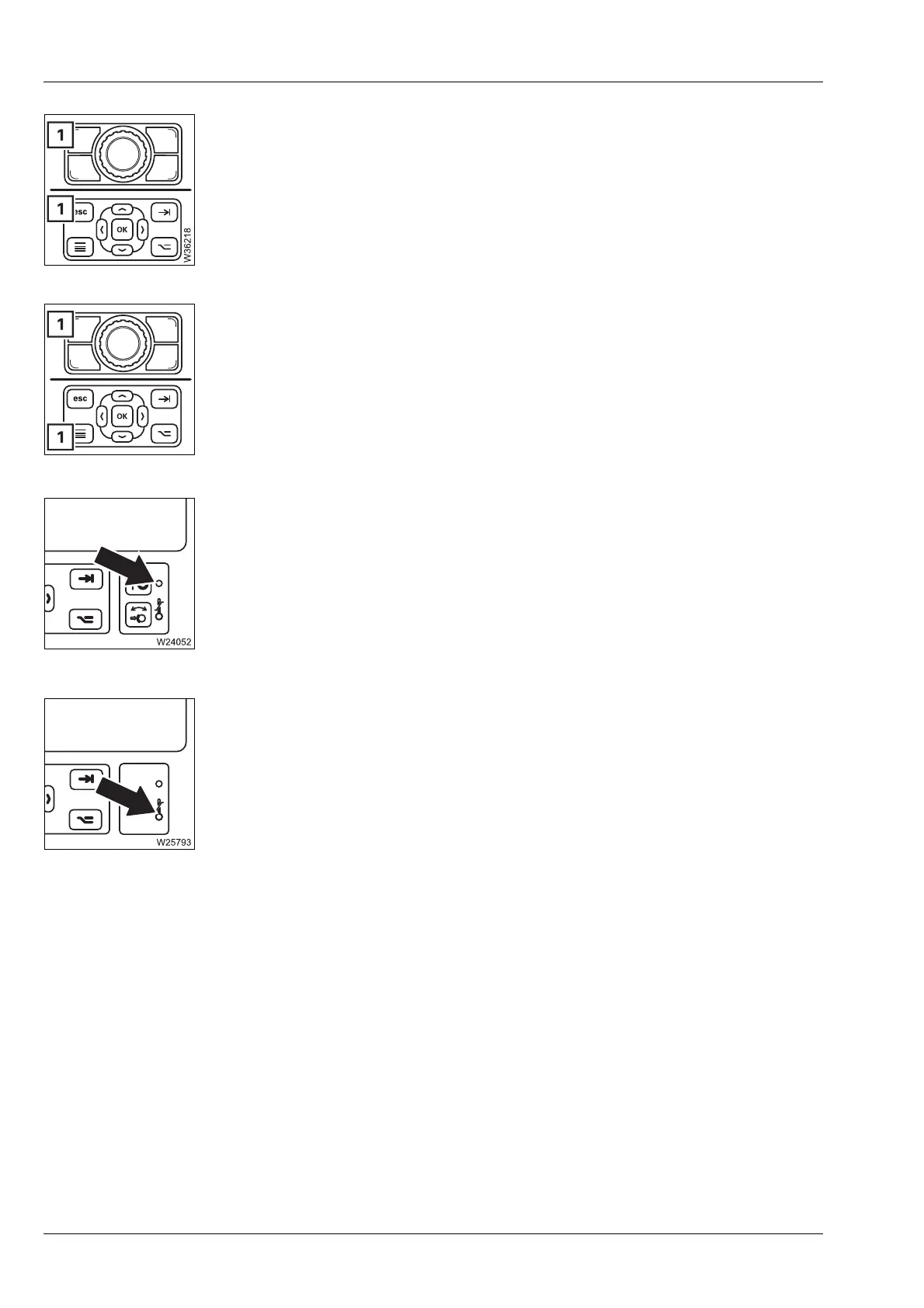Operating elements for driving
3.2 Short description of the operating elements
3 - 48 3 302 690 en Operating manual
GMK4100L-1
23.11.2017
Exiting the menu/input mode
Overview menu groups
Sensor for brightness
Registers the brightness of the operating environment. The brightness of all
displays
is automatically adjusted;
à Display – setting the brightness, p. 4 - 11.
Display temperature warning display
The temperature of the control unit is measured by an internal sensor.
1Press: – The opened menu closes – the menu from the next higher
level is opened
– Input mode is deactivated.
1Press: – After the first press
Menu groups overview display
– After a subsequent press
Next/previous group overview
– Blue, flashing: Temperature too low – display will not be switched on
Temperature too high:
– Red, lights up: Brightness is reduced
– Yellow, flashing: Display is switched off
– Red, flashing: Control unit is switched off
à p. 4 - 11
