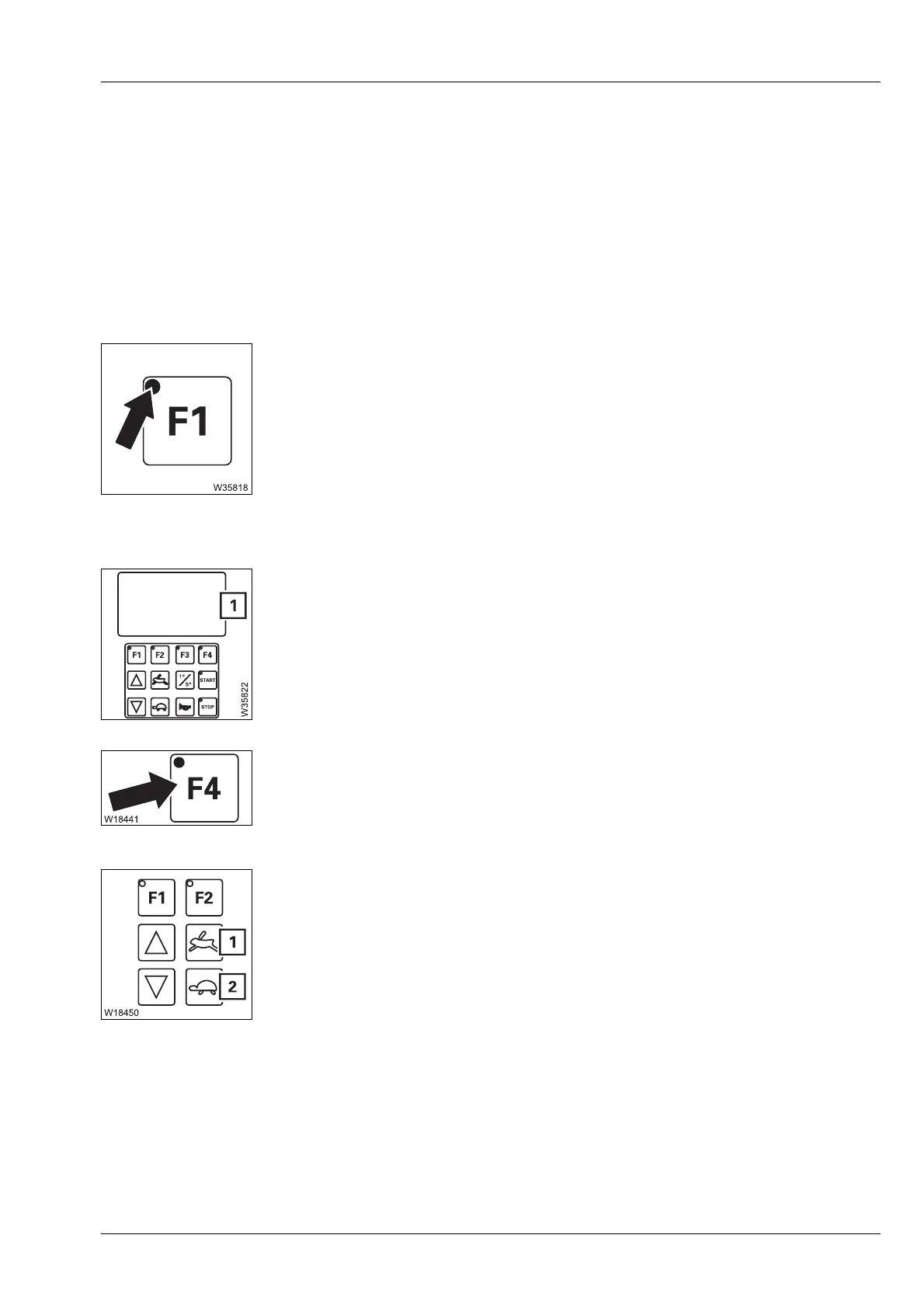Operating elements for crane operation
9.2 Short description of the operating elements
Operating manual 3 302 690 en 9 - 103
GMK4100L-1
23.11.2017
9.2.8 Outrigger control units
à Extending/retracting outrigger beams, p. 12 - 47
à Extending/retracting supporting cylinders, p. 12 - 54
All directional information relates to the carrier;
à p. 9 - 89.
General
information
The function of the general elements is independent of the menu shown on
the
Outrigger display.
Position lights for indicator lamps
Light up when the ignition is on.
Outrigger display
Menu selection
Pre-select high-speed/normal speed mode
s
– Display field lighting off: Ignition on and no button activated yet
or no button activated within the last
10 seconds
– Display field lighting on: Press any button
à p. 12 - 48
Display: To display the
outrigger and Raise axle menus. Some of
the buttons under the display can have different
functions depending on the menu displayed.
Selection: Press the button – the next menu is shown on the
Outrigger display
1Pre-select: Press button – high-speed mode pre-selection on
2Pre-select: Press button – normal speed pre-selection on
