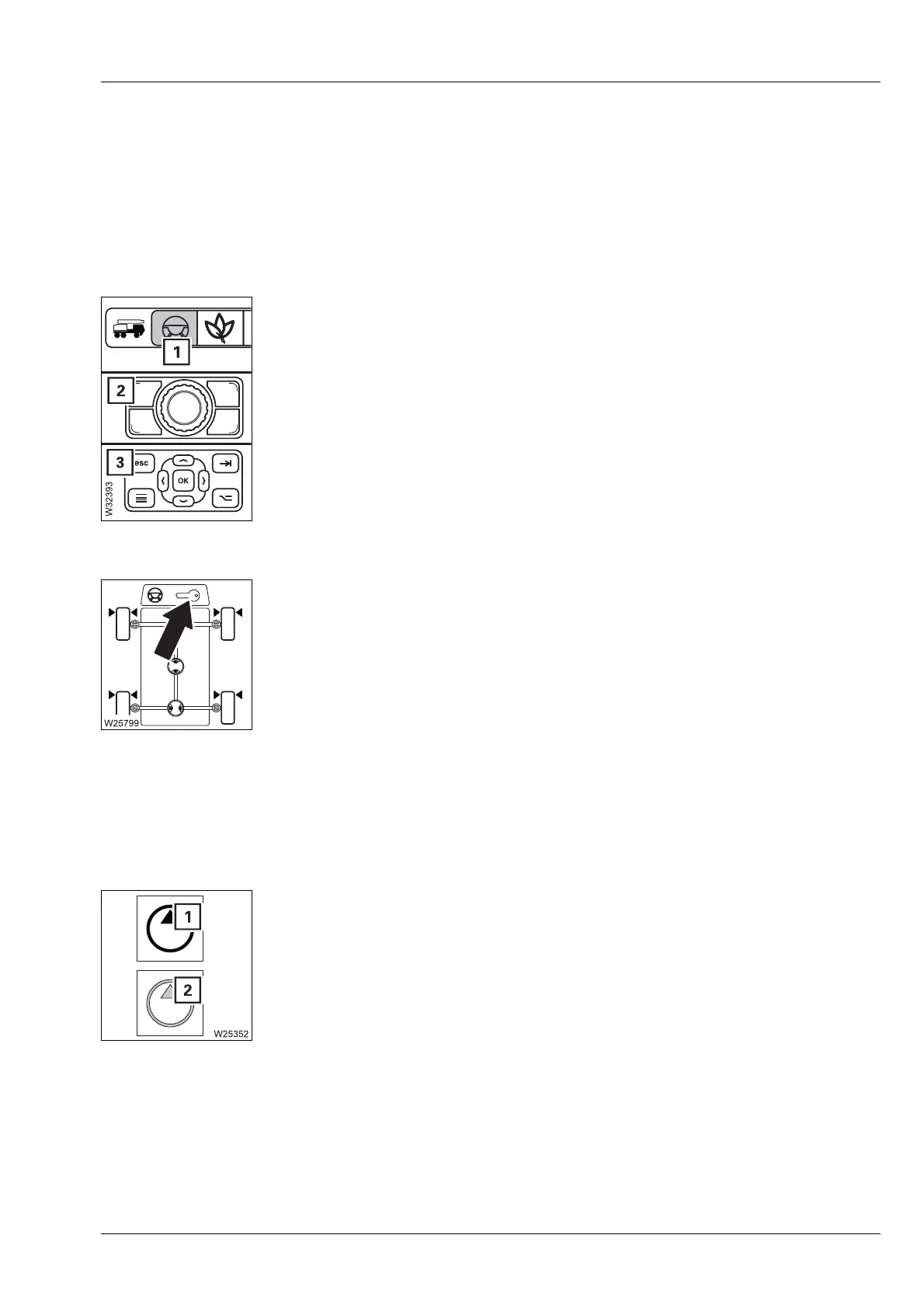Operating elements for crane operation
9.3 Short description of the operating elements – driving from the crane cab
Operating manual 3 302 690 en 9 - 157
GMK4100L-1
23.11.2017
9.3 Short description of the operating elements – driving
from the crane cab
9.3.1 Driving mode menu
Driving mode menu
Steering lock display
Crane hydraulic system on/off
The neutral position is switched on.
à Crane's hydraulic system on/off, p. 13 - 19
– To open: Select symbol (1) and confirm – menu is opened
– To close: Crane cab: Applying the carrier parking brake,
Press button (2) or (3) once – main menu is displayed
à p. 13 - 18
Green: Driver's cab: Ignition key in position 1
Crane cab: Operating elements for driving active with released
parking brake
Red: Driver's cab: Ignition key not in position 1
Crane cab: Operating elements for driving without function
Red: Crane cab: Accelerator not functioning – impermissible shift-
ing operation, e.g. accelerator and brake pedal actuated
simultaneously
à p. 13 - 18
1 Arrow orange –
Crane hydraulics on – crane can be moved whilst driving
2 Arrow grey –
Crane hydraulics off – crane can be moved only at a standstill,
in neutral
