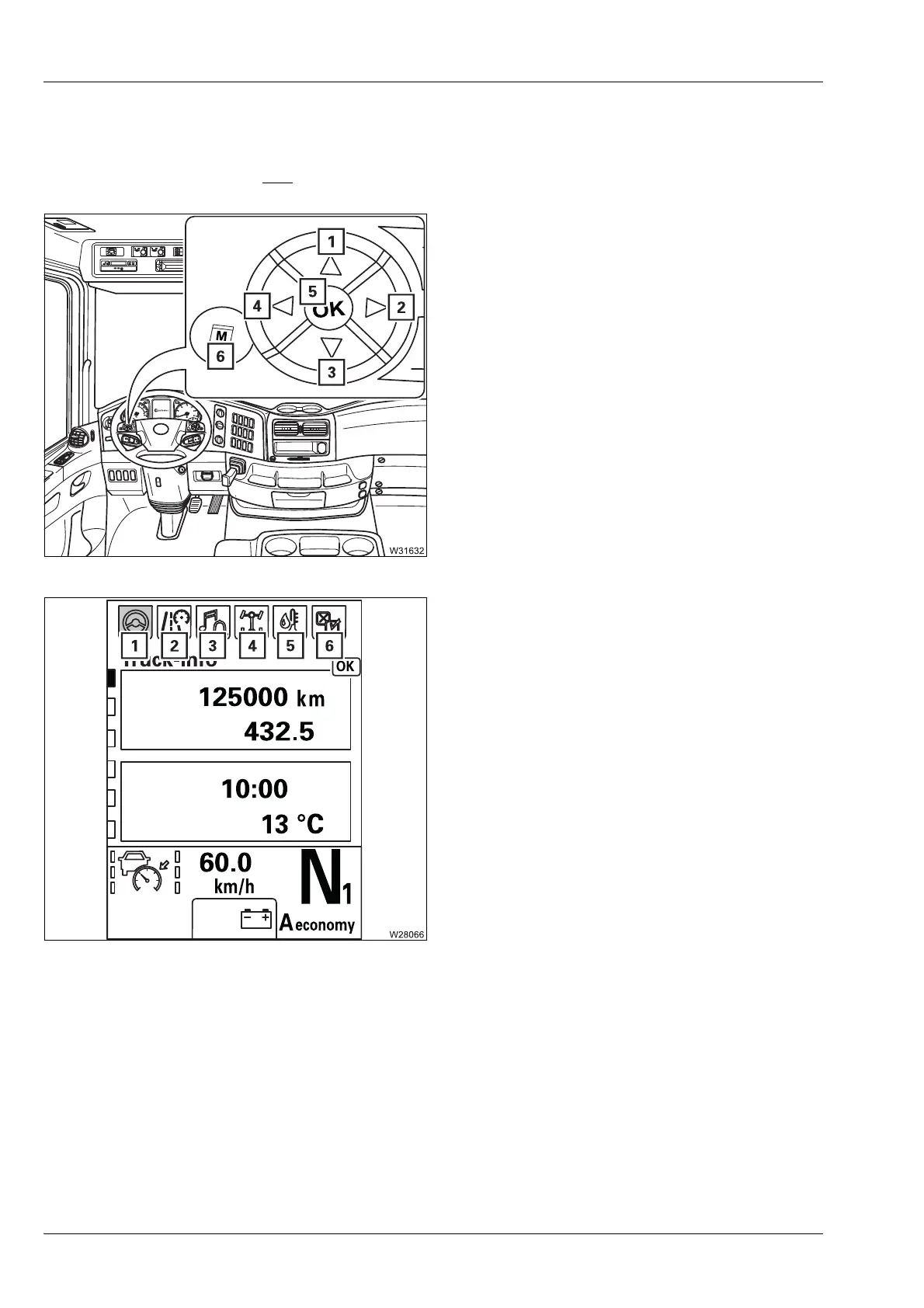Operating elements for driving
3.2 Short description of the operating elements
3 - 72 3 302 690 en Operating manual
GMK4100L-1
23.11.2017
3.2.21 On-board computer
Click here for more information on the on-board computer menus.
Operating the on-board computer
On the steering wheel:
Main menu display
1 Previous menu window, menu entry
upwards
2 Next main menu, select next entry,
increase or reset value
3 Next menu window, one menu entry
downwards
4 Previous main menu, select previous
entry, reduce value
5 Open and close data entry window,
acknowledge messages
6 Save/display menu window
1 Tour data
2 Driving
3 Audio and communication
4 Operation and maintenance
5 Monitoring and information
6 Settings
