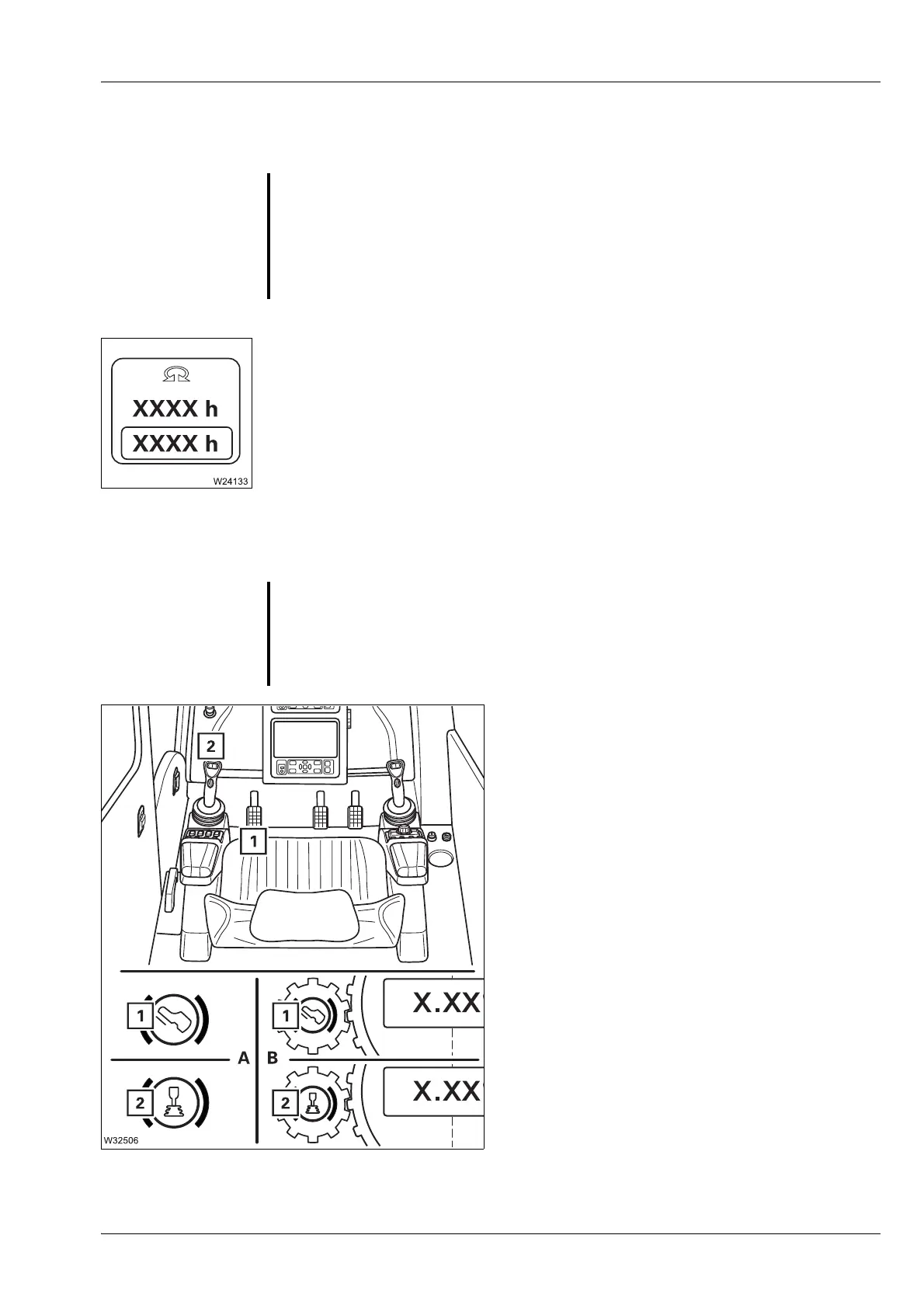Crane operation
11.5 Crane operation with main boom
Operating manual 3 302 690 en 11 - 115
GMK4100L-1
23.11.2017
11.5.8 Slewing gear
You can have the operating hours of the slewing gear displayed;
à p. 11 - 133.
Slewing gear
brake
Depending on the function that is switched on, the slewing gear is braked
with the brake pedal or with the control lever.
Checking the function
• Check which function is switched on.
(A) – in the start menu or
(B) – in the Slewing gear/houselock menu
Switching over the function
• Select and confirm the symbol (3) or (4) until
the function is displayed.
s
G
Danger of overturning when slewing with a rigged counterweight
Always check before slewing whether slewing is permitted in the truck
crane's current rigging mode (counterweight, outrigger span, working
radius).
Correct the rigging mode if necessary;
à Slewing with rigged counterweight,
p. 12 - 97.
G
Risk of accidents due to switched off operating elements
Always check that the slewing gear brake function is switched on and
switch to the function you prefer as required.
This prevents the slewing movement from continuing when you use the
switched off operating element for braking.
1 Brake pedal function
The only means of braking the slewing
movement is by use of the brake pedal (1).
2 Control lever function
The only means of braking the slewing
movement is by use of the control
lever (2).
