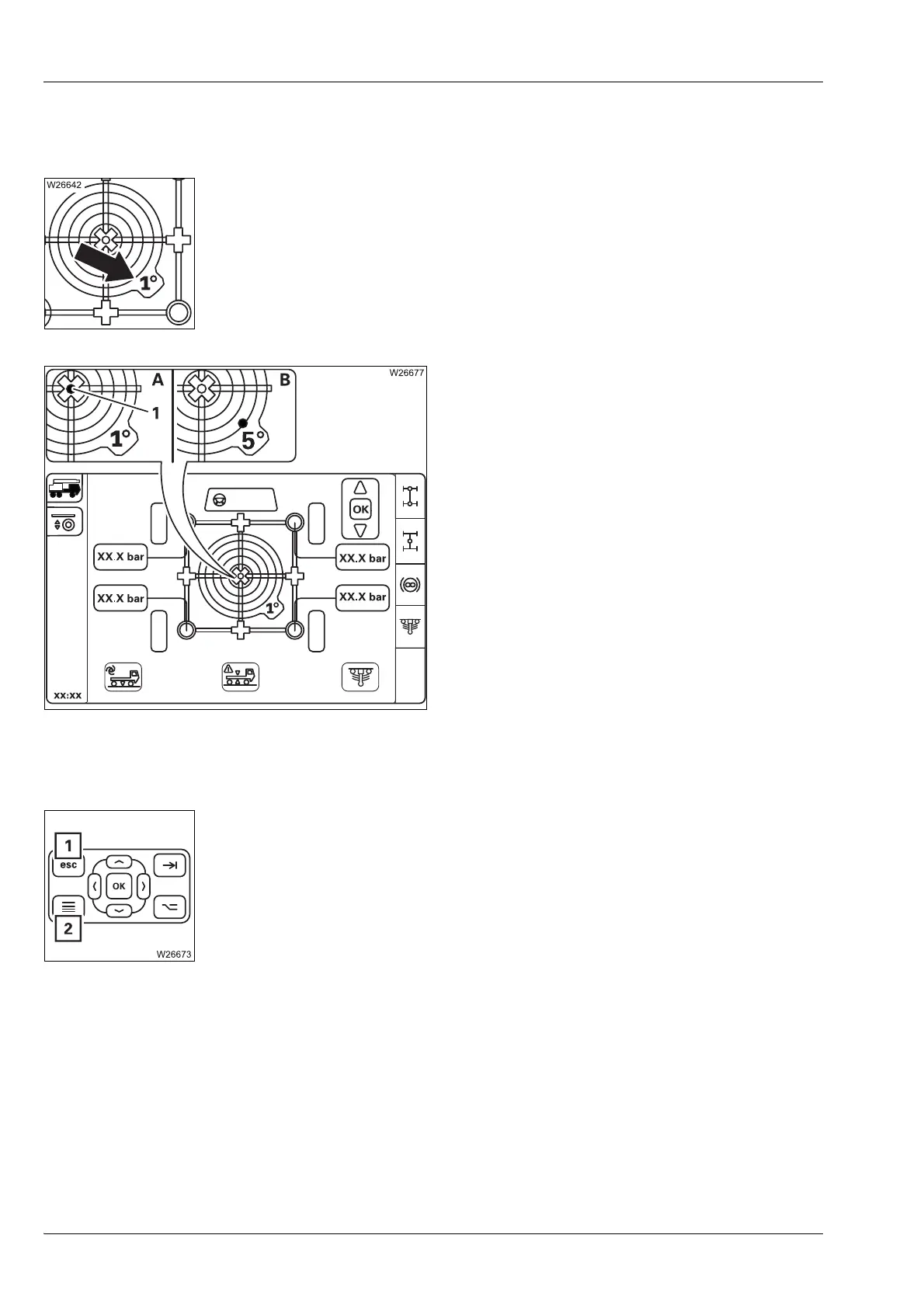Driving
5.4 Off-road driving
5 - 56 3 302 690 en Operating manual
GMK4100L-1
23.11.2017
Viewing the cur-
rent inclination
The inclination indicator shows the current alignment.
Switching over the measuring range
The measuring range is automatically switched between 1° and 5°.
(A) – When the truck crane is level the
marking (1) is in the middle.
(B) – In this example, the carrier would be
standing higher to the rear on the right hand
side.
Exiting the menu You can exit the
Suspension/Level adjustment system menu at any time.
• Press the button (1) once.
The Start menu opens.
or
• Press the button (2) once.
The next highest menu is opened.
The
Suspension/Level adjustment system menu automatically closes as soon as
the current speed rises above approx. 5 km/h (3 mph).
