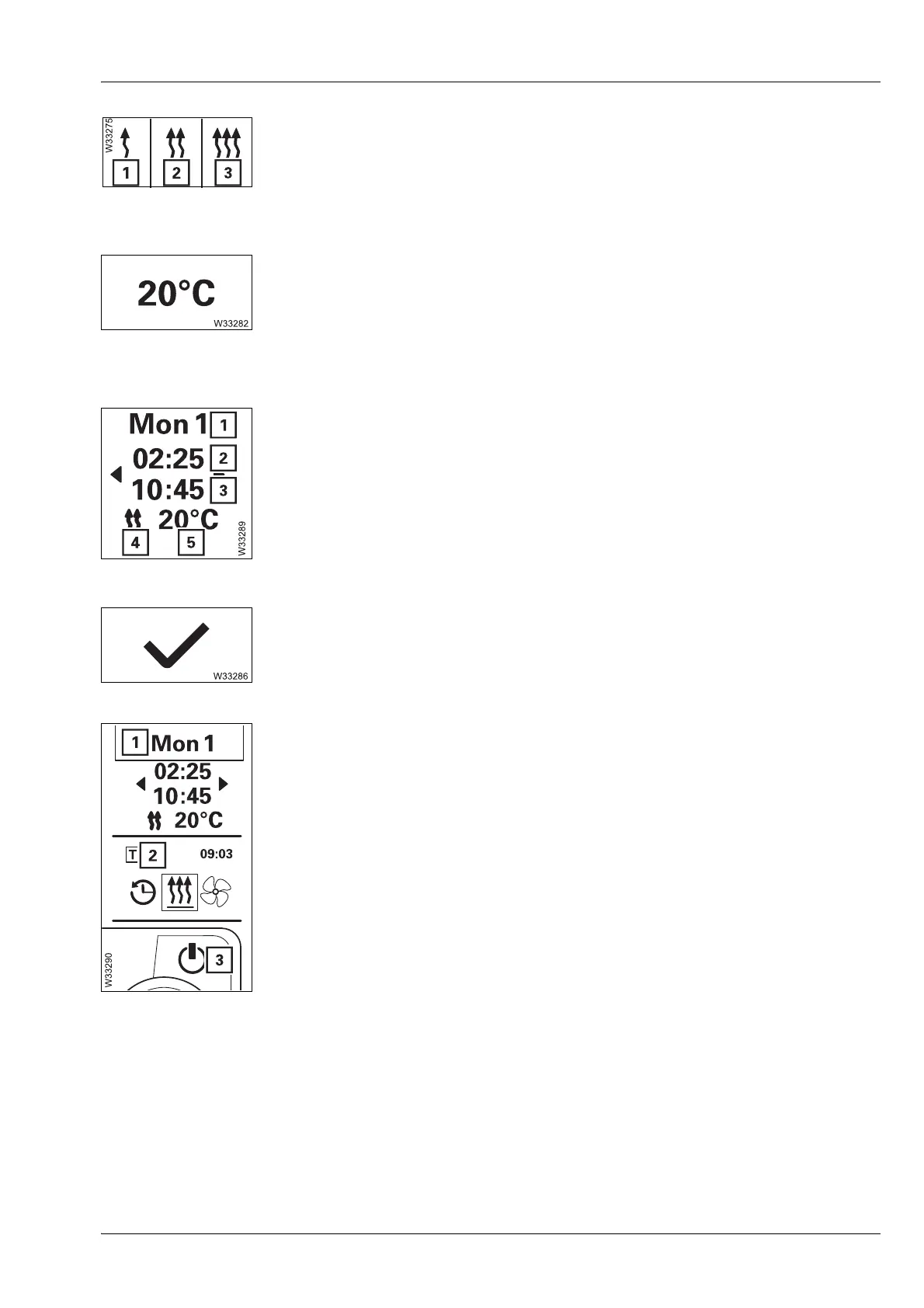Driving
5.6 Heating and air-conditioning system
Operating manual 3 302 690 en 5 - 75
GMK4100L-1
23.11.2017
• Select and confirm the desired heating mode.
– economical (1)
–comfortable (2)
– quick (3)
• Select and confirm the desired temperature.
After the desired temperature has been input, the set values are saved and
shown in the display:
–Day (1)
– Switch-on time (2)
– Switch-off time (3)
– Heating mode (4)
– Temperature (5)
• Confirm the set values.
• Confirm the Activate symbol.
A heating start that is activated is shown by:
– A white marking (1)
– The symbol
T (2) in the main menu
– If the display is switched off, the button (3) flashes green.
