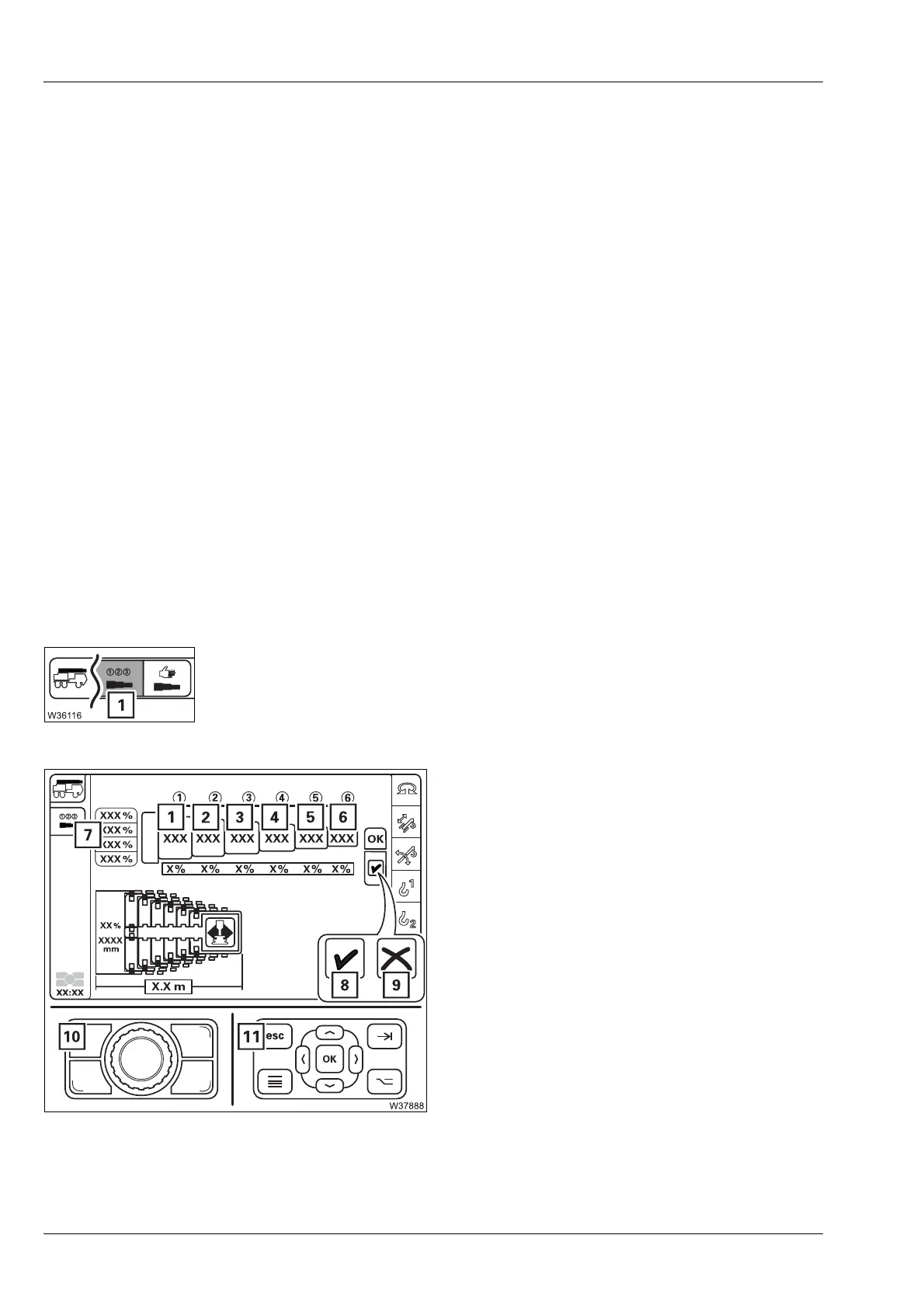Crane operation
11.5 Crane operation with main boom
11 - 110 3 302 690 en Operating manual
GMK4100L-1
23.11.2017
Locking the tele-
scopic section for
on-road driving
Once you have retracted the main boom for on-road driving, you must by
all means lock the telescoping cylinder in telescopic section
I so that the axle
loads are in accordance with the values in the
Driving mode table; à Driving
modes
, p. 6 - 1.
If telescopic section
I was the last telescopic section to be retracted, you can
select locking directly.
If another telescopic section was retracted last, you must do the following
before selecting locking:
– Unlock the telescoping cylinder;
à p. 11 - 103,
– move the telescoping cylinder into telescopic section
I; à p. 11 - 105 and
– lock the telescoping cylinder;
à p. 11 - 106.
Telescoping with
semi-automaton
When telescoping with semi-automation, you enter the desired fixed
lengths and then move the control lever in the required direction. Switching
between the telescopic sections is carried out automatically by CCS.
H
If the desired telescoping status is not a fixed length, you can first telescope
to the next closest fixed length with the semi-automation and then
telescope further to the desired length manually.
• Switch on the telescoping mechanism; à p. 11 - 89.
• Open the Telescoping semi-automation menu (1).
Entering telescope status
You can cancel the input at any time –
1 x button (10) or (11).
Entry for all telescopic sections
• Select and confirm the desired value (7).
Entry for individual telescopic sections
• Select and confirm the desired value (1) to (6).
– Display symbol (9) – telescoping not permit-
ted – enter a new value.
– Display symbol (8) – telescoping permitted –
the entry can be confirmed.
