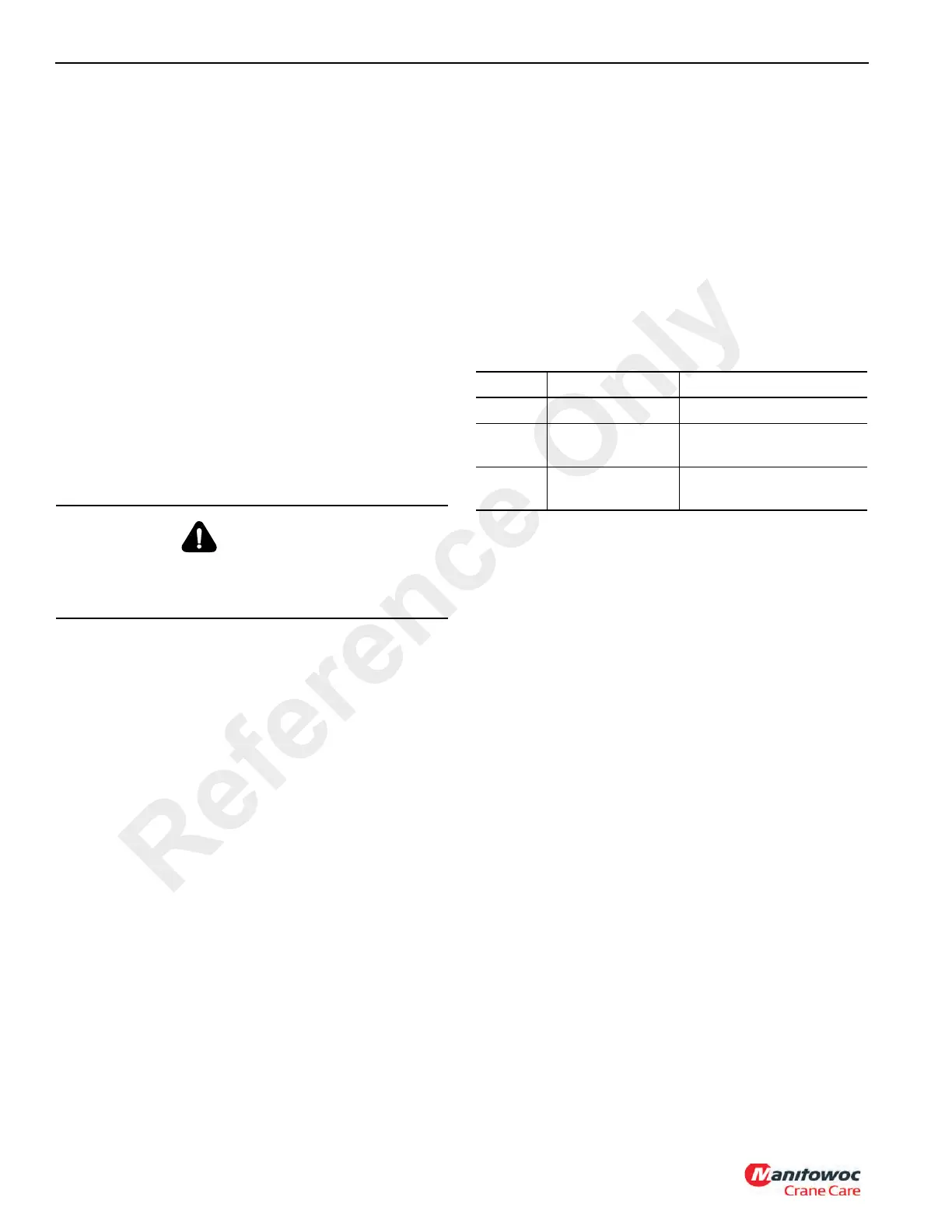HOIST AND COUNTERWEIGHT TMS700E SERVICE MANUAL
5-10 Published 01-29-2015, Control # 512-01
HOIST DRUM INDICATOR SYSTEM
Description
The hoist drum rotation indicator system (see Figure 5-4) is
an electrically operated system that provides the operator
with a touch indication of drum rotation so he will know if and
at what speed the hoist drum is rotating, even under the most
distracting conditions.The system also includes a visual
display located in the front overhead panel that indicates
hoist rotation direction.
The rotation indicator system consists of three separate
electrical components; the rotation indicator sensor, drum
rotation indicator control module (CPU), and thumb thumper
solenoid. The rotation sensor and control module (CPU) are
located on the hoist. The pulsing thumb thumper solenoid is
located in the applicable hoist control lever handle.
Maintenance
General
Proper circuit operation can be checked for each individual
electrical component. If a malfunction occurs within the
system, repairs should be limited to finding and replacing the
faulty component(s). To determine which component is at
fault, use the self diagnostic LEDs on the CPU. If difficulty
persists, contact your distributor for additional
troubleshooting aid.
Rotation Sensor
The rotation sensor is screwed into the hoist support end
bracket that holds the hydraulic motor. It senses the rotation
of the drum. When installing the sensor, ensure its sensing
end is 31 mm (1.21 in) from the first lock nut. (This is the
length of the sensor from its sensing end through to the
outside surface of the hoist support end bracket.) If sensor
will not work properly, loosen both lock nuts and turn the
sensor counterclockwise up to one turn, then retighten lock
nuts to hold sensor position. If sensor will still not work
properly, ensure its sensing end is 31 mm (1.21 in) from the
first lock nut, then turn the sensor clockwise up to one turn,
then retighten lock nuts to hold sensor position.
Drum Rotation Indicator Control Module (CPU)
The control module (CPU) is bracket mounted to one of the
hoist motor brake clutch attaching bolts. (Torque this CPU
bolt according to Fasteners and Torque Values, page 1-12.)
It provides LEDs for checking proper circuit operation, as
well as providing power to the rotation sensor. It also sends a
signal to the thumper solenoid proportional to the sensor.
Thumb Thumper Solenoid
The thumb thumper solenoid provides feedback proportional
to the hoist line speed by pulsing the rubber button on top of
the hoist control lever.
Troubleshooting
To troubleshoot the system, use the three diagnostic LEDs
located on the control module (CPU). Under normal
operating conditions (hoist drum rotating) the diagnostic
LEDs function as shown in the Table below.
NOTE: The following paragraphs troubleshoot the system
using the diagnostic LEDs. The hoist drum must be
rotating during all troubleshooting.
Green LED
Turn the ignition switch on. Verify that the green LED is on.
The LED should stay on as long as accessory power is on. If
the green LED is not on, either the voltage did not power the
CPU, or the CPU is worn or damaged and needs to be
replaced. If the green LED repeatedly flashes once with the
red and amber LEDs off, the solenoid circuit is shorted. If the
green LED repeatedly flashes two times with the red and
amber LEDs off, the CPU is worn or damaged. If the green
LED repeatedly flashes three times with the red and amber
LED’s off, the CPU needs to be reprogrammed. The
following should be used only after using the diagnostic
LEDs.
1. Use a digital voltmeter or multimeter to measure if
voltage is present on wire 27 at circuit breaker or fuse
feed. Replace fuse, circuit breaker, or wire as needed.
2. Make sure 12 volts are measured across terminals A
(red wire) and B (black wire) of connector DT3S. If there
is no voltage present, check wiring and circuit breaker or
fuse. Replace fuse, circuit breaker, or wire as needed.
3. If voltage is present but green LED does not light,
replace the CPU.
Red LED
With the green LED on, and the hoist rotating, the red LED
should be pulsing on and off and should stop pulsing when
the hoist stops rotating. If the red LED does not pulse on and
CAUTION
Disconnect the batteries before performing any
maintenance on this system. Serious burns may result
from accidental shorting or grounding of live circuits.
LED OPERATION DEFINITION
Green On continuously Current applied to sensor
Red
Pulses on, varies
with speed
Sensor signal received
Amber
Pulses on, varies
with speed
Solenoid pulse working
Reference Only
