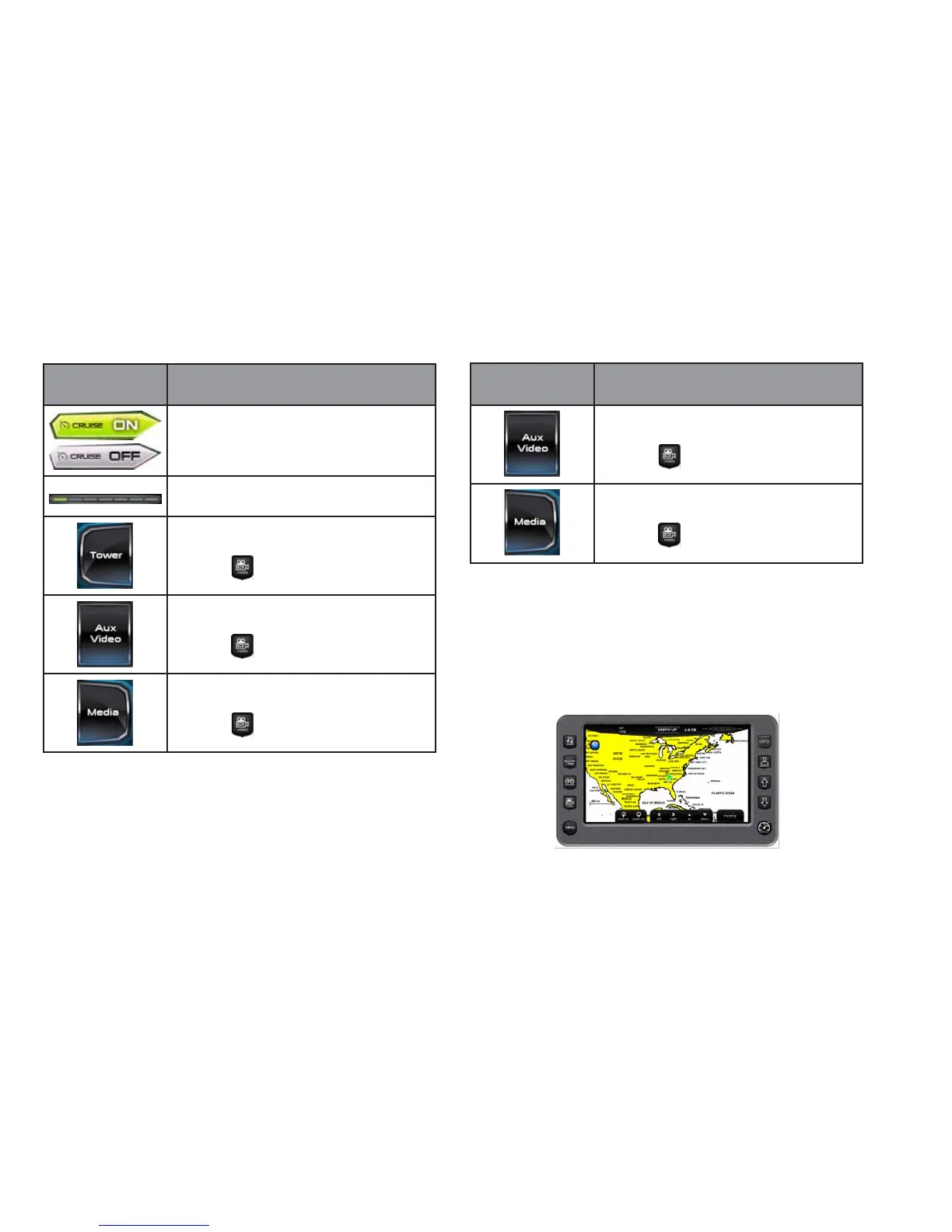Video Touch
Commands
Description/Action
Touch to turn cruise control ON or OFF.
Non-interactive graphic that displays a
changing of the screens.
Touch to view the Tower video source.
Press the
Quick Access Key to go back.
Touch to view the Aux Video source.
Press the
Quick Access Key to go back.
Touch to view the Media video source.
Press the
Quick Access Key to go back.
Video Touch
Commands
Description/Action
Touch to view the Aux Video source.
Press the
Quick Access Key to go back.
Touch to view the Media video source.
Press the
Quick Access Key to go back.
GPS/NAVIGATION
The GPS/Navigation screen can be accessed by pressing the GPS
Quick Access Key on the HV700. Press any Quick Access Key to exit
this screen
