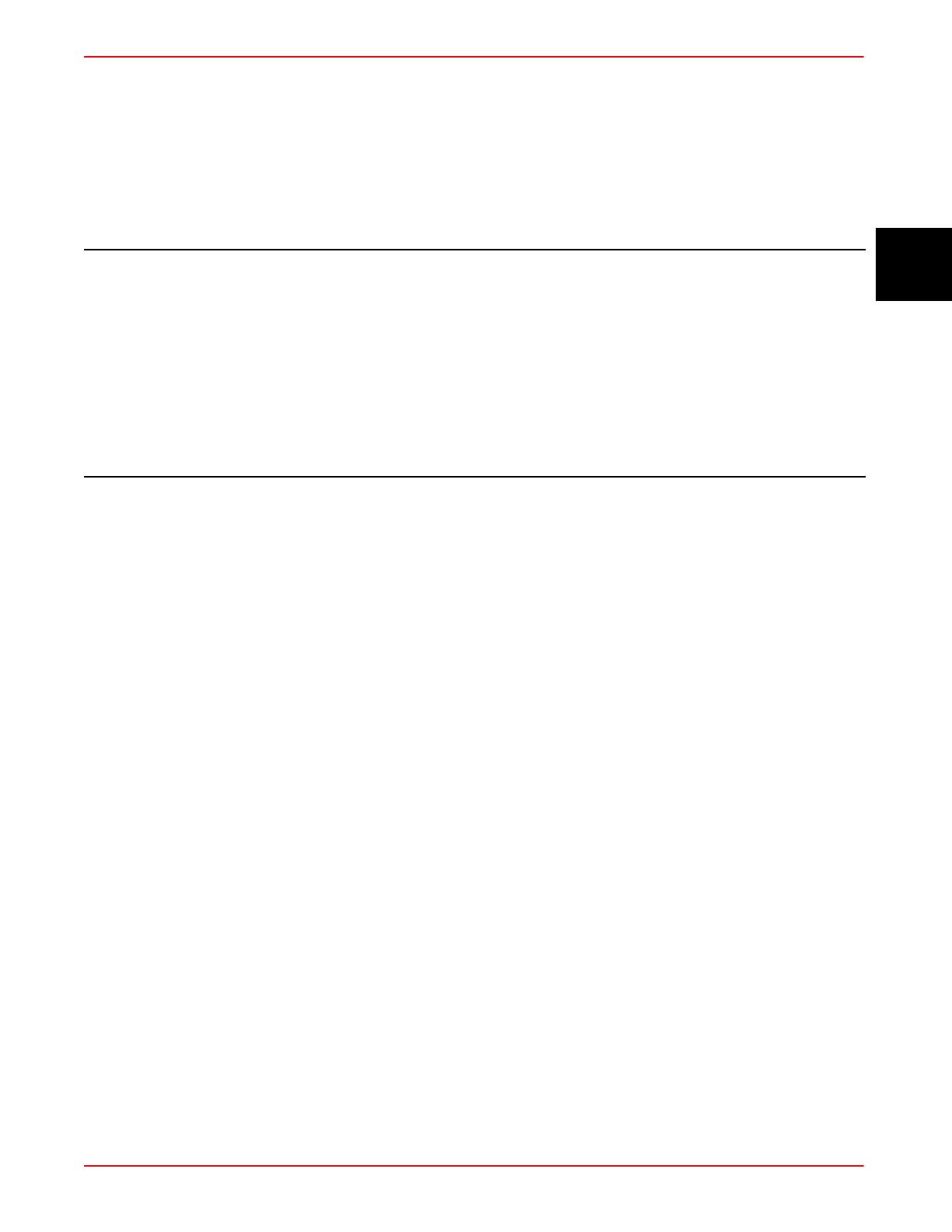General Troubleshooting and CDS G3
Section 3B - Troubleshooting with the Computer Diagnostic System
(CDS G3)
Table of Contents
Troubleshooting with the Computer Diagnostic System
(CDS G3)........................................................................3B-2
About CDS G3............................................................ 3B-2
Installing CDS G3....................................................... 3B-2
Connecting and Starting CDS G3...................................... 3B-2
Connection to the Engine........................................... 3B-2
Connection to the Junction Box or Diagnostic Port.... 3B-3
Starting CDS G3......................................................... 3B-3
If CDS G3 Does Not Communicate with the System
................................................................................ 3B-3
CDS G3 Operation and Screen Descriptions.....................3B-4
Home Screen..............................................................3B-4
Selecting an eBOM.....................................................3B-5
Print Screen/Print Report............................................3B-5
Reflash Screen........................................................... 3B-6
Diagnostics Screen.....................................................3B-7
Configuration Screen.................................................. 3B-7
Module Data Screen................................................... 3B-8
CDS G3 and Diagnostic Fault Resolution........................3B-13
How to Begin............................................................ 3B-13
Fault Codes.............................................................. 3B-14
Addressing Faults..................................................... 3B-14
Diagnosing Intermittent Problems.............................3B-15
Visual/Physical Check.............................................. 3B-15
Troubleshooting with the Computer Diagnostic System (CDS G3)
90-8M0146617 eng JULY 2018 © 2018 Mercury Marine Page 3B-1
3
B
