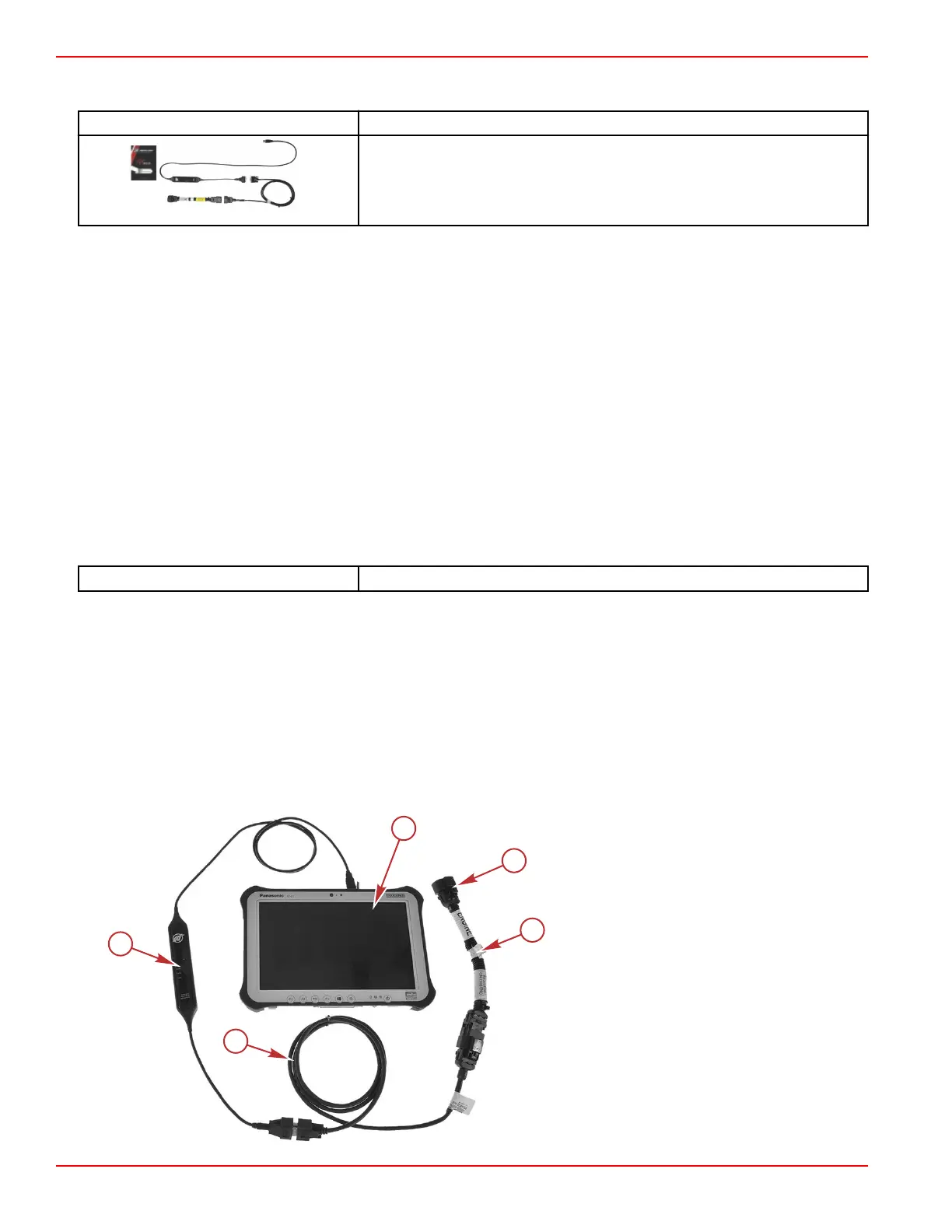Special Tools
CDS G3 Interface Kit 8M0138392
CDS G3 License Key, Interface, Adapter, and Harness
Troubleshooting with the Computer Diagnostic System (CDS G3)
The PCM is designed such that if a sensor fails, the PCM will prevent the engine from going into an overly rich condition. This
means that disconnecting a sensor for troubleshooting purposes may have no noticeable effect, presenting the technician with
a difficult diagnostic challenge. To meet this challenge, Mercury Marine has developed the CDS G3 diagnostic tool.
About CDS G3
CDS G3 is a standalone program that provides diagnostic support for select Mercury engines and engine control systems.
CDS G3 also supports all configuration functions necessary for preparing these systems for delivery. CDS G3 provides a clean,
easy‑to‑navigate interface.
While the engine is operating, the PCM records various data, including the state of engine sensors. The recorded information
can be reviewed with CDS G3, to help diagnose intermittent engine problems. Refer to the documentation included within the
CDS G3 program, for additional details.
Installing CDS G3
This manual assumes that you have successfully installed CDS G3 on your computer and have updated it to the most current
version. For installation instructions, refer to the user manual loaded onto the computer diagnostic system computer (in the
Windows® Start menu > All Programs > Mercury Marine > User Manual).
CDS G3 Interface Kit
8M0138392
Connecting and Starting CDS G3
Connection to the Engine
1. Insert the CDS G3 SmartCraft diagnostic interface USB connector into a USB port on your tablet/computer.
2. Connect the SmartCraft diagnostic interface 9‑pin connector to the CAN P/CAN H adapter harness 9‑pin connector.
3. Connect the CAN P/CAN H adapter harness to the CDS G3 engine harness adapter.
4. Remove the CAN P/CAN H termination resistor from the engine harness.
5. Connect the CDS G3 engine harness adapter to the CAN P/CAN H engine harness connector.
IMPORTANT: The CDS G3 engine harness adapter (84‑8M0046081) provides the proper resistance for communication on
CAN P and CAN H.
a - Tablet/computer
b - CDS G3 SmartCraft diagnostic interface
c - CAN P/CAN H adapter harness
d - CDS G3 engine harness adapter
e - Connect to the engine CAN P/CAN H
connector
Troubleshooting with the Computer Diagnostic System (CDS G3)
Page 3B-2 © 2018 Mercury Marine 90-8M0146617 eng JULY 2018
