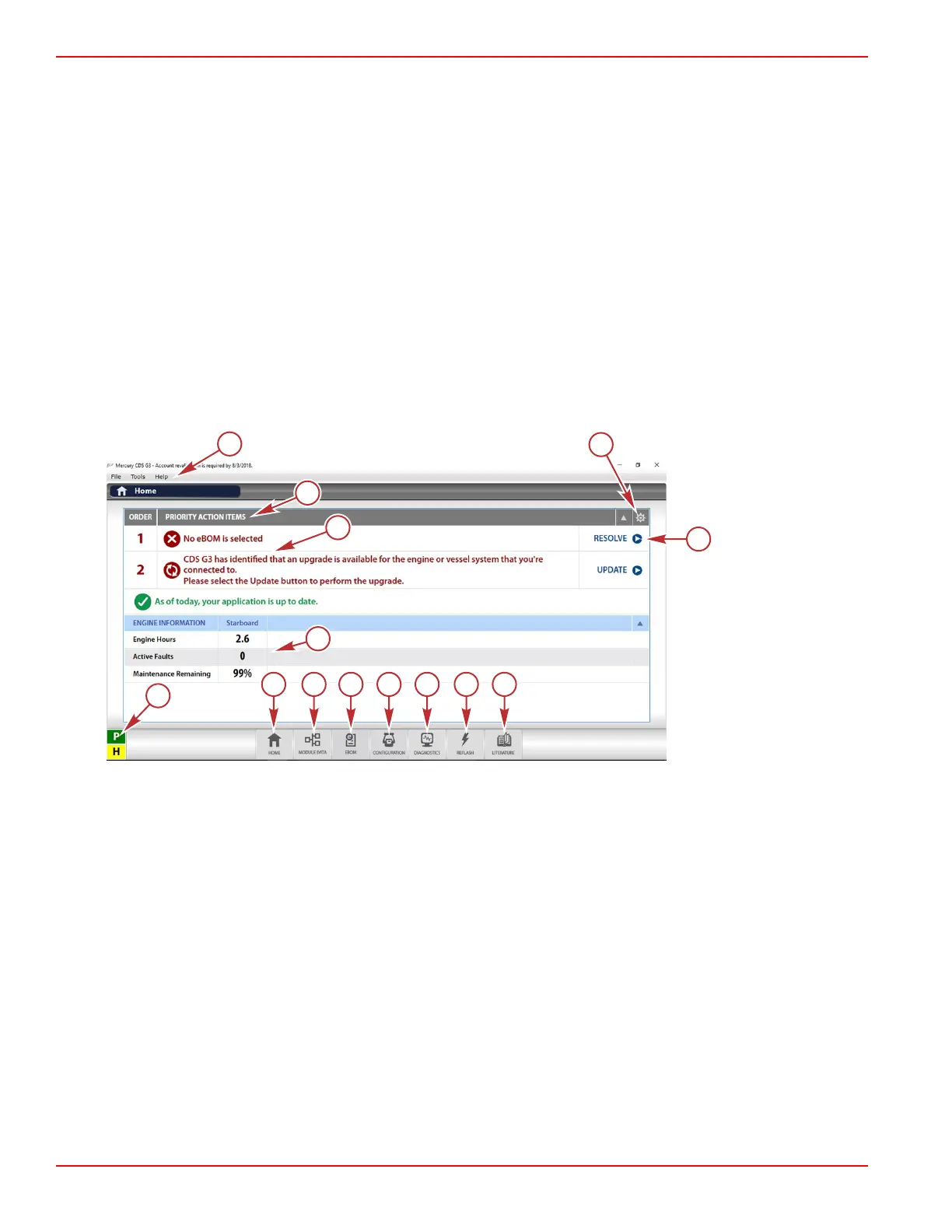With the key switch in the on position, is the BUS 1 LED illuminated on the SmartCraft diagnostic interface? If it is off,
the cable is not communicating on the CAN P bus. Verify proper CAN P bus termination and operation.
If CDS G3 does not communicate with the system:
1. Ensure that the key is in the on position, and that the boat's gauges light up. If there is no gauge activity, no warning horn
self test, and no other indication that the boat is powering up, troubleshoot accordingly.
2. Ensure that the SmartCraft diagnostic interface is properly connected. Check the:
• USB port on the computer
• 10‑pin CAN connector at the engine or helm
• Terminator adapter cable, if used
3. Unplug the diagnostic interface at both ends, wait a few minutes, and plug it in again.
4. Try rebooting your computer after all the connections have been made.
5. If none of these resolve the issue, contact Mercury Product Support.
CDS G3 Operation and Screen Descriptions
Home Screen
Priority Action Items
Home screen
a -
Tool bar, including File, Tools (options, updates, registration), and Help
b -
Gear icon (rescan and check updates)
c -
Resolve and Update buttons for addressing priority action items
d -
Literature button
e -
Reflash button
f -
Diagnostics button
g -
Configuration button
h -
eBOM button
i -
Module Data button
j -
Home button
k - CAN communication indicators
l -
Module information
m - Examples of priority action items
n -
Priority Action Items—issues that need to be resolved
After CDS G3 is connected to the PCM, and the program is started, the Home screen will appear and list any priority action
items that need to be resolved before proceeding.
Troubleshooting with the Computer Diagnostic System (CDS G3)
Page 3B-4 © 2018 Mercury Marine 90-8M0146617 eng JULY 2018
