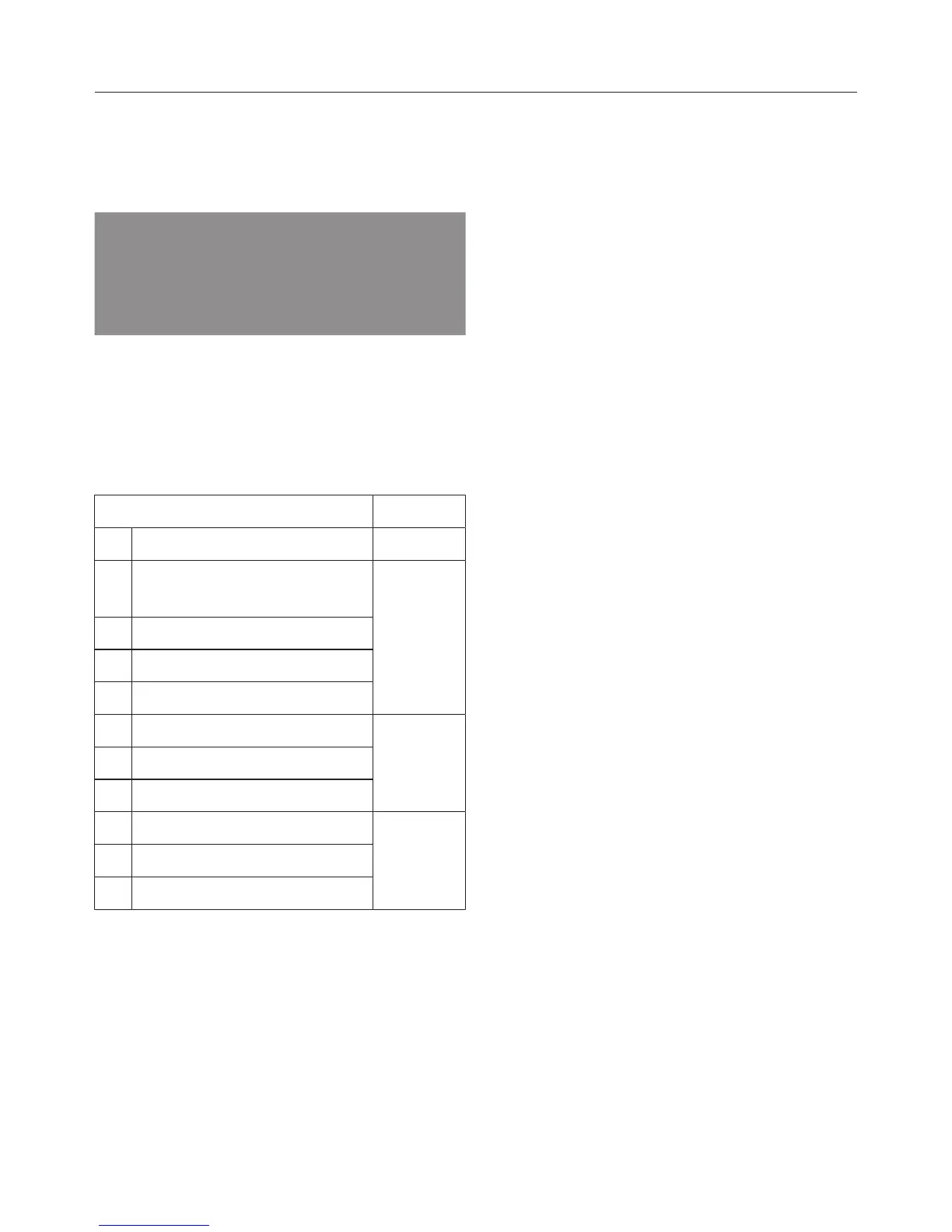Symbols in the display
Depending on the position of the
function selector and/or whether a
sensor has been pressed, the following
symbols appear:
Symbol/Function
Minute minder Any
Temperature indicator
light
Oven
function
Temperature
Duration
Finish time
Water intake process
Descale
Bursts of steam
Settings
Time
System lock
You can only set or change a function if
the function selector is in the correct
position.
Rotary selector
Use the rotary selector to enter
temperatures and durations.
Turning it clockwise will increase the
values, and turning it anti-clockwise will
decrease them.
It can also be used to highlight a
function by moving the triangle in
the display.
It can be turned clockwise or anti-
clockwise. It can be retracted in any
position by pressing it in.
