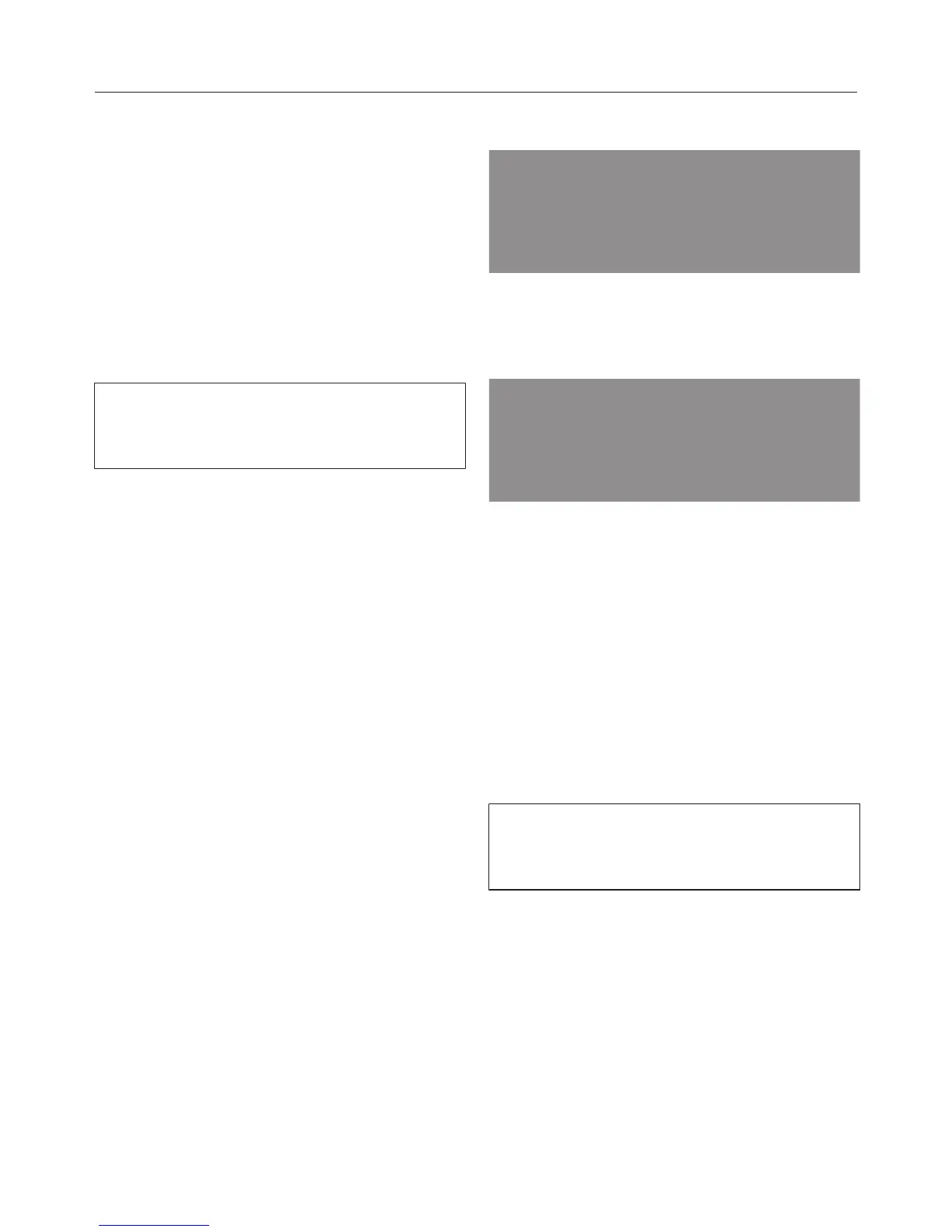System lock
40
The system lock prevents the oven
from being used unintentionally, for
example by children.
The oven is delivered with the system
lock deactivated.
The setting for the system lock can be
changed by altering its status:
– = Off
– = On
The status of the system lock can only
be altered when the oven is switched
on and the rotary selector is at •.
Activating the system lock
Select .
Use the rotary selector to move
the triangle until it appears
under.
The currently set status appears:
Confirm with OK.
Select .
The current time of day will appear.
Switch the oven off.
The system lock has been switched on.
When the appliance is switched on
again, the symbol will appear in the
display to remind you that the system
lock has been activated.
The system lock will remain activated
even after an interruption to the power
supply.
