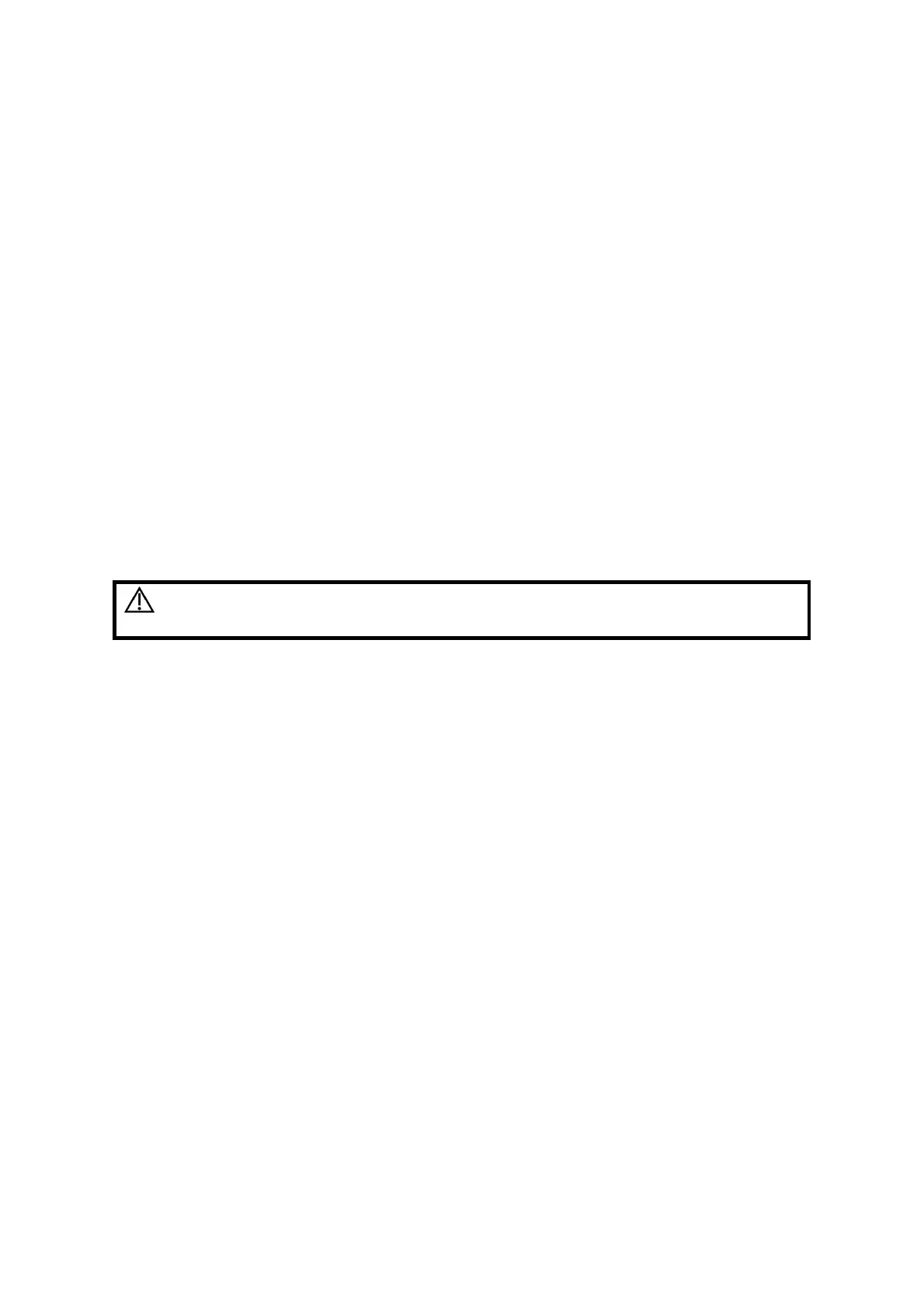Image Optimization 5-47
2. Click [SmartFace] to enter the function and the system adjust fetal face angle (fetal head
facing up and face is at the front with [Direct] to be up/down) automatically and remove
the shading obstacle data.
Parameter adjusting
Parameters under Smart Face are similar to those under Static 3D mode.
FaceContact
Description
The higher the value, the more adjacent the VR image is to the fetal
face, and the more obstacles cleared.
The lower the value, the further the VR image is to the fetal face, and
the less obstacles cleared.
Rotate [FaceContact] to adjust the parameter.
The adjusting range is: -15-15 in increment of 1.
Quick Rot.
Rotate the image quickly.
Adjust in VR Orientation: 0°, 90°, 180°, 270°.
5.14 Elastography
CAUTION:
Elastography images are provided for reference only, not
for confirming diagnoses.
Elastography imaging is an option. The probes 75L38P, 7L4P and 7L4BP support the
elastography mode.
5.14.1 Basic Procedure for Elastography
1. Select the probe according to the experience and actual situation.
2. Perform a B scan to locate the region.
3. Click the soft key [Elasto] on the right lower part of the screen. Adjust the ROI according
to the actual situation.
4. Adjust the image parameters to obtain the optimized image and necessary information.
5. Adjust the ROI on the frozen image if necessary.
6. Save the image or review the image if necessary.
7. Perform measurement or add comments/body marks to the image if necessary.
8. Estimate the hardness of lesions according to the results.
9. Press <B> to return to B mode.
5.14.2 Enter/Exit
Enter
Press the user-defined Elasto key on the control panel to enter the mode.
After entering the mode, the system displays two windows in real-time on the screen. The
left one is the 2D image, and the right one is the Elasto image.
Exit
Press <B> or the user-defined Elasto key on the control panel to exit and enter the mode.
