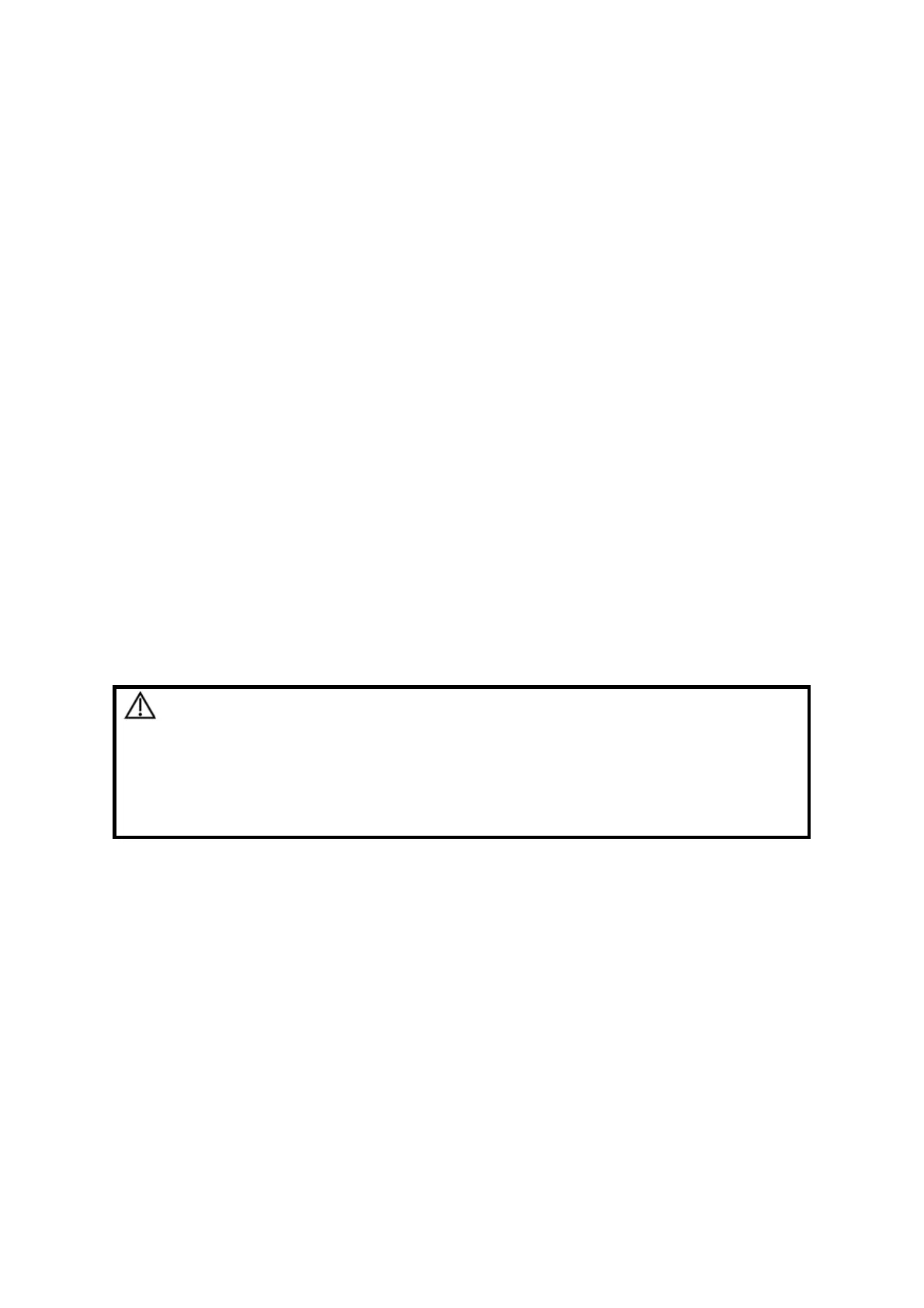Probes and Biopsy 13-19
13.2.1 Basic Procedures for Biopsy Guiding
1. Select the right needle-guided bracket and needle, install them properly.
2. Verify the biopsy guide line. For details, please refer to “13.2.4 Biopsy Menu”.
3. Press <Biopsy> on the control panel.
If the current probe has no matched bracket; or, the image is frozen and the guide
line is hidden before image frozen, then you can’t enter Biopsy menu.
Before entering Biopsy menu, the system will prompt you “Please verify guidelines
before biopsy”.
4. Set [Display] as “On” to display the guide line, select the bracket and guide line according
to actual situation. For details, please refer to “13.2.4 Biopsy Menu”.
5. On the Biopsy menu, click [Verify] to enter the Verify menu to verify the guide line. After
the verification, click [Save] on the menu to save the parameter setting. And then click
[Exit] to return to Biopsy menu.
Note:
If you switch the probe or needle-guided bracket during the biopsy, please verify the
guide line again.
When exit the Biopsy Verify menu without saving the setting, system will confirm with
you “Data have changed. Do you want to save the changes?”, Click [OK] to save the
setting and return to Biopsy menu. Click [OK] to save the setting and return to biopsy
menu.
6. Scan to locate the target. Center the target in the electronic guidezone path.
7. Direct the needle into the area of interest for specimen.
8. After extraction of the biopsy sample is completed, gently remove the probe from the
body. To exit Biopsy menu: press <Esc>; or, navigate the cursor onto the Other menu.
9. Disassemble the items and properly dispose of these items as required.
DANGER:
Fail to match the guidezone displayed to the guide may cause the
needle to track a path outside the zone.
It is extremely important that when using the adjustable angle
biopsy guides, the angle displayed on the screen matches the
angle set on the guide, otherwise the needle will not follow the
displayed guidezone which could result in repeated biopsies or
patient injury.
13.2.2 Needle-guided Brackets
A needle-guided bracket is available for purchase as an optional accessory; it is used in
combination with this transducer. Part of the probes have matched needle-guided bracket and
needles. To order needle-guided brackets, contact MINDRAY Customer Service Department
or sales representative.
For biopsy or treatment, ultrasound-guided biopsy procedures can be performed using this
transducer in combination with a needle-guided bracket (optional accessory) and a biopsy
needle (provided by the user).
Name of Parts
This section describes the parts and corresponding functions of each needle-guided bracket.
NGB-001, NGB-002 and NGB-005 (Metal/needle un-detachable)
The structure of plastic needle-guided bracket NGB-001, NGB-002, and NGB-005 are
similar to each other. The following figure shows the structure with NGB-001 as an
example.
