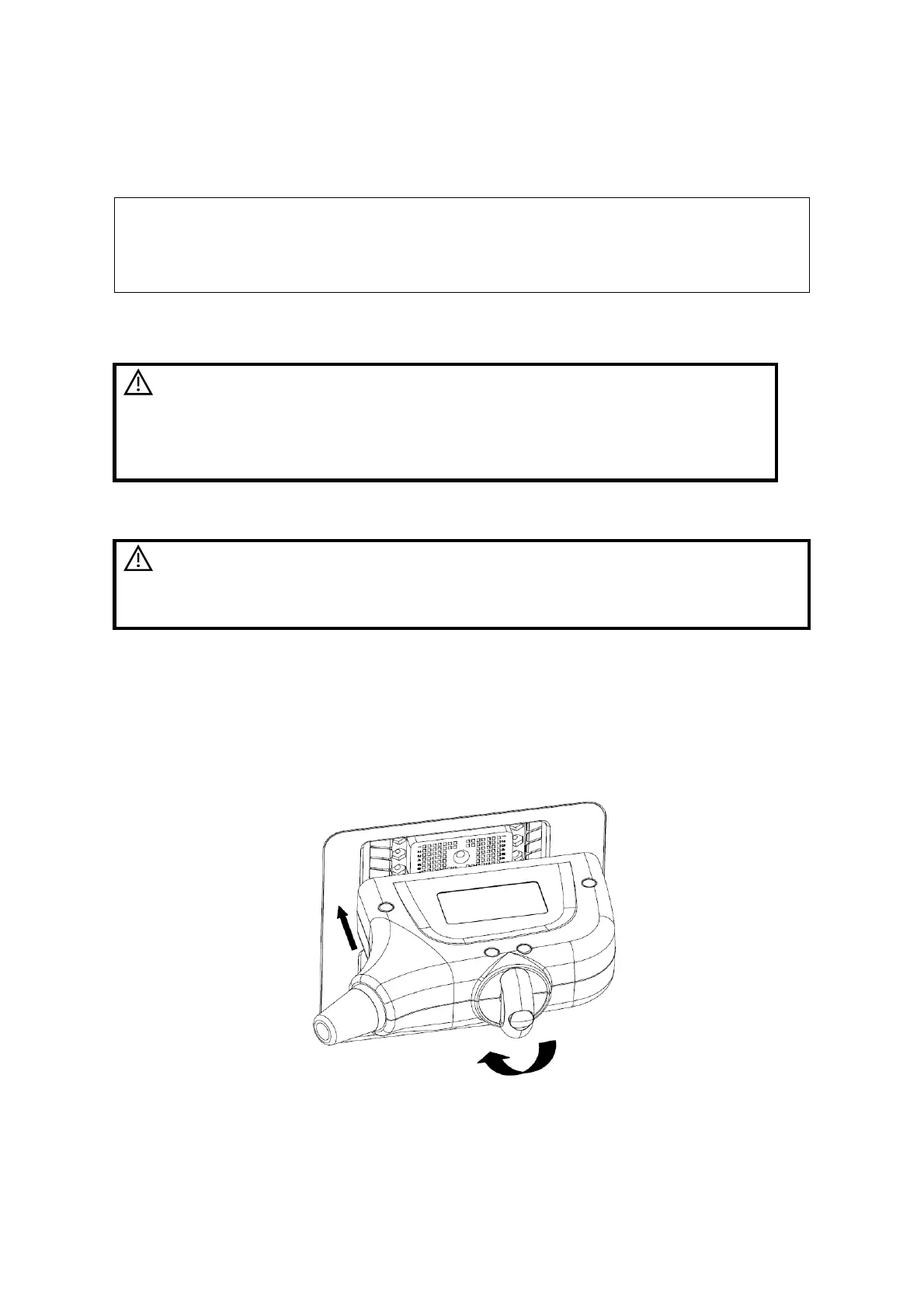3-4 System Preparation
To shut down the system in a direct way if you cannot do it normally:
Press and hold the power button for a long time and the system will power off without
displaying the [Shutdown Confirm] screen. Shutting down the system this way may destroy
the data.
1.
DO NOT rush shutdown of the system in a direct way. It may destroy the
data.
After the software upgrade, please shut down the system in the normal way
(using “Shut down” method) so as to guarantee a fully update.
3.4 Connecting / Disconnecting a Probe
CAUTION:
1.
When connecting or disconnecting a probe, place it in a
proper position, to prevent the probe from falling off or
becoming damaged.
2.
Only use the probes provided by Mindray. Aftermarket
probes may result in damage or cause a fire.
3.4.1 Connecting a Probe
WARNING:
Before connecting to the system, check if the probes, cables
and connectors are in proper operating order and free from
surface defects, cracks and peeling. Using a defective probe
may cause electric shock.
1. Check if the locking lever on the probe is locked, or unlock it by turning it
counterclockwise to horizontal.
2. Insert the probe connector into the port with the probe cable pointing to the holder.
3. Lock the lever by turning it clockwise.
4. Place the cable properly to avoid being treaded or wrapping with other devices. DO
NOT allow the probe head to hang free.
