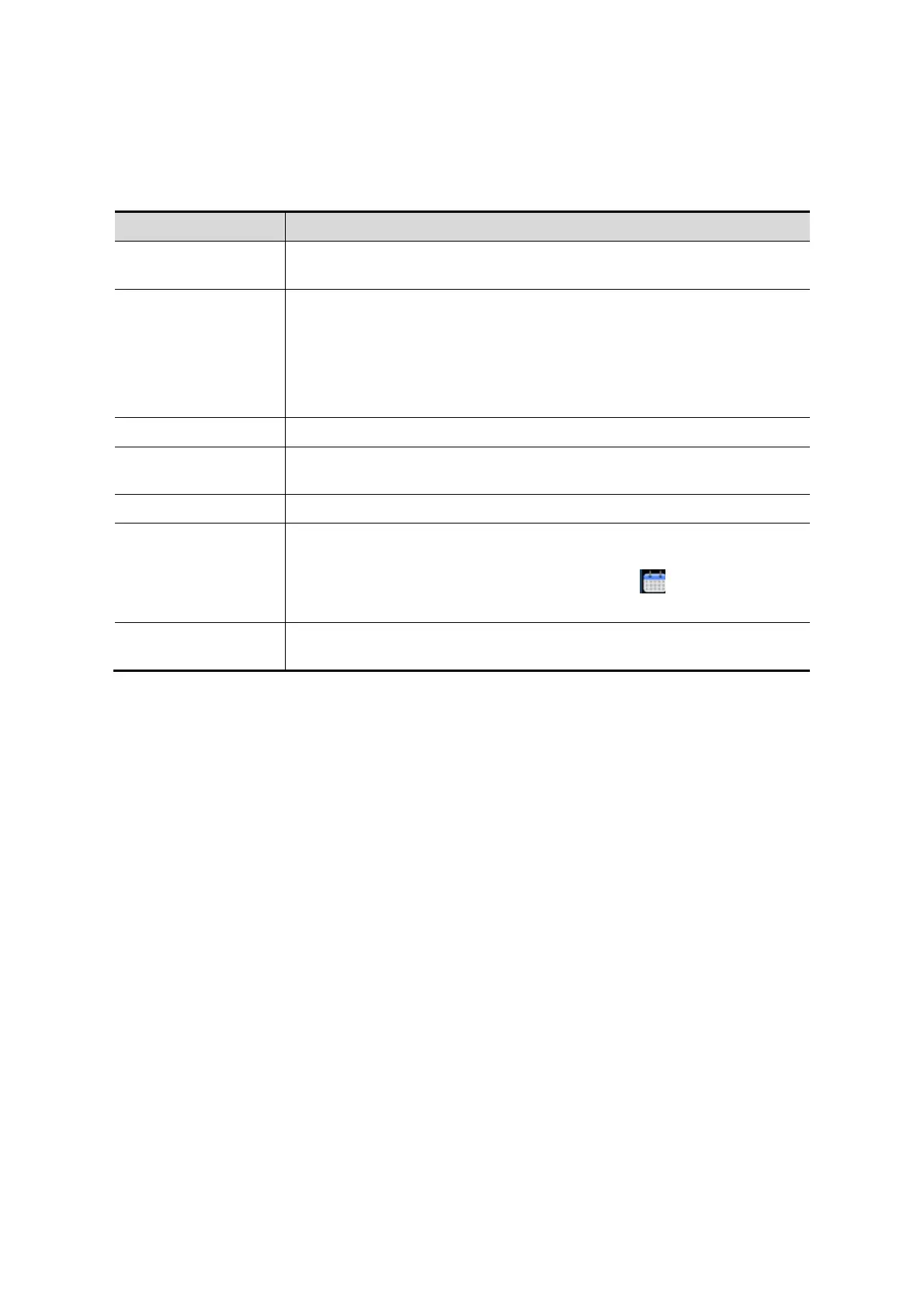12-2 Setup
12.1.1 Region
Open the Region page via [Setup]-> [System Preset]-> [Region]. The items to be set are as
follows.
Hospital Information
To set the hospital relevant information like name, address, telephone
and so on.
Language
To select a language for the system, the available languages are
Chinese, English, French, German, Italian, Portuguese, Russian,
Spanish, Polish, Czech, Turkish, Finnish, Danish, Icelandic,
Norwegian, and Swedish.
The system will restart automatically after you change the language
and return from the Setup menu.
Date Format
To set the date format among DD/MM/YYYY, MM/DD/YYYY and
YYYY/MM/DD.
To select the time format between 12Hour and 24 Hour.
System Date
Posit the cursor into the corresponding field, and enter the data
through the keyboard; or, click the calendar icon
, and then select
the date.
System Time
Enter time to the text box; or modify the time via spinner buttons on
the right side.
