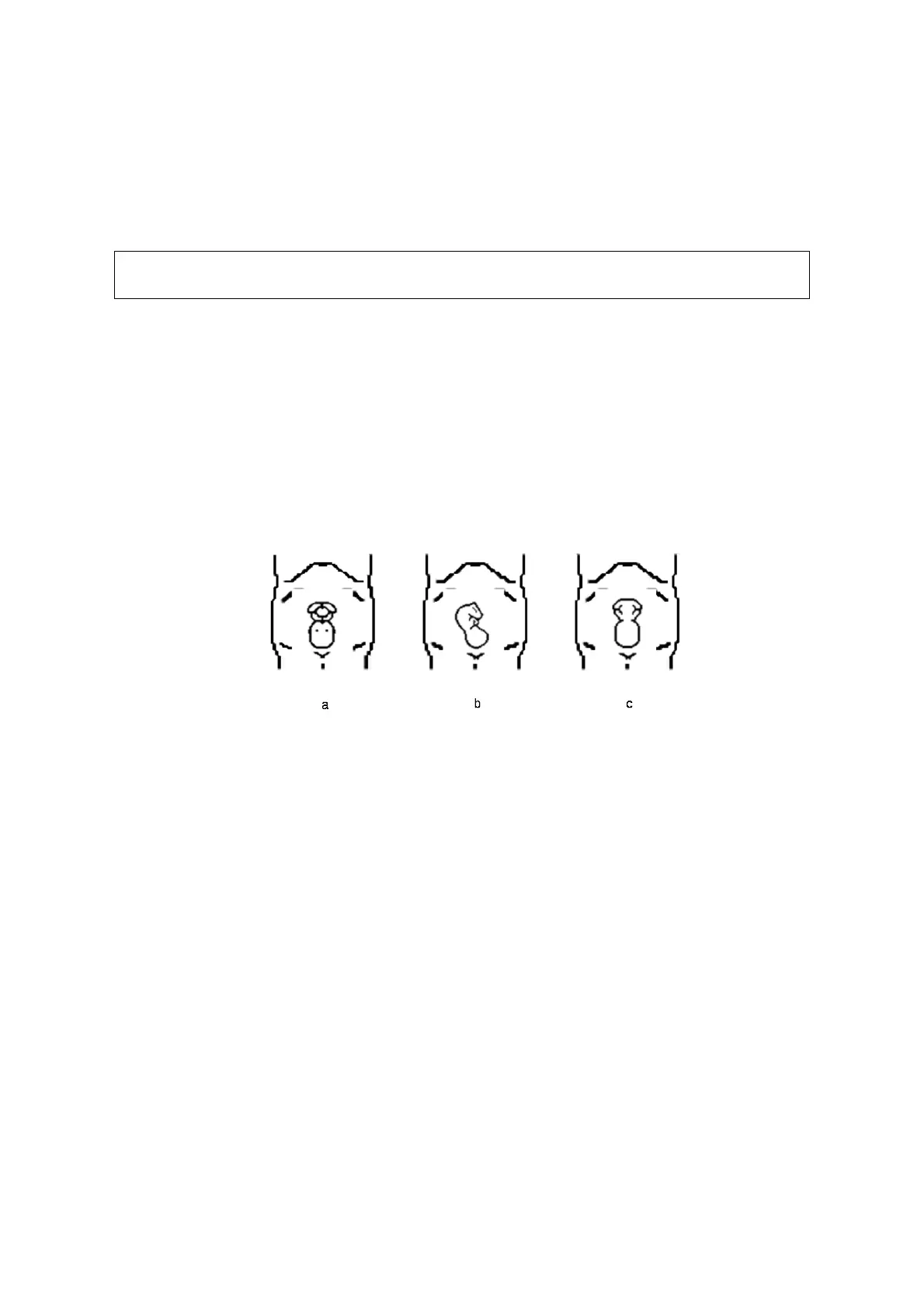5-28 Image Optimization
5.13 3D/4D
5.13.1 Note before Use
5.13.1.1 Smart 3D Image Quality Conditions
In accordance with the ALARA (As Low As Reasonably Achievable) principle,
please try to shorten the sweeping time after a good 3D imaging is obtained.
The quality of images rendered in the Smart 3D mode is closely related to the fetal condition,
angle of a B tangent plane and scanning technique. The following description uses the fetal
face imaging as an example, the other parts imaging are as the same.
Fetal Condition
(1) Gestational age
Fetuses of 24~30 weeks old are the most appropriate for 3D imaging.
(2) Fetal body posture
Recommended: cephalic face up (figure a) or face aside (figure b);
NOT recommended: cephalic face down (figure c).
(3) Amniotic fluid(AF) isolation
The region desired is isolated by amniotic fluid adequately.
The region to imaging is not covered by limbs or umbilical cord.
(4) The fetus keeps still. If there is a fetal movement, you need a rescanning when the
fetus is still.
Angle of a B tangent plane
The optimum tangent plane to the fetal face Smart 3D imaging is the sagittal section of
the face. To ensure high image quality, you’d better scan maximum face area and keep
edge continuity.
Image quality in B mode (2D image quality)
Before entering Smart 3D capture, optimize the B mode image to assure:
High contrast between the desired region and the AF surrounded.
Clear boundary of the desired region.
Low noise of the AF area.
Scanning technique
Stability: body, arm and wrist must move smoothly, otherwise the restructured 3D
image distorts.
Slowness: move or rotate the probe slowly.
Evenness: move or rotate the probe at a steady speed or rate.
