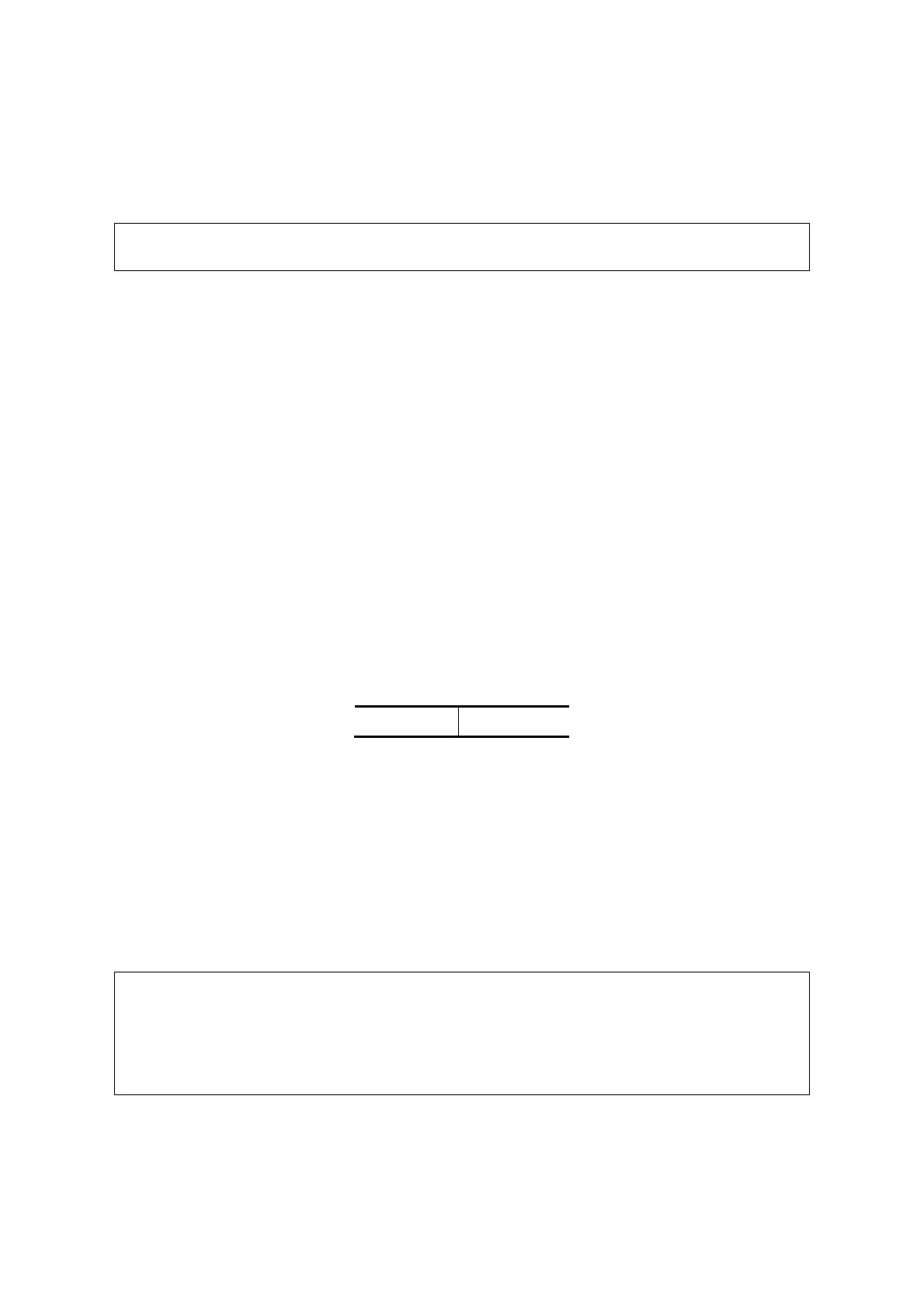Acoustic Output 15-3
15.4.2 MI/TI Display
TI and MI values are displayed in real time in the upper part of the screen. The operator
should monitor these index values during examinations and ensure that exposure time and
output values are maintained at the minimum amounts needed for effective diagnosis.
If there is a value of MI or TI exceeds 1.0, you must be careful to practice the
ALARA principle.
The display precision is 0.1.
Display accuracy of MI is ±28.5%, TI is±38.7%
15.5 Acoustic Power Setting
Acoustic power adjustment
Click [A. power] in the menu to adjust the acoustic power percentage, and the value is
displayed on the screen. The greater the acoustic power percentage, the greater the current
acoustic output.
When the image is frozen, the system stops transmitting acoustic power.
Default setting of acoustic power
Selection of diagnostic applications is the most important factor for controlling ultrasound
output.
The permissible level of intensity of ultrasound differs depending on the region of interest. For
fetal examinations, in particular, much care must be exercised.
In this system, imaging setups can be created using the ultrasound output set by you. At this
time, the default function is disabled. It is the user’s responsibility for any change to the
default settings.
Default choices
* Definition of 100%:
The maximum acoustic power of a transducer determined by the increase in transducer
surface temperature in the selected mode and the acoustic power restrictions specified
by the FDA.
Default settings of acoustic power value refer to the best image quality of the probe. The
larger the acoustic power value, the better the image quality.
In the Z6/Z60T/Z60S/Z60 Pro/DP-60/Z60 products, to obtain optimum images for
applications under the requirements of safety and ALARA principle, we set acoustic
power default values in factory to be maximum 97% in OB1, OB2/3, Fetal-Cardiac exam
modes and other modes for a better image quality. The user can make adjustments
according to the imaging effect in practical use.
This system automatically returns to the settings whenever changes are made to
the values (when you turn on the power, switch between probes, press [End Exam],
or select [Save] in the Setup menu). In the factory default settings, the Acoustic
Output is limited below settings. Following the ALARA restriction, you are allowed to
increase the acoustic power under FDA 510(k) Guidance-Track3 limits and to set it
in the image preset screen.
The acoustic output of the system has been measured and calculated in accordance with
IEC60601-2-37: 2015, FDA 510(K) GUIDANCE, IEC 62359: 2017, Ultrasonics-Field
characterization-Test methods for the deter mination of thermal and mechanical indices
related to medical diagnostic ultrasonic fields.
