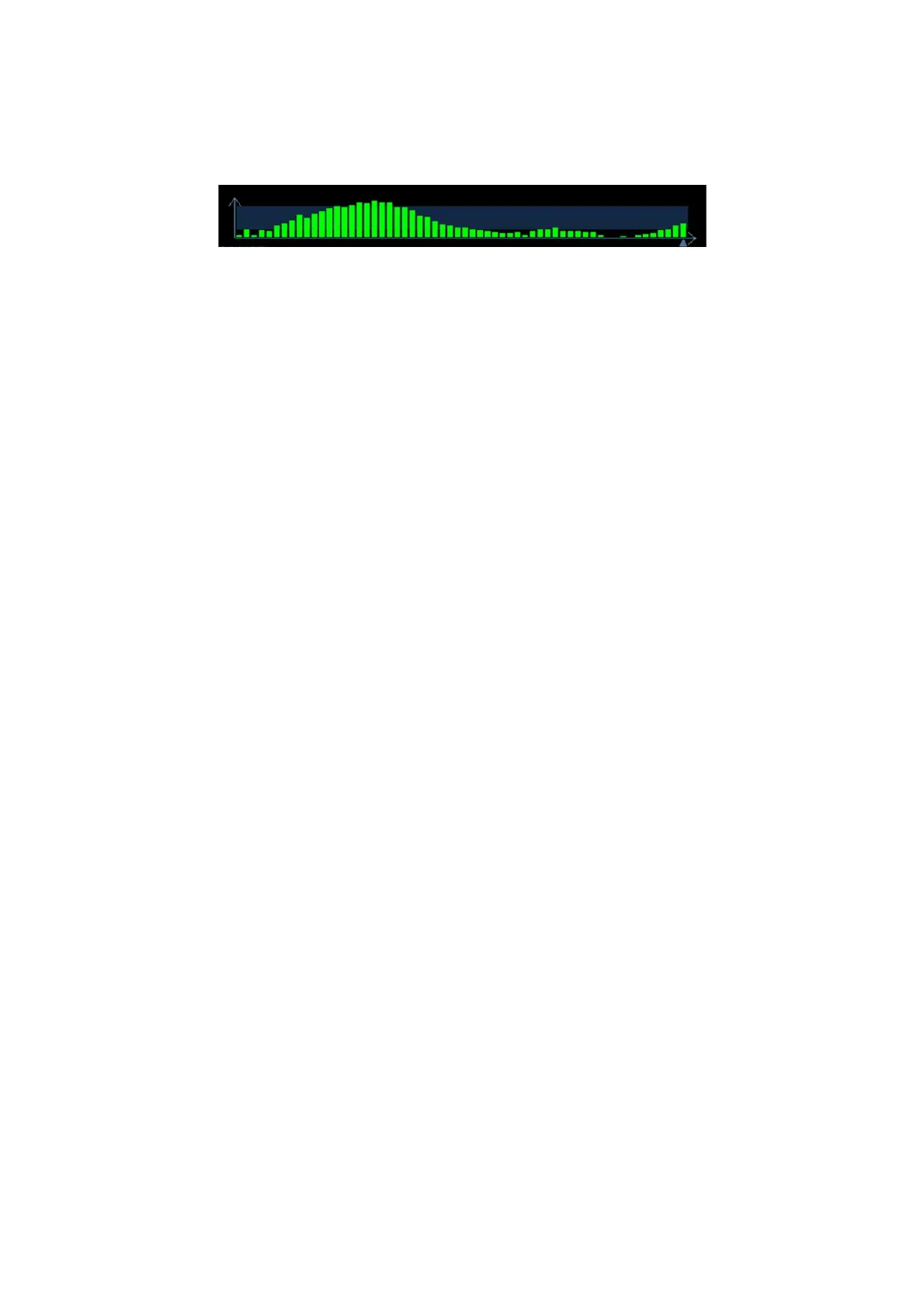5-48 Image Optimization
5.14.3 Pressure Hint Curve
The screen displays the pressure curve in real time:
The X-axis represents time and the Y-axis represents pressure.
ROI Adjustment
To adjust the width and position of the ROI in Elasto imaging.
When the ROI box is solid line, roll the trackball to change its position.
When the ROI box is a dotted line, roll the trackball to change the size.
Press <Set> to switch between the solid line and the dotted line status.
Smooth
To adjust the smooth feature of the Elasto image.
To adjust the image smoothness. Adjust using the [Smooth] item on the
screen.
The system provides 0-5 levels of smooth function: the bigger the value the
stronger the effect.
Opacity
To adjust the opacity feature of the Elasto image.
Rotate the knob under the [Opacity] item on the screen.
The system provides 0-5 levels of opacity function: the bigger the value the
stronger the effect.
Invert
To invert the E color bar and therefore invert the colors of benign and
malignant tissue.
Click [Invert] on the screen.
Single E
To switch between the B+E dual window and the single E window.
E represents the Elastography image.
When the button is highlighted in green, the screen displays the single window
E image.
Map
To select different maps for observation.
Click [Map] item on the screen to select the map.
The system provides E0-E5 maps, including 1 grayscale map and 5 color
maps.
Tip: In Elasto imaging mode, image magnification is not available.
