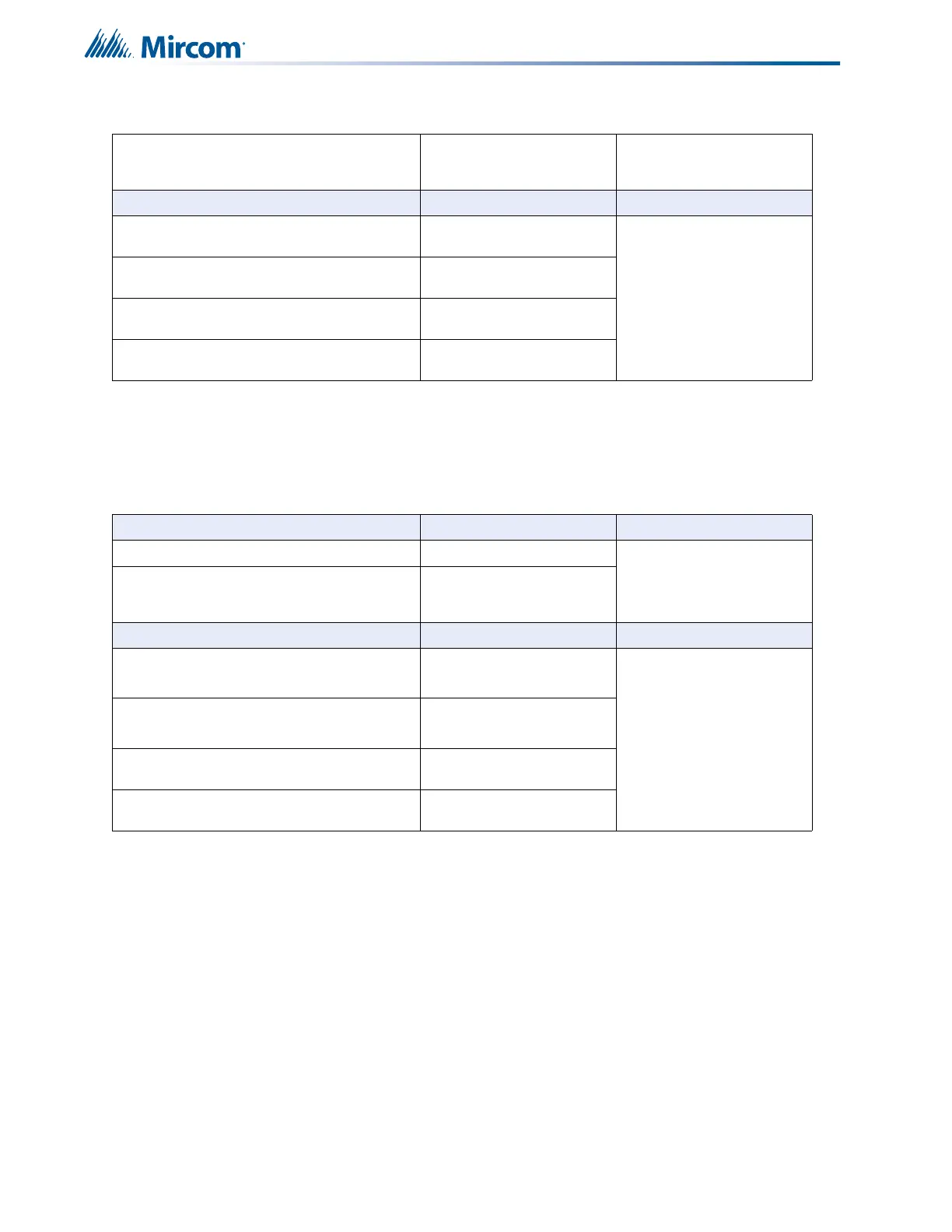46
Indicators, Controls and Operations
9.2.3 Property and Building Safety Indicators
This operation applies to initiating circuits configured as property and building safety circuits.
The following table summarizes the indications in response to different events.
Activated circuit reconnected (when you
press the Disconnect button a second
time)
Fast flash rate (red) for 5
seconds to indicate a
pending alarm
Event Circuit Trouble LED Configuration
Open circuit (Class B)
Flashes at the trouble rate
(amber)
Latching Sup.
Non-Latching Sup.
Open circuit or Style D/Class A trouble
Flashes at the trouble rate
(amber)
Disconnected (Style D/Class A)
Flashes at the trouble rate
(amber)
Circuit in Alarm OFF
Table 8 Property and Building Safety Indicators
Event Circuit Status LED Configuration
Circuit Active Steady (amber)
Property and Building
Safety
Activated circuit reconnected (when you
press the Disconnect button a second
time)
Fast flash rate (red) for 5
seconds to indicate a
pending alarm
Event Circuit Trouble LED Configuration
Open circuit (Class B)
Flashes at the trouble rate
(amber)
Property and Building
Safety
Open circuit or Style D/Class A trouble
Flashes at the trouble rate
(amber)
Disconnected (Style D/Class A)
Flashes at the trouble rate
(amber)
Circuit Active OFF
Table 7 Supervisory Circuit Indicators (Continued)
