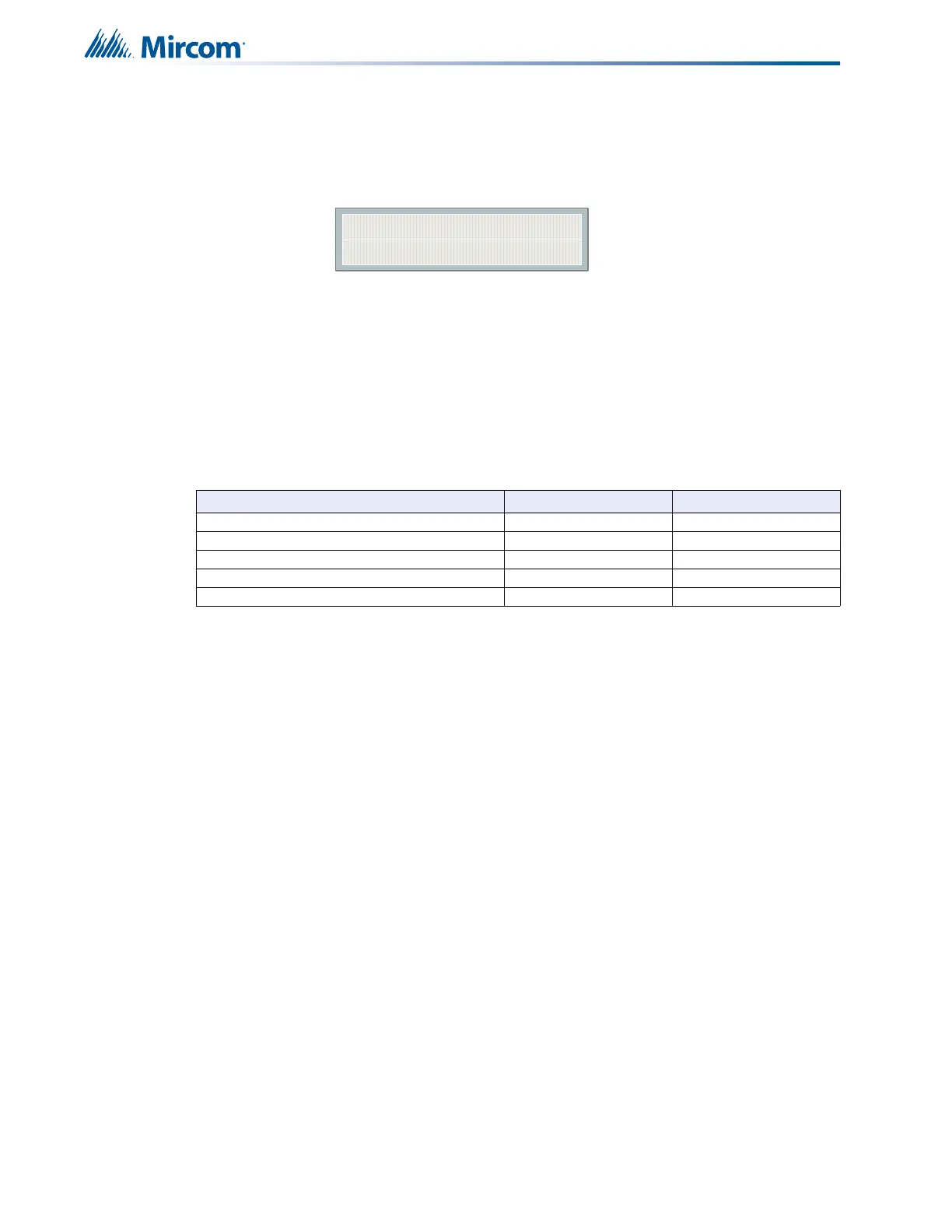58
Supported Protocols/Devices
10.2.6 Freeze Trouble
If the device has detected a freeze condition, (e.g. the temperature is below 41F / 5 C) then
the panel displays a freeze trouble. Only model 2WT-B is capable of thermal detection; model
2W-B does not indicate any freeze trouble.
Figure 35 Freeze Trouble
The LEDs on the i
3
smoke detectors provide a local visual indication of the detector status.
The smoke detector LED status should be confirmed with the panel, since Out of Sensitivity
and a Dirty Device have the same LED indication on the detector and the only way to
distinguish between the two is to use the CFG-300 Configuration Tool and check the
messages as noted above.
Table 11 i
3
Smoke Detector LEDs
i
3
Detector Condition
Green LED Red LED
Power-up Blinks every 10 sec Blinks every 10 sec
Normal (Standby) Blinks every 5 sec OFF
Out of sensitivity (defective or dirty) OFF Blinks every 5 sec
Freeze trouble OFF Blinks every 10 sec
Alarm OFF Solid
