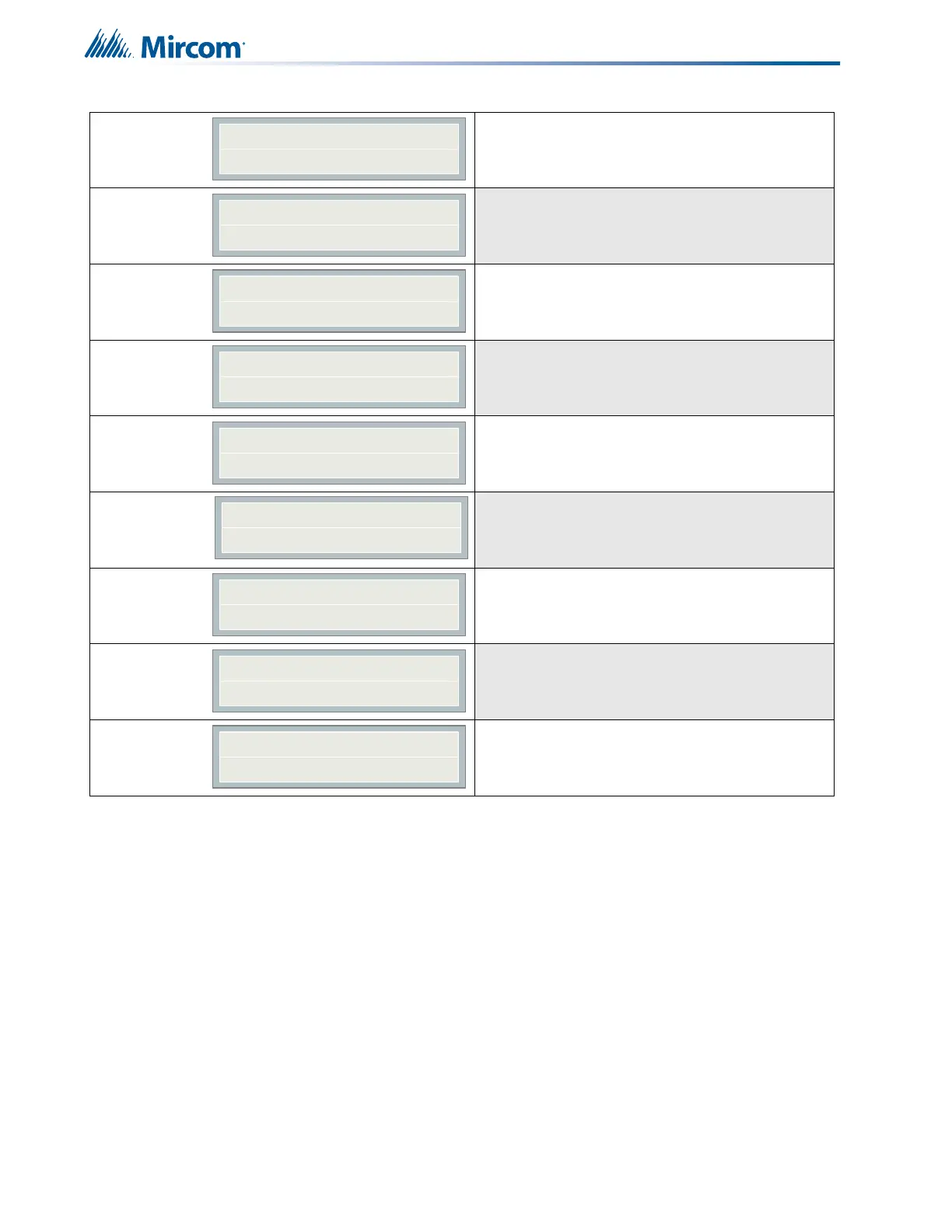88
Configuration with the CFG-300 LCD Service Tool
11.13 11. Exit (Command-Menu)
Press ENTER after selecting EXIT from the main menu to return the panel to normal
operation.
11.14 CFG-300 LCD service tool operation
If an LCD service tool is connected to the panel, you can view the latest message but you
cannot scroll through the messages. In order to see all of the messages, enter the
programming menu and view the event logs. The logs are arranged so that the most recent
message is shown first. Listed below are the different kinds of messages that can appear on
the LCD service tool.
This message may indicate a noisy telephone line.
The dial tone was received and telephone number
dialing is in process.
This message indicates that the dialer failed to send
a DTMF tone.
Waiting for availability of the receiver. The receiver
confirms the availability by sending an
acknowledgement tone.
This message indicates that either the telephone
number may be wrong or the receiver is not
available.
When sending events to the receiver, the display
toggles between this message and “Waiting for
Kissoff“ for all events sent.
The dialer is waiting for the kissoff tone. The kissoff
tone indicates that the receiver has received the
event reports.
No Kissoff means receiver has not received any
event reports.
The line passed the test; everything is OK.
