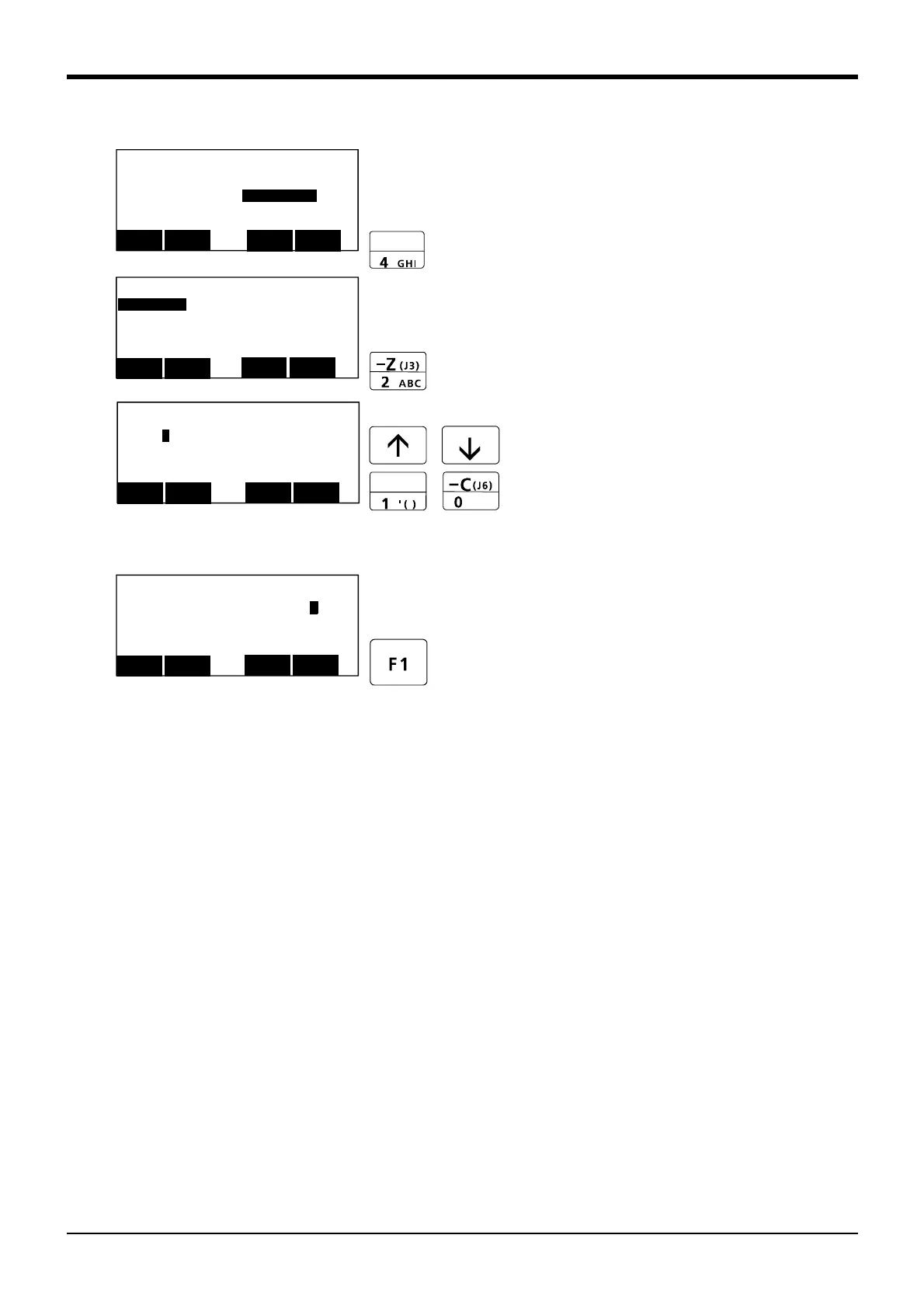5 Maintenance and Inspection
Resetting the origin
5-163
(3) J3 axis origin setting (jig)
1) Press the [4] key on the menu screen, and dis
-
play the Origin/Brake selection screen.
2) Press the [2] key, and display the Brake release
selection screen.
3) Release the brake of the J3 axis.
Input "1" into the J3 axis. Set "0" to other
axes.
4) Confirm the axis for which the brakes are to be
released.
5) One worker must securely support the upper
arm with both hands.
6) Pressing the [F1] key is kept with the enabling
switch of T/B pressed down. The brake is
released while pressing the key.
Note) In the RV-13FR series, brake is released in an
off-and-on way, because to drop J2 axis
slowly.
<MENU>
1.FILE/EDIT 2.RUN
3.PARAM.
4.ORIGIN/BRK
5.SET/INIT. 6.ENHANCED
CLOSE
123
<ORIGIN/BRAKE>
1.ORIGIN 2.BRAKE
CLOSE
123
<BRAKE>
J1:(
0 )J2:( 0 )J3:( 0 )
J4:( 0 )J5:( 0 )J6:( 0 )
J7:( 0 )J8:( 0 )
CLOSE
123
REL.
<BRAKE>
J1:(
0 )J2:( 0 )J3:( 0 )
J4:( 0 )J5:( 0 )J6:( 0 )
J7:( 0 )J8:( 0 )
CLOSE
123
REL.
