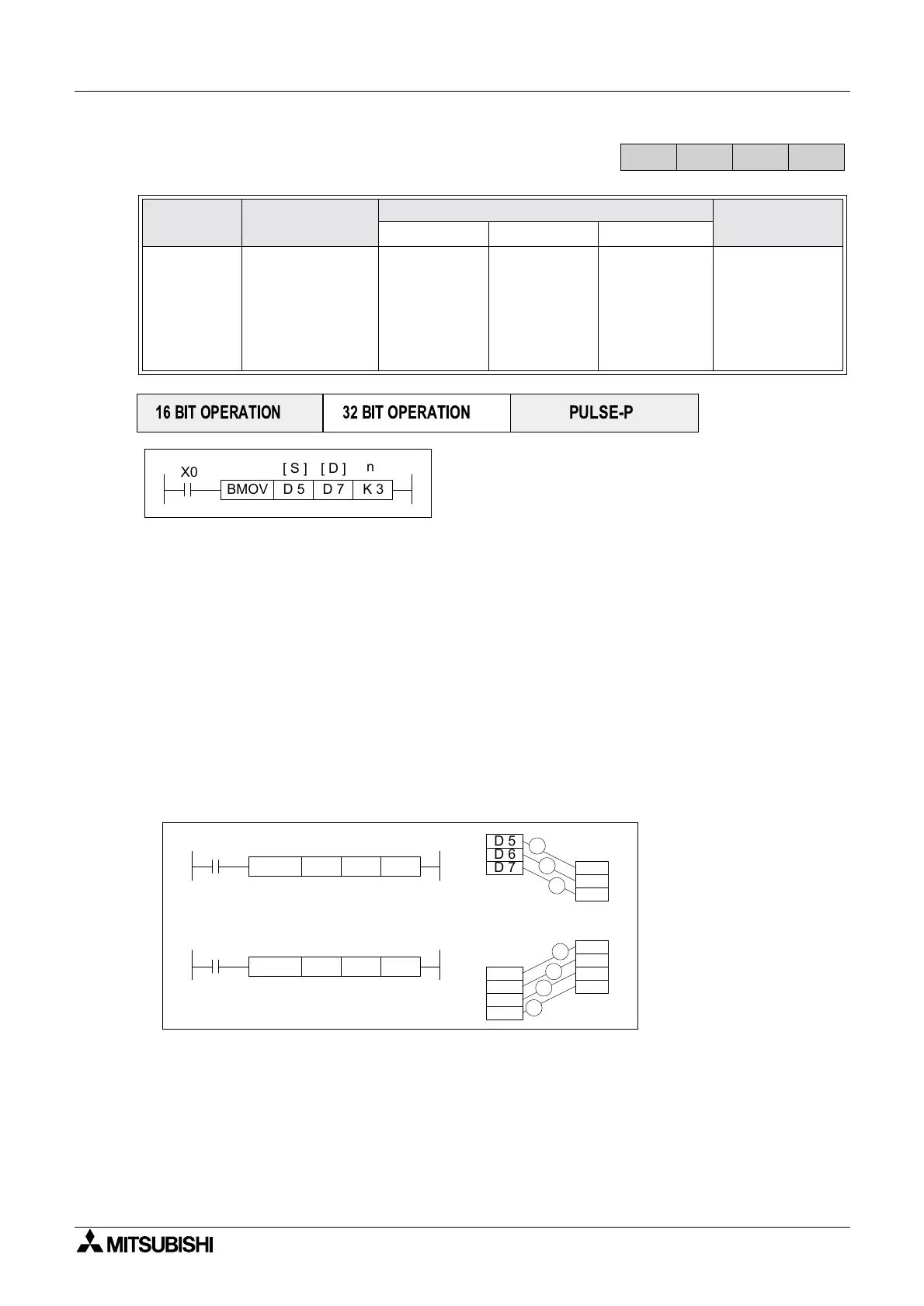FX Series Programmable Controlers Applied Instructions 5
5-23
5.2.6 BMOV (FNC 15)
Operation:
A quantity of consecutively occurring data
elements can be copied to a new destination. The
source data is identified as a device head address
(S) and a quantity of consecutive data elements (n). This is moved to the destination device
(D) for the same number of elements (n).
Points to note:
a) If the quantity of source devices (n) exceeds the actual number of available source devices,
then only those devices which fall in the available range will be used.
b) If the number of source devices exceeds the available space at the destination location,
then only the available destination devices will be written to.
c) The BMOV instruction has a built in automatic feature to prevent overwriting errors from
occurring when the source (S - n) and destination (D -n) data ranges coincide. This is
clearly identified in the following diagram:
(Note: The numbered arrows indicate the order in which the BMOV is processed)
d) Using file registers as the destination devices [D]may be performed on all units.
Mnemonic Function
Operands
Program steps
SD n
BMOV
FNC 15
(Block move)
Copiesa specified
block of multiple
data elements to a
new destination
KnX, KnY,
KnM, KnS,
T,C,D, V, Z
(RAM) File
registers,
KnY, KnM,
KnS,
T, C, D, V, Z
(RAM) File
registers, see
note d)
K, H
D(FX2C,
FX2N only)
)
Note:
n≤ 512
BMOV,
BMOVP:
7steps
FX
1S
FX
1N
FX
2N
FX
2NC
PULSE-P
16 BIT OPERATION
32 BIT OPERATION
X0
BMOV D 5 D 7 K 3
[ S ]
[ D ]
n
D 5
D 6
D 7
D 20
D 21
D 22
D 18
D 19
D 20
X0
BMOV D 5 D 7
X1
K 3
BMOV D 20 D 18 K 4
D 23
D 21
D 7
D 8
D 9
1
3
2
1
2
3
4
