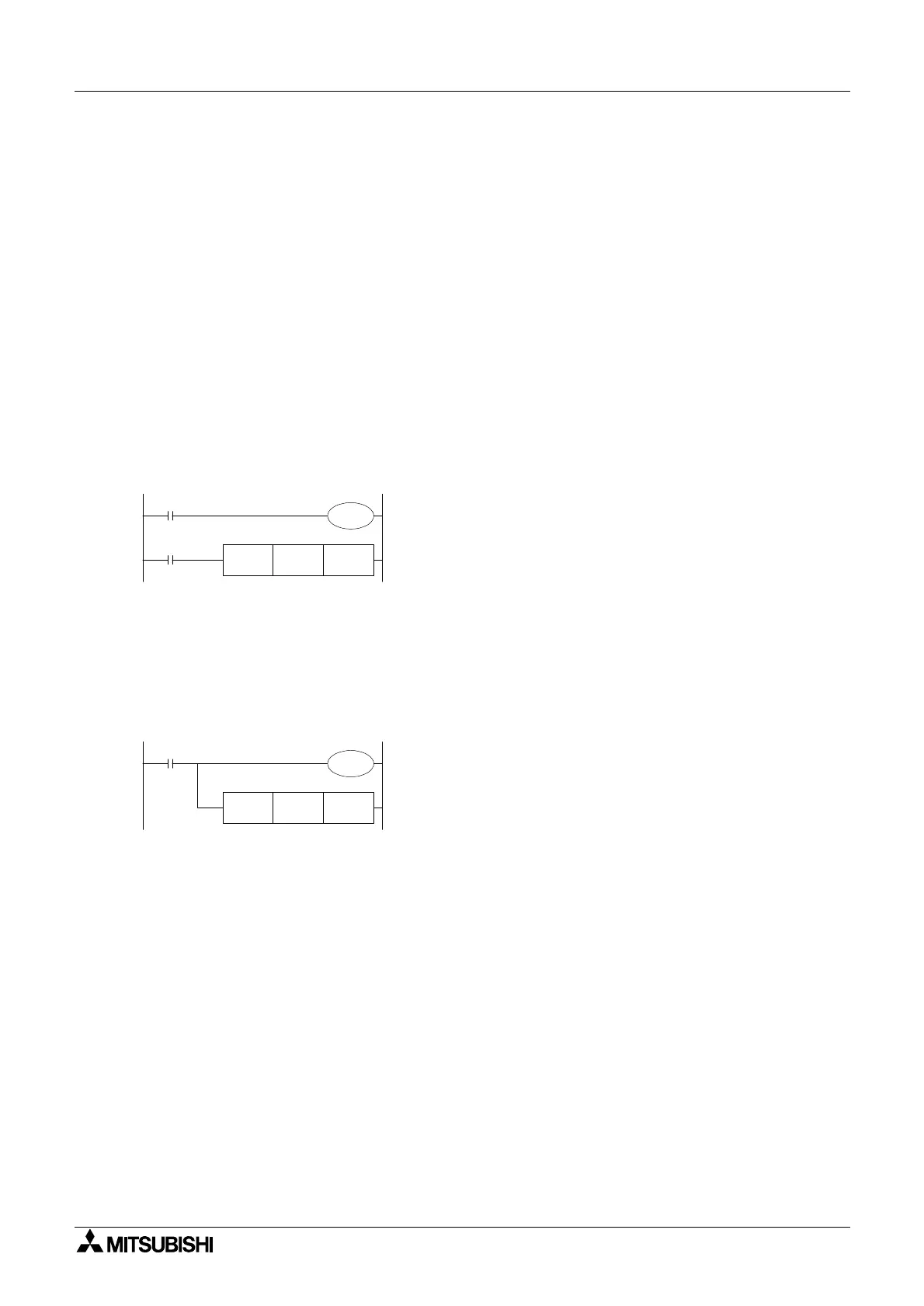FX Series Programmable Controllers Assigning System Devices 9
9-4
9.3 Analog Expansion Boards
The FX1N expansion boards can be installed on the FX1S/1N Series PLCs to provide extra
analog I/O channels. Please see the respective expansion board User’s Manual for more
information on configuration and hardware specifications.
The expansion boards are not equipped with a Gain/Offset setting so that these values must
be calculated in the PLC ladder program. Example programs are provided below.
9.3.1 FX1N-1DA-BD
This expansion board is used to convert a digital value in the range of 0 ~ 4000 that is stored in
D8114 to an analog output value. The analog output can be in the Voltage range of 0-10 Volts
DC or 4-20mA.
Voltage Output Mode
The following program example sets the Voltage Output mode. A digital value in D0 is
converted to the analog equivalent for output.
Current Output Mode
The following program example sets the Current Output mode. A digital value in D0 is
converted to the analog equivalent for output.
Example Application Programs
The user can use any digital value range that is convenient in the program but must convert
the value to the 0 ~ 4000 range before the correct analog value can be output. In the same
way, the analog outputs can be modified via PLC programming to give outputs within a certain
range. Please note that outputs outside the given range are not possible.
The Please see programming examples below.
M8001
M8000
FNC 12
MOV
D0 D8114
M8114
Sets the Voltatge Output mode (0 to 10V default).
The value of D0 is converted "D to A" and is
output as an analog value.
M8000
FNC 12
MOV
D2 D8114
M8114
Sets the Current Output mode (4 to 20mA default).
The value of D2 is converted "D to A" and is
output as an analog value.
