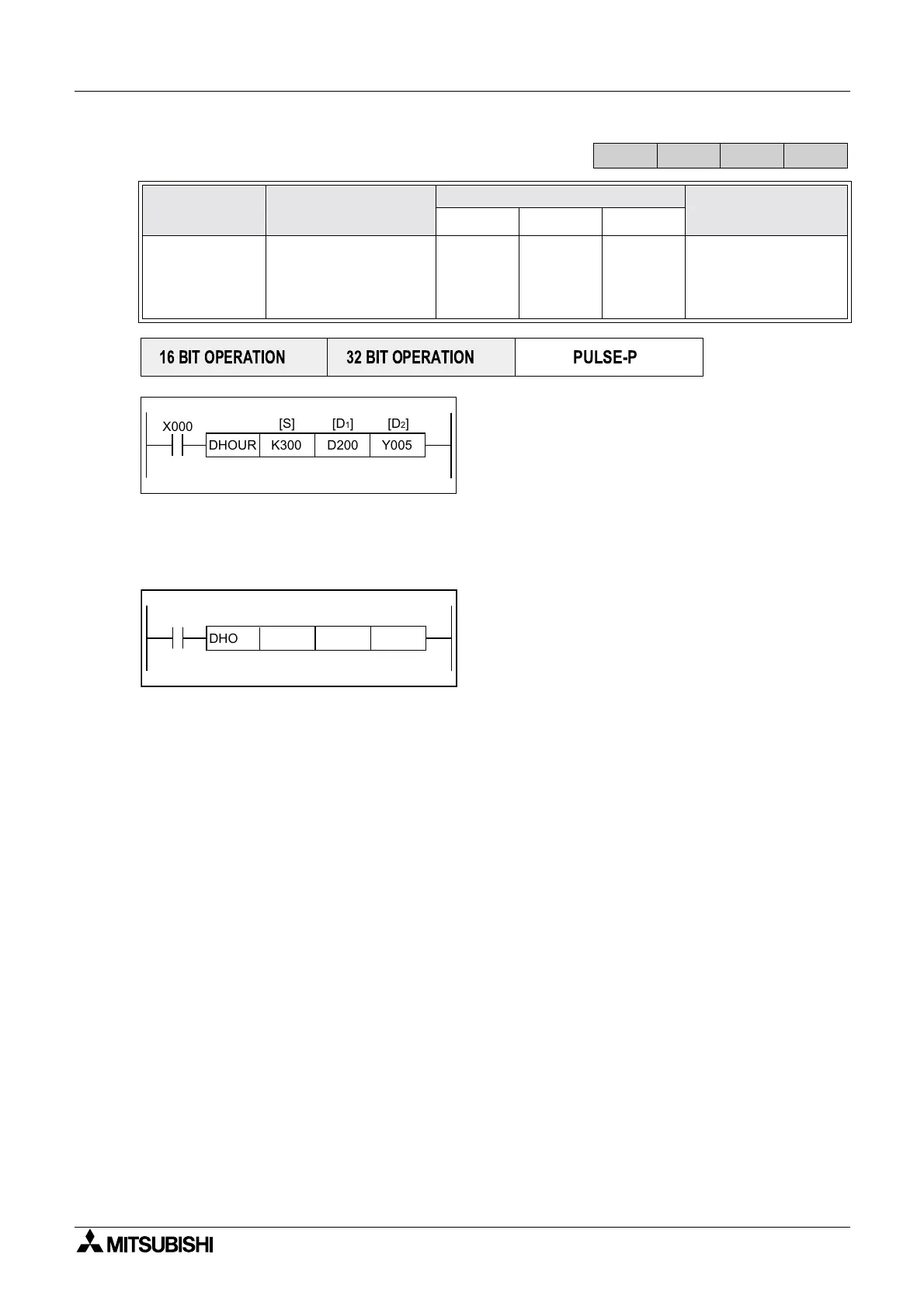FX Series Programmable Controlers Applied Instructions 5
5-181
5.14.7 Hour (FNC 169)
Operation 1: 16 bit instruction
[S] = Period of time before [D
2
] turns on (Hrs)
[D
1
] = Current value in Hours
[D
1
]+1 = Current value, if less than 1 hour, time is
specified in seconds.
[D
2
] = Alarm output destination, turns on when [D
1
]
exceeds [S]
In the above example, [D
2
] turns on at 300 hours and 1 second.
Operation 2: 32 bit instruction
[S] = Period of time in which [D
2
] turns on (Hrs)
[D
1
] = Current value in Hours
[D
1
]+2 = Current value, if less than 1 hour. In
seconds
[D
2
] = Alarm output destination, when [D
1
] exceeds
[S]
In the above example, [D
2
] turns on at 4000 hours and 1 second.
Points to note:
a)In order to continuously use the current value data, even after a power OFF and ON, specify
a data register which is backed up against power interruption.
b)The hour meter will continue operation even after the alarm output [D
2
] turns ON.
Operation will stop when the value of [D
1
] reaches the maximum for the specified 16 or 32 bit
operation.
If continuous operation id required, clear the value stored in [D
1
]to[D
1
]+1 (16-bit) and [D
1
]to
[D
1
]+2 (32-bit).
Mnemonic Function
Operands
Program steps
S
D
1
D
2
Hour
FNC 169
Hour meter
Hour meter K,H,
KnX, KnY,
KnM, KnS,
T,C,D,V,Z
D
Note:
Data
register should
be battery
backed
Z,Y,
M,S
FX
1S
FX1N FX2N
FX2NC
PULSE-P
16 BIT OPERATION
32 BIT OPERATION
DHOUR K300 D200 Y005
[S] [D
2][D1]
X000
DHOUR K4000 D210 Y007
[S] [D
2][D1]
X000
