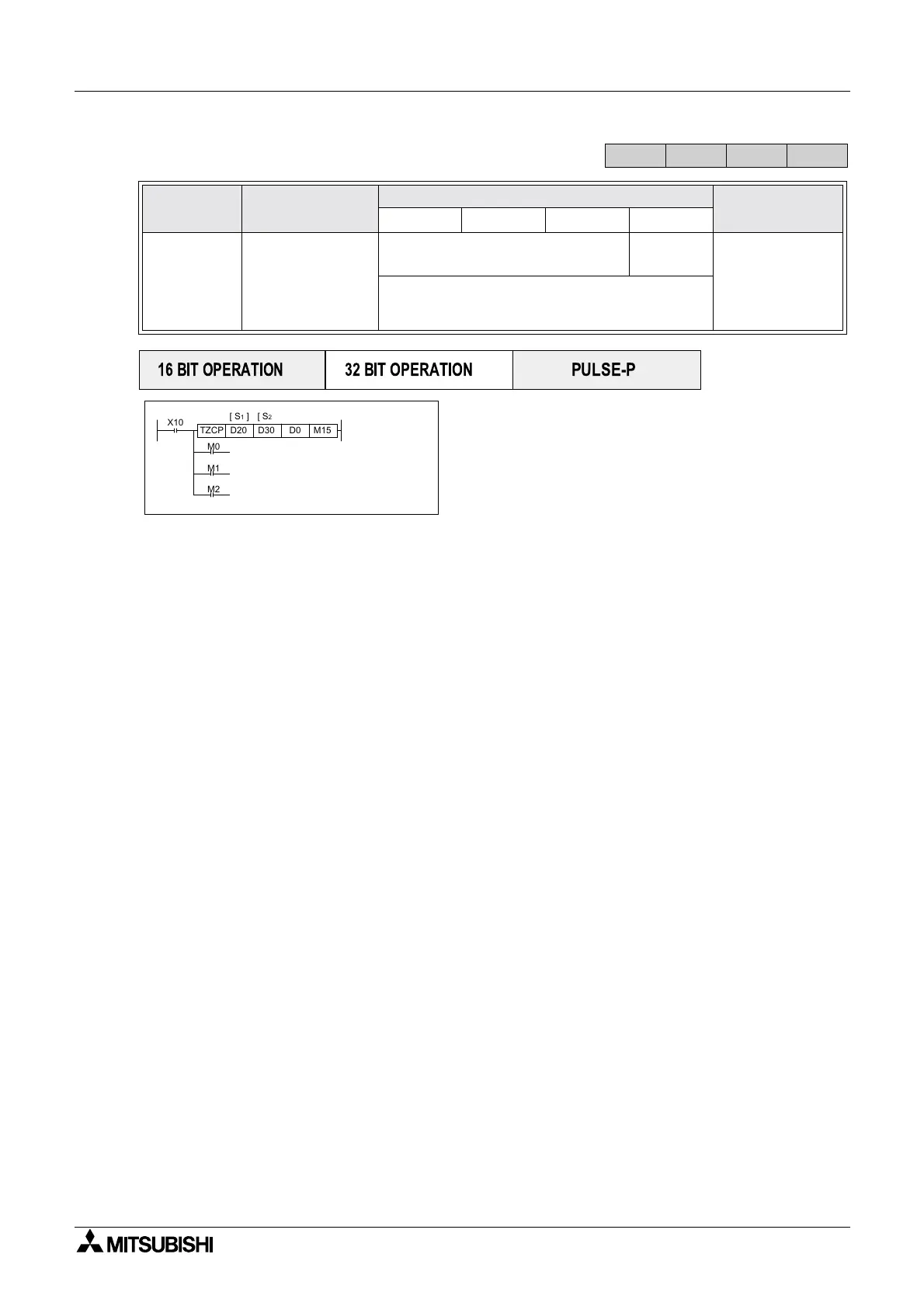FX Series Programmable Controlers Applied Instructions 5
5-176
5.14.2 TZCP (FNC 161)
Contents:
S
1,S2 and S represent time values. Each
specifying the head address of 3 data devices. S is
compared to the time period defined by S1 and S2.
The result is indicated in the 3 bit devices specified
by the head address D.
The bit devices in D indicate the following:
D
+0 is set ON, when the time in S is less than the times in S1 and S2.
D
+1 is set ON, when the time in S is between the times in S1 and S2.
D
+2 is set ON, when the time in S is greater than the times in S1 and S2.
Points to note:
a) The status of the destination devices is kept, even if the TCMP instruction is deactivated.
b) The comparison is based on the time value specified in the source devices.
- The valid range of values for S
1 and S+0 is0to23(Hours).
- The valid range of values for S
2 and S+1 is0to59(Minutes).
- The valid range of values for S
3 and S+2 is0to59(Seconds).
Mnemonic Function
Operands
Program steps
S
1 S2 SD
TZCP
FNC 161
(Time
Zone
Compare)
Compares a time
to a specified time
range - results of
<, = and > are
given
T, C, D
S
1 must be less than or equal to S2.
Y, M, S TZC P,
TZCPP:
9steps
Note: 3 consecutive devices are used for all
FX
1S
FX1N FX2N
FX2NC
PULSE-P
16 BIT OPERATION
32 BIT OPERATION
X10
D20 D30
D0
M15TZCP
M0
M1
M2
[ S
1
] [ S
2
] [ S ] [ D ]
ON when D0,D1,D2 < D20,D21,D22
ON when D20,D21,D22 £ D0,D1,D2 £ D30,D31,D32
ON when D30,D31,D32 < D0,D1,D2
