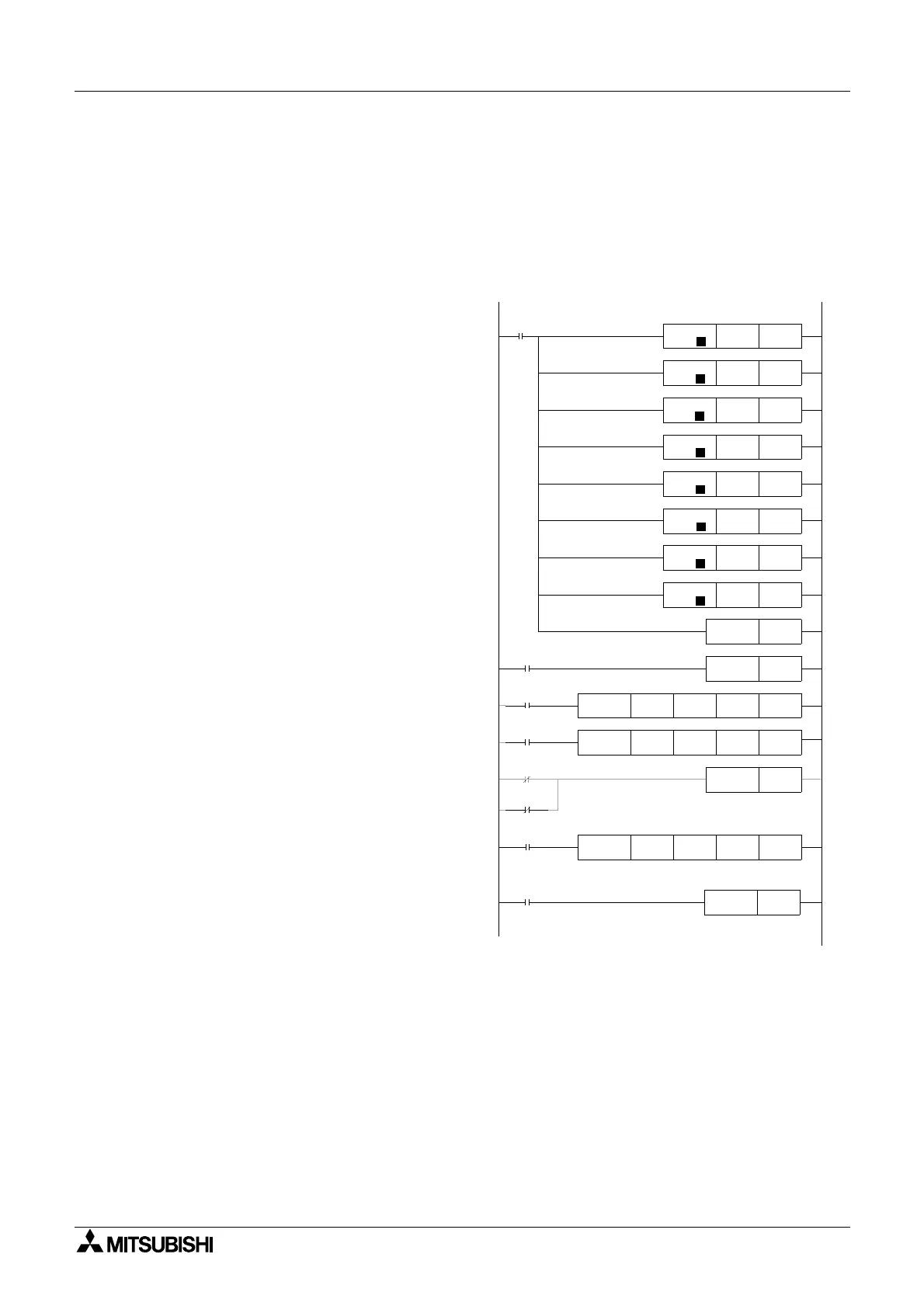FX Series Programmable Controllers Points Of Technique 10
10-28
10.18 Example Autotuning Program
The following programming code is an example of how to set up the Pre-Tuning function.
K500 D500
FNC 12
MOV
P
K1800 D502
FNC 12
MOV
P
K3000 D510
FNC 12
MOV
P
H0030 D511
FNC 12
MOV
P
K0 D515
FNC 12
MOV
P
K0 D533
FNC 12
MOV
P
K2000 D532
FNC 12
MOV
P
SET M1
M0
FNC 79
TO
K0 K0 H3303 K1
FNC 78
FROM
K0 K10 D501 K1
M8002
M8000
K70 D512
FNC 12
MOV
P
RST D502
X010
M1
FNC 88
PID
D500 D501 D510 D502
M1
X010
M0
PLS
D500: SV = 500
D502: MV = 1800, initial value
D510: T
S
,S
3
+0 = 3000
D511: S
3
+1, Bits 0-3 and 5-15 Off, Bits 4 and
5 On. Bit 4 = Pre-Tune Function
Bit 5 = MV Range Limit
D512: Input Filter, S
3
+2 = 70%
D515: K
D
,S
3
+5 = 1800, initial
value
D532: MV Max, S
3
+22 = 2000
D533: MV Min, S
3
+23 = 0
PulseM1toturnOnPIDcommand
Send setting to Special Function Block
Read data from Special Function Block
Reset Output data when PID command is Off
PID Instruction Command Line
X011
RST M1
Turn Off PID Instruction
