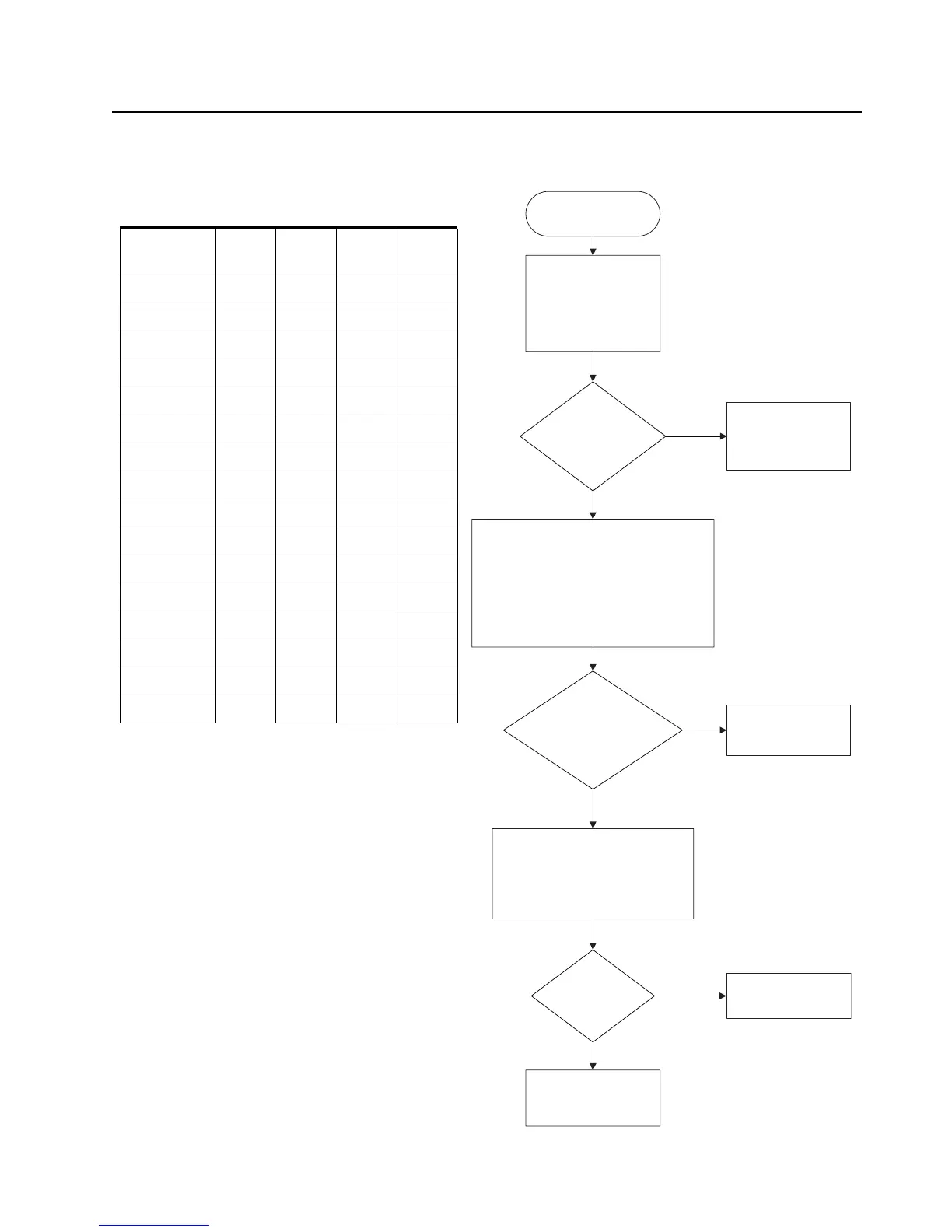Troubleshooting Charts: Channel Select Error 5-25
5.8 Channel Select Error
CHANNEL
SELECT ERROR
Verify operation of
Channel Select
switch by using
“Button Test”
flowchart
Disconnect the control top flex from
the controller board. Visually
inspect the control top flex for tears
or other damage. For each
channel in error, use the chart to
compare the continuity to ground
for each pin.
Reconnect the control top to
the controller and power on
the radio. Verify the logic
levels at R2130, R2129,
R2128, R2127 with chart.
Verify board to flex
connection.
Pass Button
Test?
Logic Good?
Pass visual
inspection and
continuity check?
Replace Control
Top
Replace controller
board
Verify code plug
programming
Yes
Yes
Yes
No
No
No
Physical
Position
RTA3
(R2130)
RTA2
(R2129)
RTA1
(R2128)
RTA0
(R2127)
Channel 1 1 0 1 0
Channel 2 1 0 1 1
Channel 3 1 1 1 1
Channel 4 1 1 1 0
Channel 5 1 1 0 0
Channel 6 1 1 0 1
Channel 7 1 0 0 1
Channel 8 1 0 0 0
Channel 9 0 0 0 0
Channel 10 0 0 1 0
Channel 11 0 0 1 1
Channel 12 0 1 1 1
Channel 13 0 1 1 0
Channel 14 0 1 0 0
Channel 15 0 1 0 1
Channel 16 0 0 0 1
