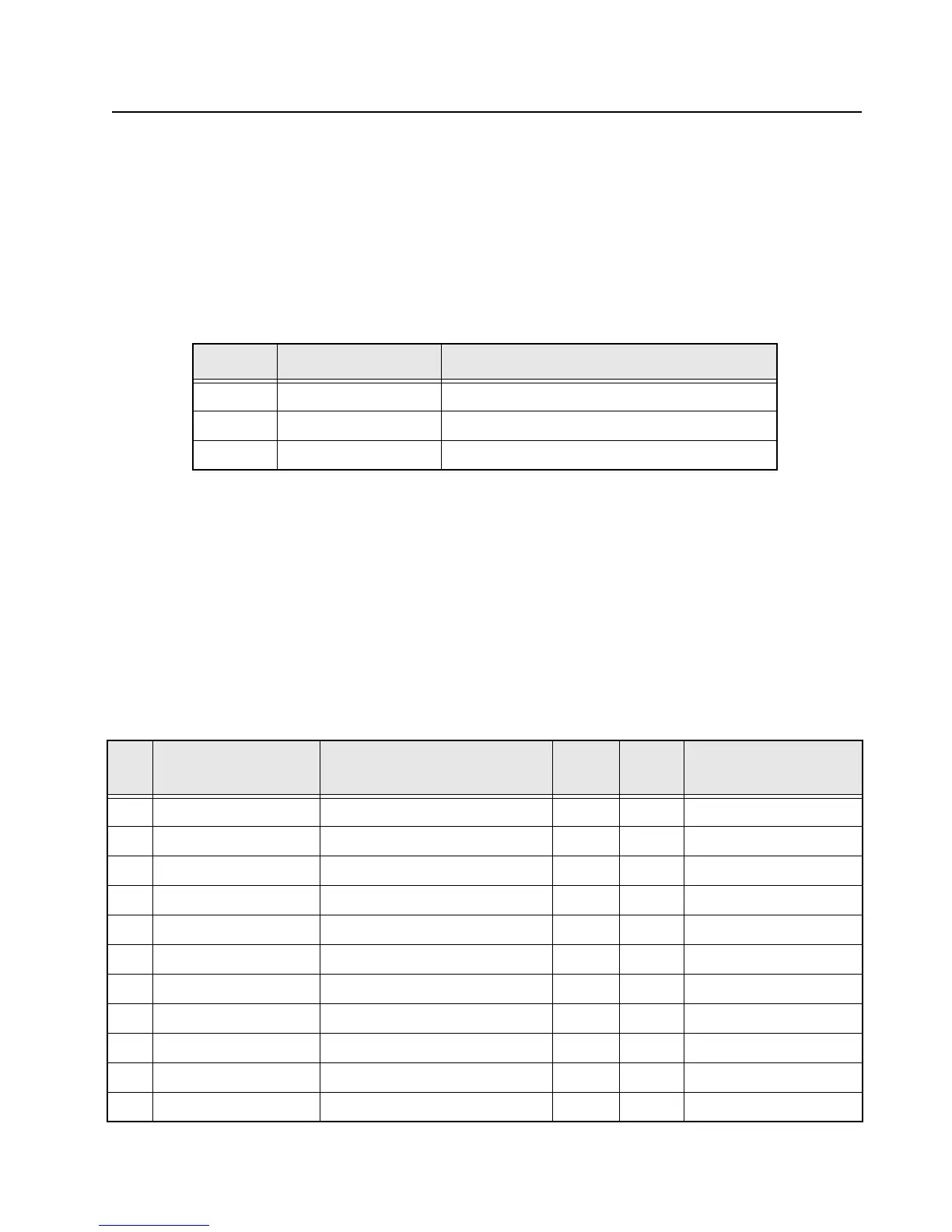Theory of Operation: Transceiver Board 3-5
3.1.1 Interconnections
This section describes the various interconnections for the transceiver board.
3.1.1.1 Battery Connector M101
Battery connector M101 solders to the transceiver printed circuit board. The connector has 5 gold
plated contacts that mate with the battery, two contacts for positive, two for negative and one for the
Dig_Battery_Data. Signal descriptions are in Table 3-1.
3.1.1.2 VOCON Connector J1001
VOCON connector J1001 is a 40 pin board to board connector that connects to XCVR board
connector P101. This is a digital interface carrying DC power, control, and data between the XCVR
and VOCON boards.
Table 3-2 lists the connector pins, their signals, and functions. SPI refers to serial peripheral
interface, which is the control bus from the microprocessor. SSI is the serial synchronous interface
bus for data to and from the DSP. There is a RX SSI bus for demodulated data from the receiver and
a TX SSI bus for modulation data to the transmitter.
Table 3-1. Battery Connector M101
Pin No. Signal Description
1 DC_BATT Battery positive terminal, nominally 7.5 Vdc
2 Dig_Battery_Data Battery status, from battery to VOCON
3 Ground Battery negative terminal, tied to PCB ground
Table 3-2. VOCON Connector J1001
Pin
No.
VOCON Signal XCVR Signal
XCVR
I/O
Type Description
1 GROUND GROUND – – –
2 EEPROM_SPI_CS DIG_CTRL_SPI_EEPROM_PE I spi SPI EEprom chip select
3 16.8_MHZ_SINEWAVE CLK_16_8MHZ O rf 16.8 MHz reference clock
4 GROUND GROUND – – –
5 GROUND GROUND – – –
6 V_EXT_1.85 DC_LIN_1_875_D I dc Regulated 1.85 V
7 RF_BRD_RSTB DIG_CTRL_RSTB I/O control Reset
8 V_2.8_RF DC_LIN_2_775V I dc Regulated 2.775 V
9 DMCS DIG_CTRL_SSI_TRIGGER I ssi SSI Trigger
10 F2_PARAMP DIG_CTRL_IO49 I control TX Slot enable
11 RX_FSYNC DIG_DATA_SSI_RX_FS O ssi RX SSI frame sync
