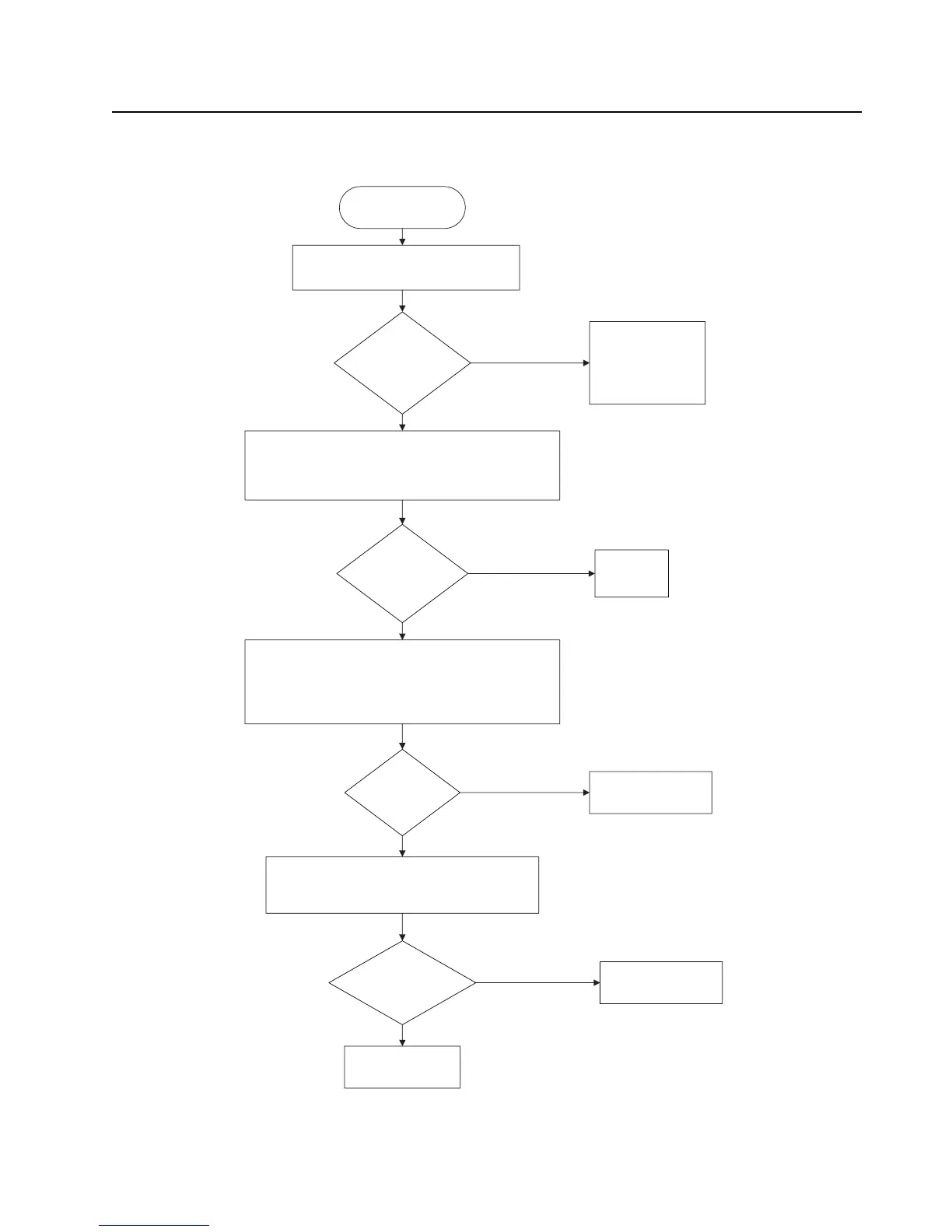Troubleshooting Charts: Side Button Error 5-27
5.10 Side Button Error
SIDE BUTTON
TEST
Verify operation of buttons by using
Button Test” flowchart
Verify physical connection between the side
controls flex, expansion board, and controller
board. Re-run button test.
Use a voltmeter to measure voltage at the
following resistors on the expansion board (1.875
V @ each point):
R2009 – PTT, R2010 – Side button 1, R2011 –
Side button 2, R2012 - Monitor
Monitor the voltages at each resistor while
pressing the corresponding button. The
voltages 0 V while the button is pressed.
Button check
OK?
Are the
voltages
present?
Button check
OK?
END
Replace controller
board
Verify buttons
enabled in CPS
Yes
No
No
No
Yes
Yes
Voltages = 0 while
button press?
Re-run button test
Replace main
chassis
Yes
No
