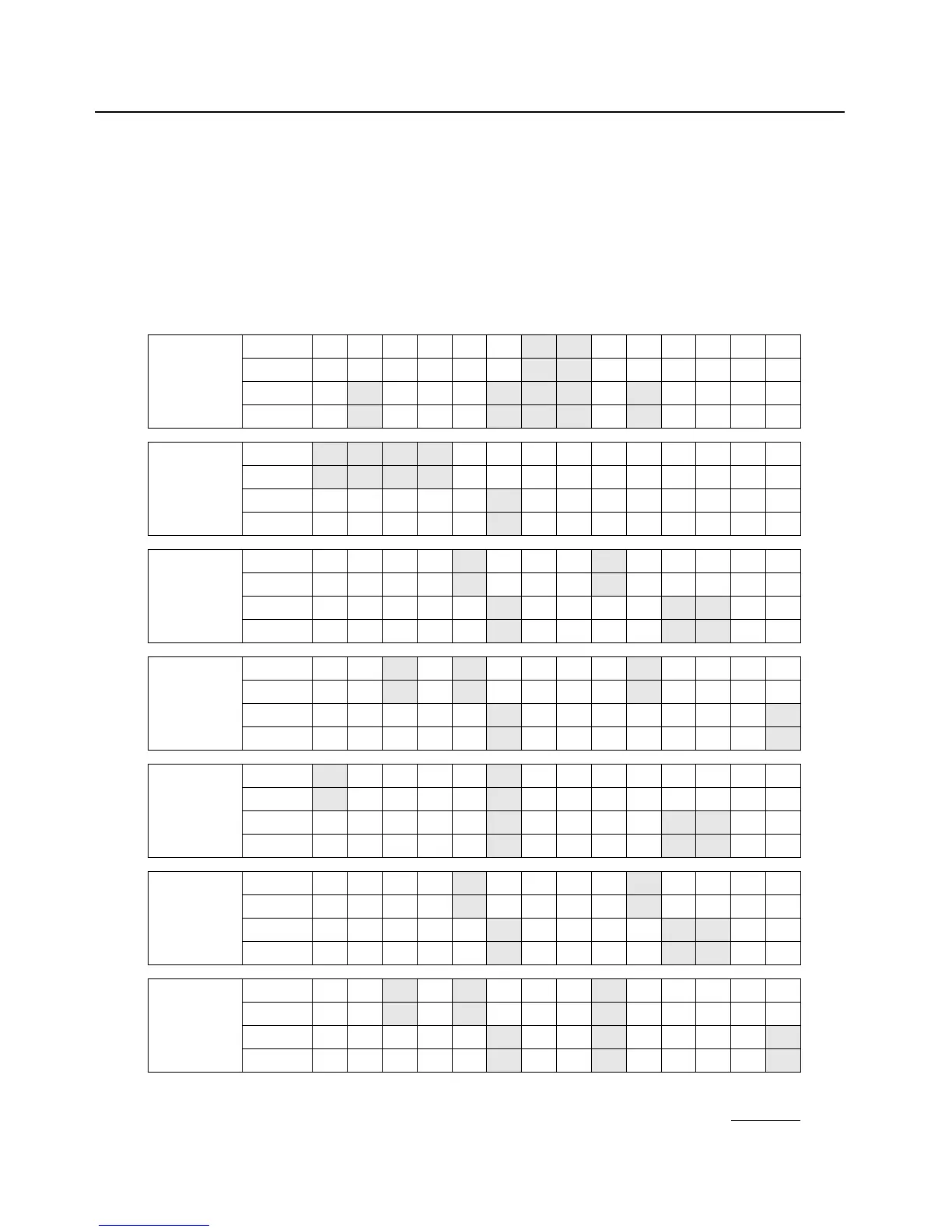3-20 Theory of Operation: Transceiver Board
3.1.4.8 Port Expander
U703 is a port expander that is controlled by the auxiliary SPI of the Trident IC; pins A7
(ASPI_DATA), B7 (ASPI_CLK) and C6 (ACE1_GPO7). Data sent on the main SPI bus with a specific
header, tells the Trident IC to pass the data (via the auxiliary SPI lines) onto the port expander SPI
lines, pins 32 (SCLK), 33 (DIN) and 34 (CS). The port expander then translates this auxiliary SPI
data and turns on and off the select lines for the various VCOs, switches (that select the correct RF
path for either VHF, UHF Range 1 or 7/800) and other logic external to the FGU. Table 3-3 below
shows the logic settings for the port expander for the various bands.
Table 3-3. Port Expander Pin Settings
VHF TX
PIN NO.1234567 8 9 10 12 13 14 15
LOGIC 000000H H000000
PIN NO. 16 17 18 19 21 22 23 24 25 26 27 28 29 30
LOGIC 0 H000H H H0H0000
VHF RX
PIN NO.
1 2 3 4 5 6 7 8 9 1012131415
LOGIC H H H H0000000000
PIN NO.161718192122 23 24 25 26 27 28 29 30
LOGIC 00000H00000000
700 TX
PIN NO. 1 2 3 4
56789 1012131415
LOGIC 0 0 0 0 H000H00000
PIN NO.161718192122 23 24 25 26 27 28 29 30
LOGIC 00000H0000H H00
700 RX
PIN NO. 1 2
345678910 12 13 14 15
LOGIC 0 0 H0H0000H0000
PIN NO.161718192122 23 24 25 26 27 28 29 30
LOGIC 00000H0000000H
7/800 TX
PIN NO.
1234567891012131415
LOGIC H0000H00000000
PIN NO.161718192122 23 24 25 26 27 28 29 30
LOGIC 00000H0000H H00
800 TX
PIN NO. 1 2 3 4
5678910 12 13 14 15
LOGIC 0 0 0 0 H0000H0000
PIN NO.161718192122 23 24 25 26 27 28 29 30
LOGIC 00000H0000H H00
800 RX
PIN NO. 1 2
3456789 1012131415
LOGIC 0 0 H0H000H00000
PIN NO.161718192122 23 24 25 26 27 28 29 30
LOGIC 00000H00H0000H
