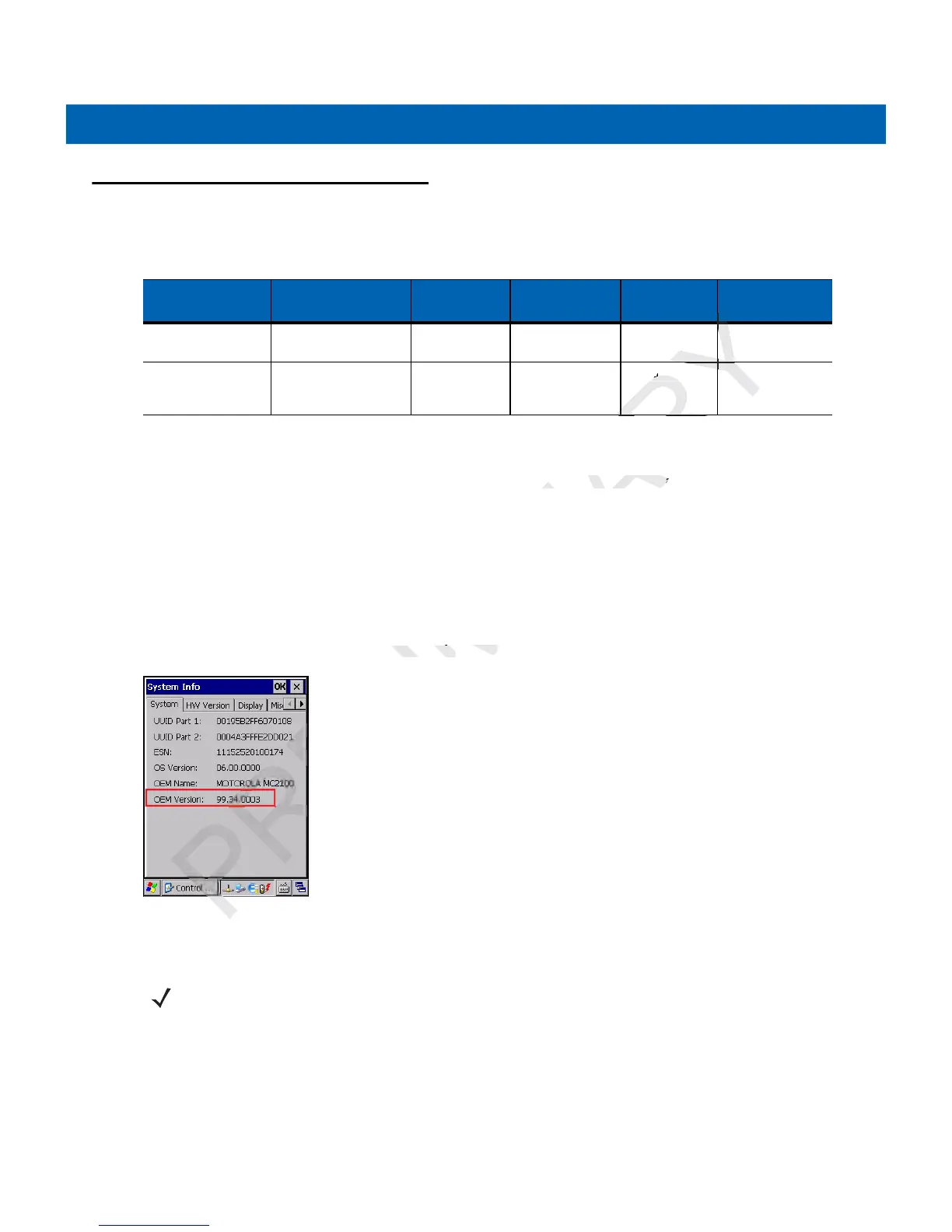ii MC21XX Series User Guide
Configurations
This guide covers the following configurations:
Software Versions
This guide covers various software configurations and references are made to operating system or software
versions for:
•
OEM version
•
Fusion version.
OEM Version
To determine the OEM software version:
Tap
Start > Settings > Control Panel > System Info icon > System tab.
Fusion Software
To determine the Fusion software version:
Tap
Wireless Strength icon > Wireless Status > Versions.
Configuration Radios Display Memory
Data
Capture
Operating
System
MC2100 None Color, no touch 128 MB RAM/
256 MB Flash
Linear imager
or 1D laser
Windows CE 6.0
MC2180 WLAN: 802.11 b/g/n
WPAN: Bluetooth
Color touch
screen
128 MB RAM/
256 MB Flash
Linear imager,
1D laser or 2D
imager
Windows CE 6.0
NOTE MC2180 only.