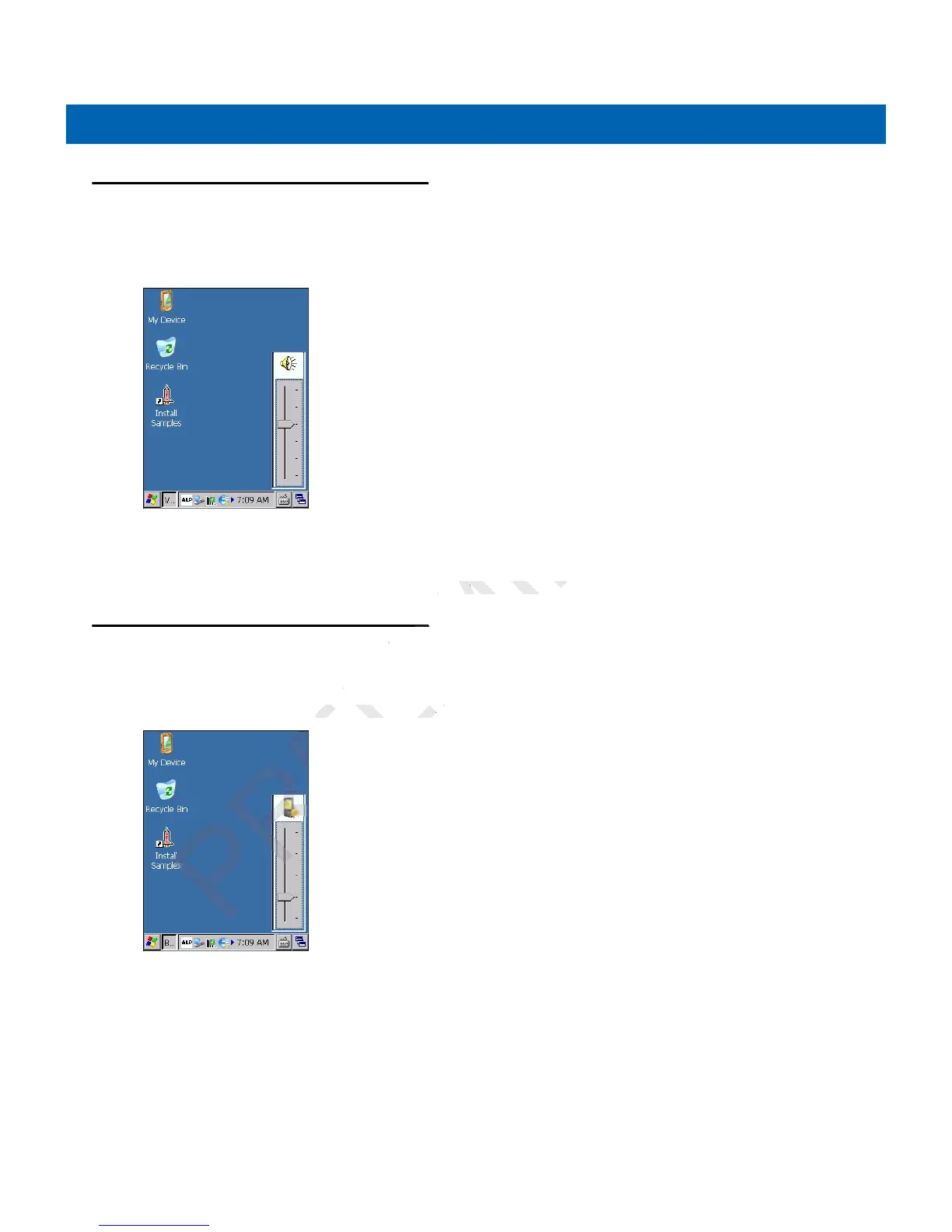2 - 4 MC21XX Series User Guide
Adjusting the Volume
To adjust the beeper volume on the MC2100 and the audio volume on the MC2180:
1. Press Orange key - F1. The volume control box appears.
Figure 2-3
Volume Control Box
2. Use the navigation pad to adjust the volume.
3. After three seconds of inactivity, the settings are saved and the box disappears.
Adjusting the Screen Brightness
To adjust the screen brightness:
1. Press Orange key - F2. The brightness contrast control box appears.
Figure 2-4
Brightness Control Box
2. Use the navigation pad to adjust the contrast.
3. After three seconds of inactivity, the settings are saved and the box disappears.