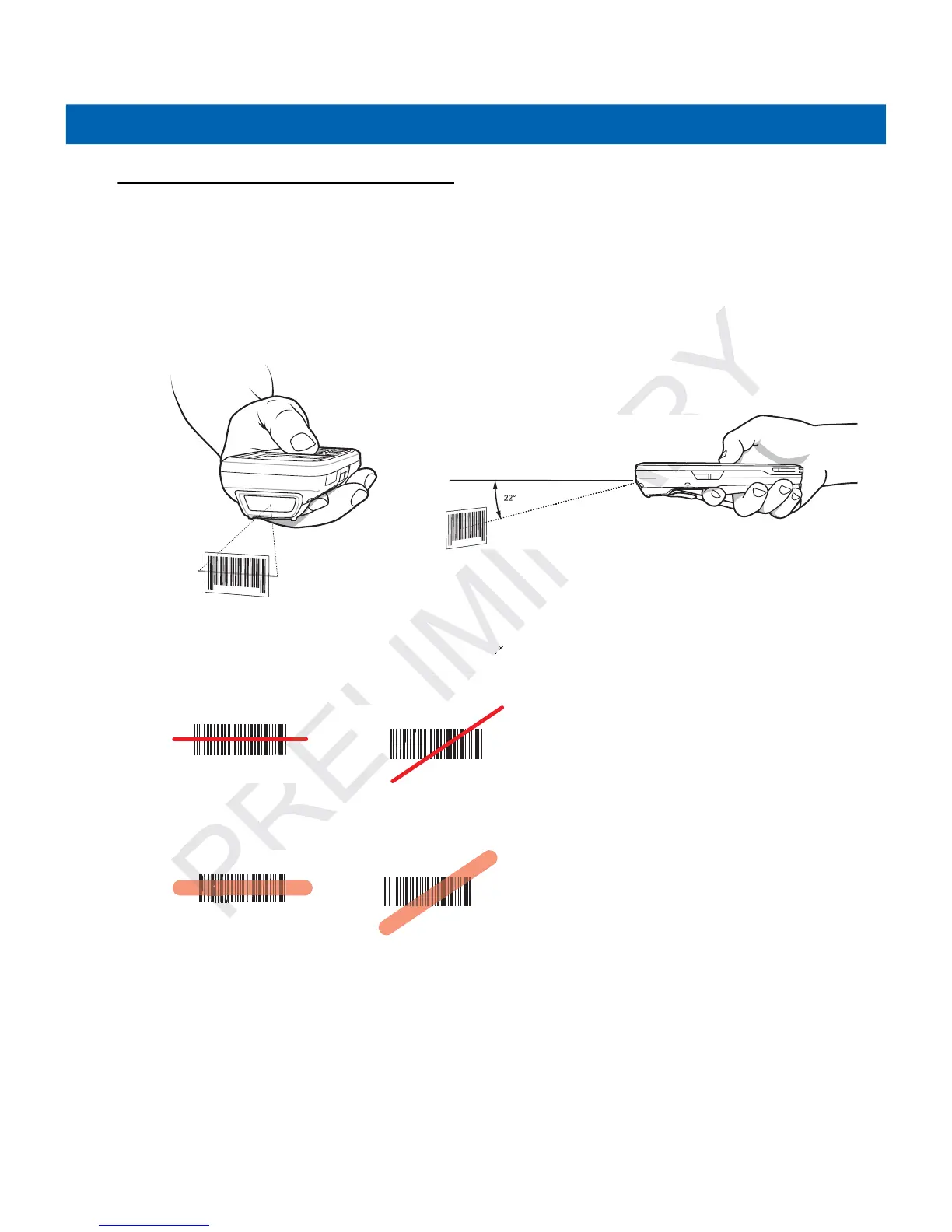Data Capture 3 - 3
Laser Scanning and Linear Imaging
To scan bar codes with the MC21XX:
1. Ensure that the MC21XX is loaded with a scanning application. See DataWedge on page 3-5 for more
information.
2. If the MC21XX is equipped with a rotating head, adjust the head prior to scanning.
3. Aim the scan window at the bar code.
Figure 3-1
Data Capture
4. Press the scan button. Ensure the red scan beam covers the entire bar code. The LED Indicators
illuminate red to indicate that the beam is on. The LED Indicator turns green and a beep sounds to indicate
a successful decode.
Figure 3-2
Laser Aiming
Figure 3-3
Linear Aiming
Optimal scanning distance varies with bar code density and scanner optics.
•
Hold the scanner farther away for larger symbols.
•
Move the scanner closer for symbols with bars that are close together.
Correct Incorrect
Correct Incorrect