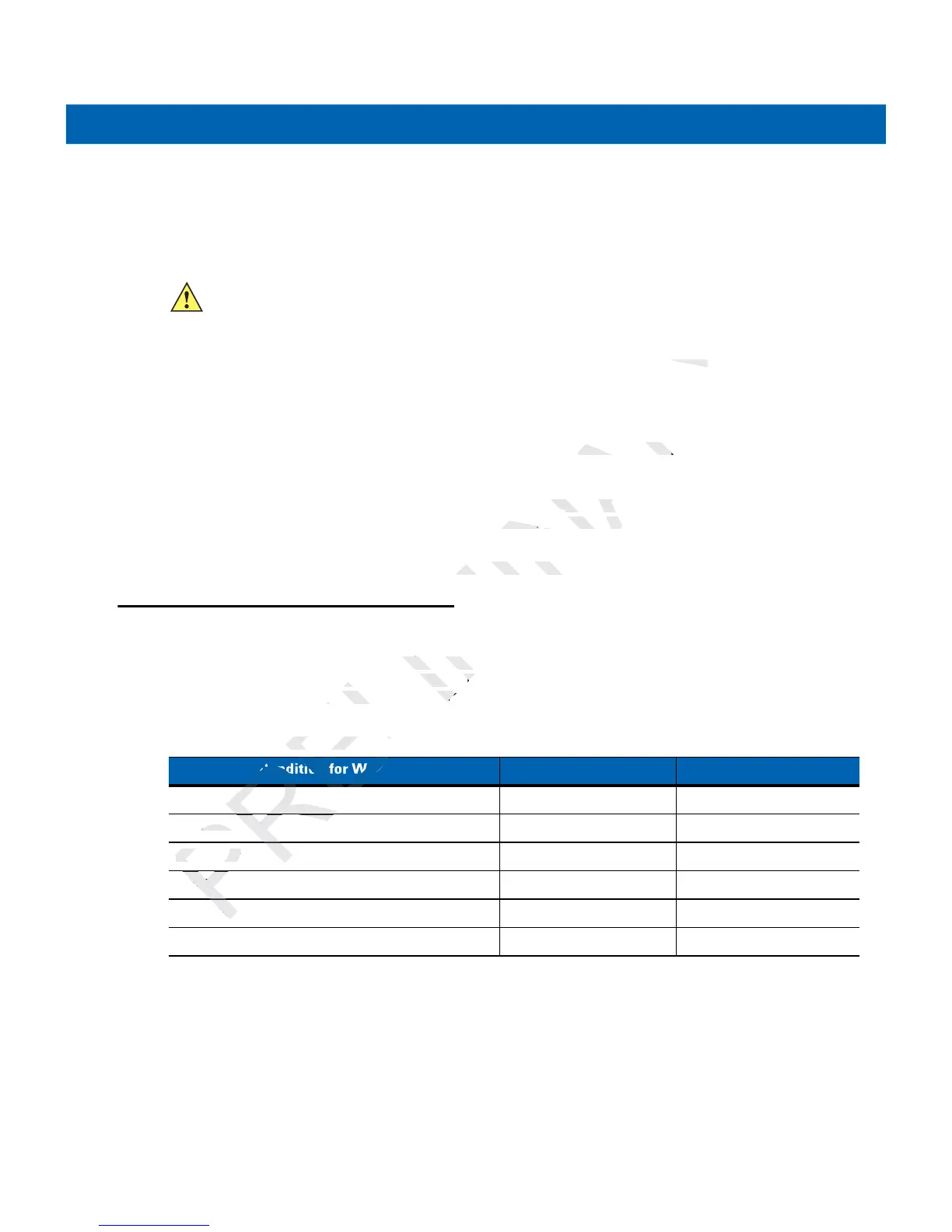Operation 2 - 13
Performing a Cold Boot
A cold boot restarts the MC21XX and erases all user stored records and entries from RAM. Never perform a
cold boot unless a warm boot does not solve the problem.
To perform a cold boot:
1. If the MC21XX is in suspend mode, press the Power button to wake the MC21XX.
2. Press the Power button to place the MC21XX in suspend mode.
3. On the MC2180, tap Safe Battery Swap.
On the MC2100, using the navigation pad, scroll down to Safe Battery Swap. Press the Enter key.
4. Wait for the LED Indicator to turn red and then turn off.
5. Simultaneously press and then release the 1, 9 and Power keys. Do not hold down any other keys or
buttons. As the MC21XX initializes, the splash window, Figure 1-10 on page 1-10, appears for about a
minute.
6. Calibrate the touch screen. See Calibration Screen on page 1-10 to calibrate the MC21XX screen.
Waking the MC21XX
The wakeup conditions define what actions wake up the MC21XX after it has gone into suspend mode. The
MC21XX can go into suspend mode by either pressing the Power button or automatically by Control Panel
time-out settings. These settings are configurable and the factory default settings are shown in Table 2-5.
To access the Wakeup settings:
Select Start > Settings > Control Panel > Power icon > Wakeup tab.
CAUTION Cold boot resets the MC21XX, to the default settings. All added applications and all stored data are
removed. Do not cold boot without support desk approval.
Table 2-5
Wakeup Default Settings
Condition for Wakeup Power Button Automatic Time-out
AC power is applied. Yes Yes
MC21XX is connected to a USB cable. Yes Yes
A key is pressed. No Yes
The scan triggered is pressed. Yes Yes
The screen is touched (MC2180 only). No No
USB Host No No