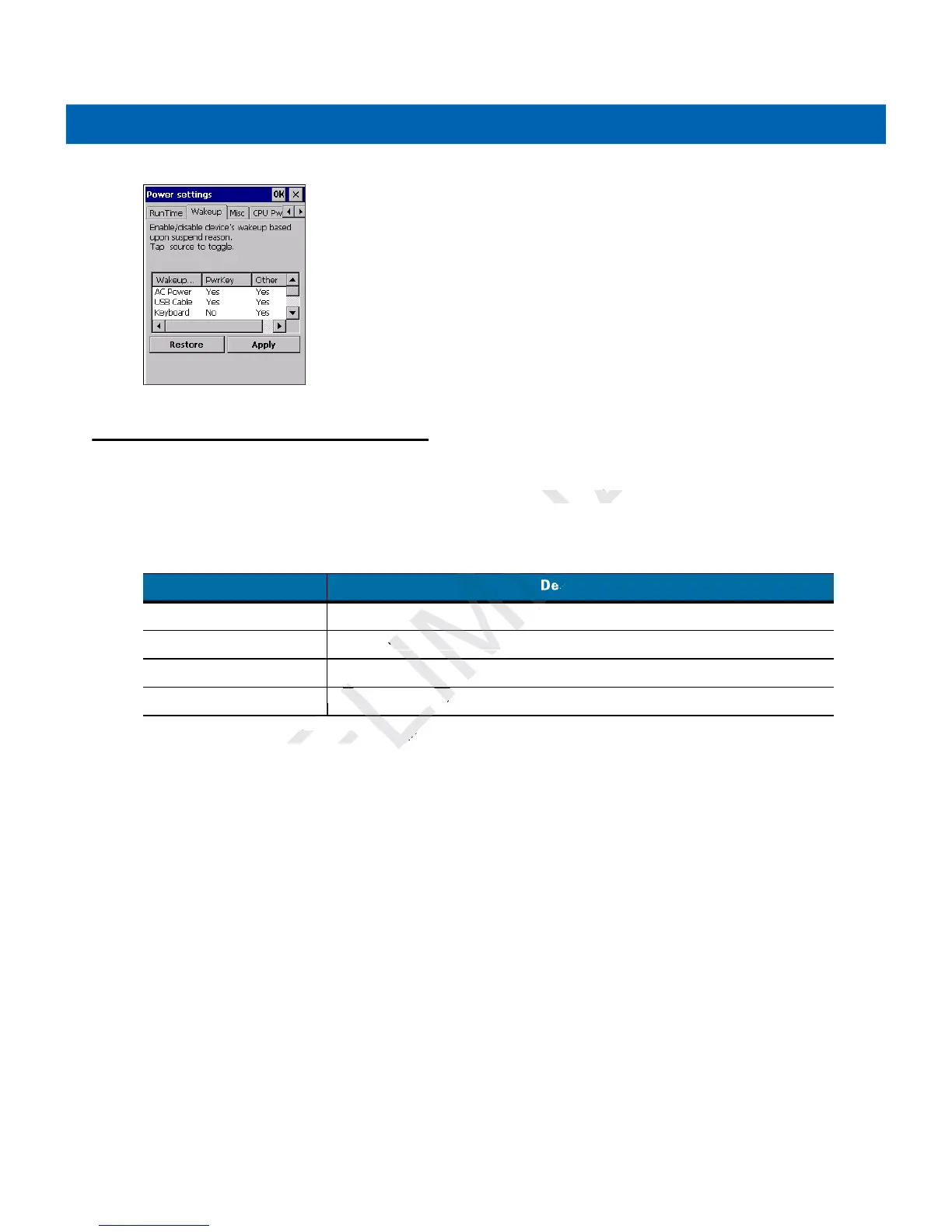2 - 14 MC21XX Series User Guide
Figure 2-13
Power Settings - Wakeup Tab
Battery Health
The health of the battery can be viewed on the MC21XX Power applet. Select Start > Settings > Power icon >
BatteryMgmt tab.
For information on changing the Battery Usage Threshold, refer to the MC21XX Series Integrator Guide.
Table 2-6
BatteryMgmt Window
Item Description
State of Health Indicates the current state of the battery (Healthy or Unhealthy).
Battery Usage Indicator Indicates the usage of the battery.
Battery Usage Threshold Indicates the usage indicator threshold.
Battery Serial # Displays the serial number of the battery.