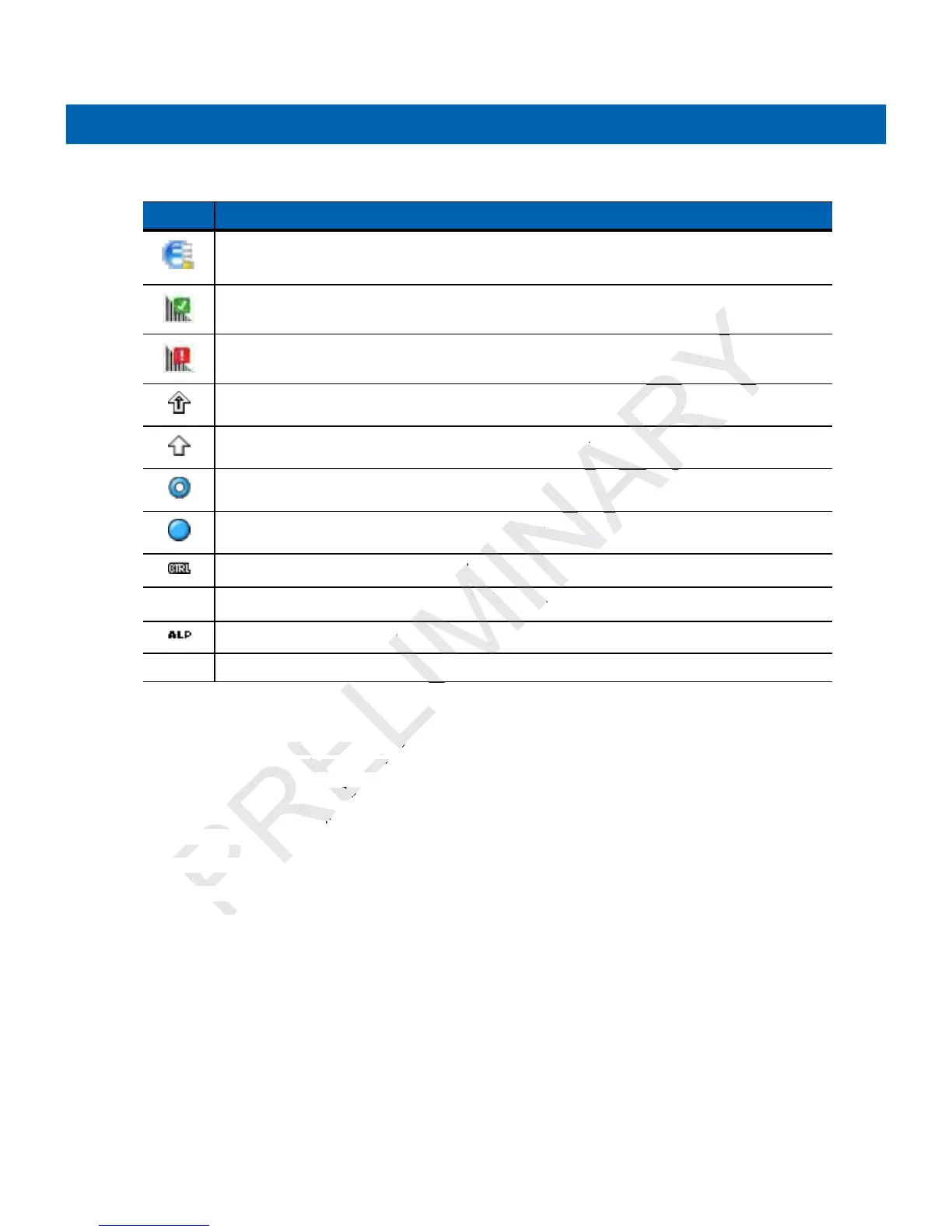2 - 6 MC21XX Series User Guide
Battery Unknown Icon
The Battery Unknown icon displays when communication with the smart battery has not been established. As
part of normal operation this icon may be displayed for 30 seconds following a MC21XX reset.
If the icon displays beyond this 30 second period:
1. Remove and re-seat the battery.
2. If after re-seating the battery, the icon remains, warm boot the MC21XX.
3. If after warm booting the MC21XX, the icon remains, then cold boot the MC21XX.
4. If after cold booting the MC21XX, the icon remains, install a new (tested and working) battery.
5. If the icon remains, return the MC21XX for servicing.
Start Button
Tap the Start button to launch the Start menu.
•
Programs: Use to access available programs.
•
Favorites: Displays files in Favorites directory.
•
Documents: Displays files in Documents directory.
Wireless Connection Status: Indicates WLAN signal strength.
DataWedge Running: Indicates that the DataWedge application is running.
DataWedge Idle: Indicates that the DataWedge application is idle.
Shift: Indicates that the Shift function is selected.
Shift Lock: Indicates that the Shift Lock function is selected.
Function: Indicates that the Function feature is selected.
Function Lock: Indicates that the Function Lock feature is selected.
CTRL: Indicates that the CTRL button function is selected.
ALT: Indicates that the ALT character selection is selected.
ALPHA: Indicates that the MC21XX is in ALPHA button mode is selected.
Bluetooth:
Table 2-2
Taskbar Icons (Continued)
Icon Description
ALT