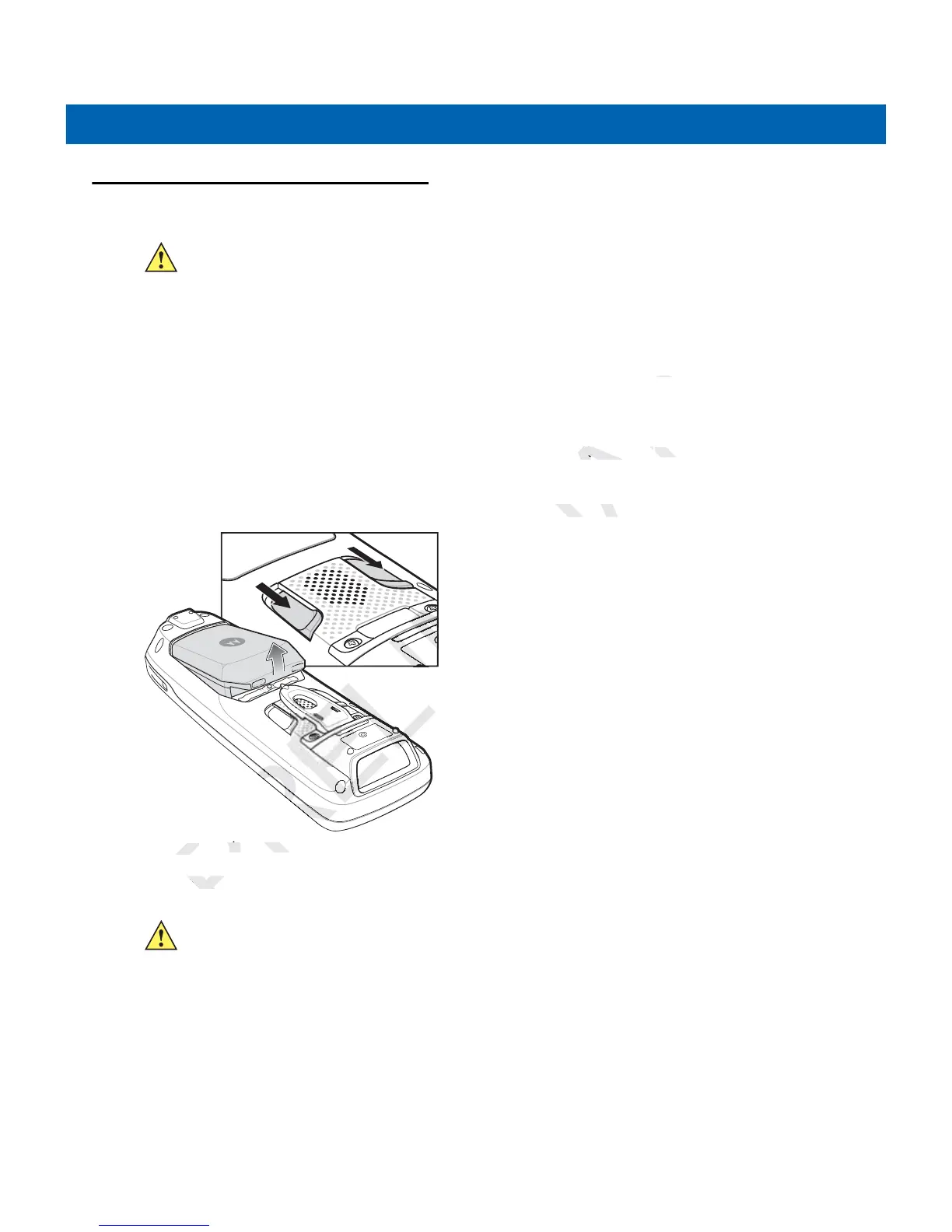1 - 8 MC21XX Series User Guide
Main Battery Removal
To remove the main battery from an MC21XX:
1. If the MC21XX is in suspend mode, press the Power button to wake the MC21XX.
2. Press the Power button to place the MC21XX in suspend mode.
3. On the MC2180, tap Safe Battery Swap.
On the MC2100, using the navigation pad, scroll down to Safe Battery Swap. Press the Enter key.
4. Wait for the LED Indicator to turn red and then turn off.
5. Using thumbs, push the two battery latches up. The battery ejects slightly.
Figure 1-8
Release Latches
6. Remove the battery from the MC21XX.
CAUTION When removing the battery, follow the Safe Battery Swap procedures below otherwise loss of data or
system corruption may occur.
When in Safe Battery Swap mode, the MC21XX goes into a low power suspend state. All wakeup are
disabled.
CAUTION Replace the new battery within five minutes to prevent loss of data.