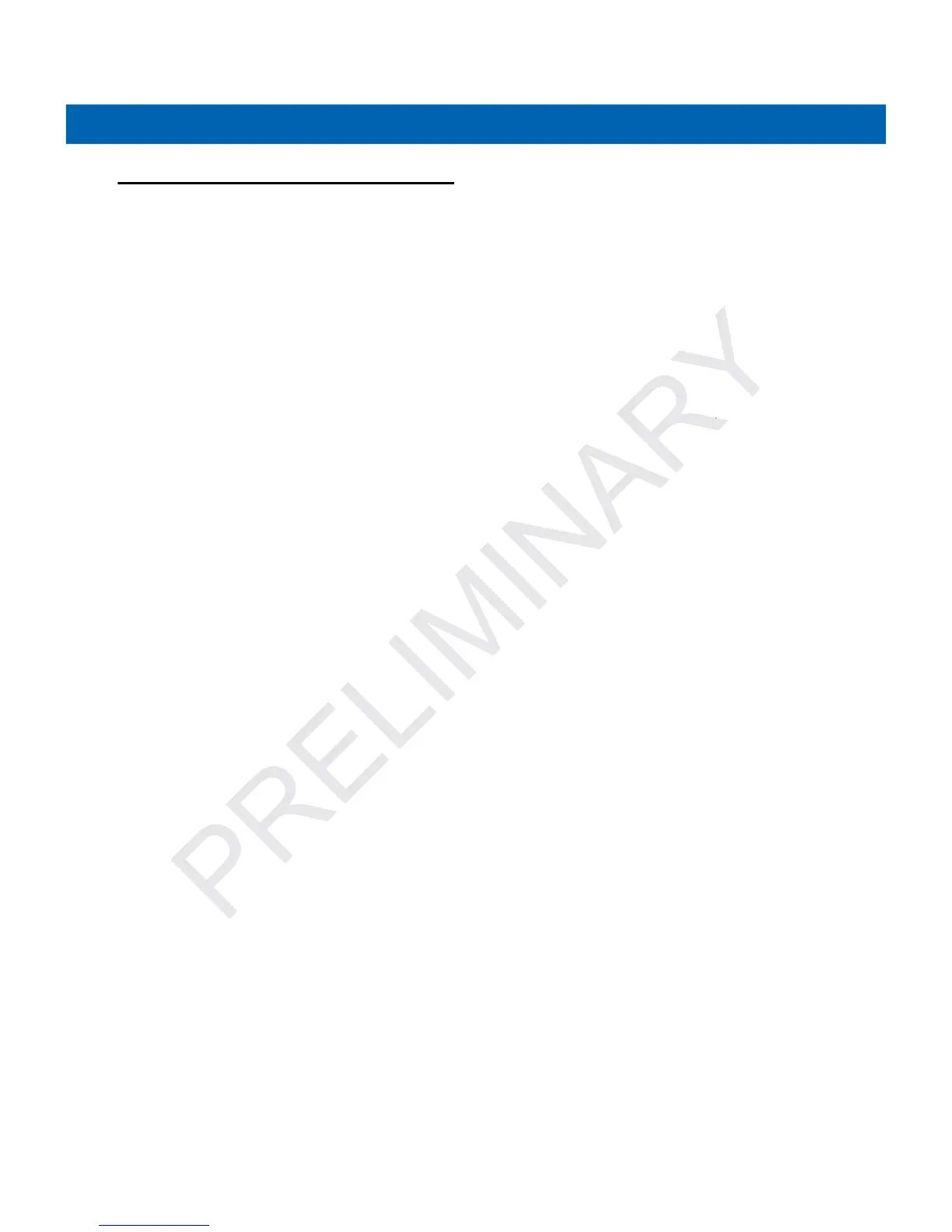Bluetooth 4 - 3
Bluetooth Power States
Cold Boot
Performing a cold boot turns off the state of the Bluetooth radio.
Warm Boot
Performing a warm boot turns off the state of the Bluetooth radio.
Suspend
When there is an active Bluetooth connection, the Bluetooth radio goes into low power mode maintaining the
active connection. When there is no active connection, the Bluetooth radio turns off.
Resume
When the MC2180 resumes, the user must re-connect to the Bluetooth device.