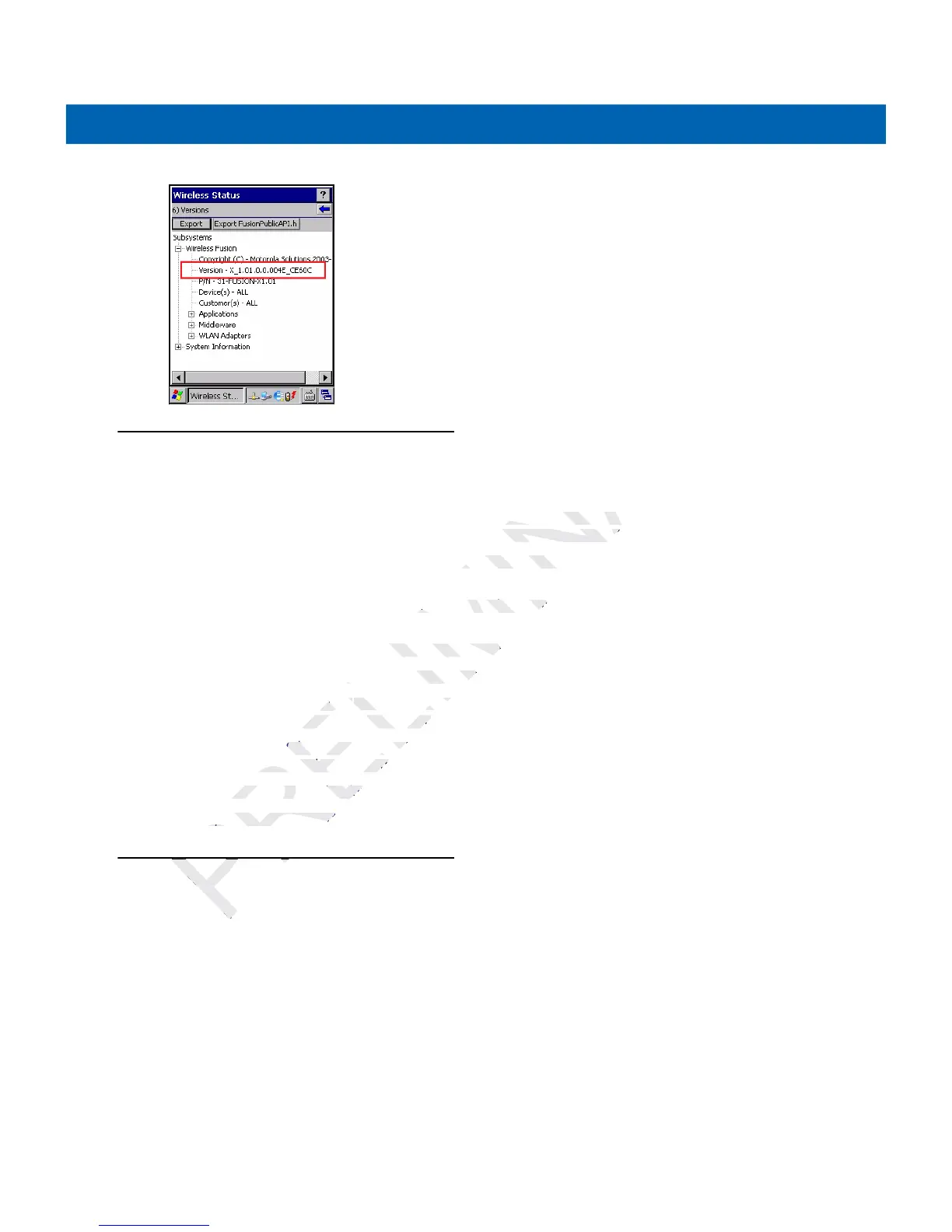About This Guide iii
Chapter Descriptions
Topics covered in this guide are as follows:
•
Chapter 1, Getting Started, describes the MC21XX’s physical characteristics, how to install and charge
the batteries, remove and replace the handstrap and how to start the MC21XX for the first time.
•
Chapter 2, Operation, provides basic instructions for using the MC21XX and navigating the MC21XX
software.
•
Chapter 3, Data Capture provides instructions for using the MC21XX to capture data using the linear, 1D
laser or 2D imager.
•
Chapter 4, Bluetooth, explains how to perform Bluetooth functionality on the MC21XX
•
Chapter 5, Wireless Applications, explains how to use the Wireless applications on the MC21XX.
•
Chapter 6, Accessories, describes the accessories available for the MC21XX and how to use the
accessories to charge the MC21XX.
•
Chapter 7, Maintenance & Troubleshooting, includes instructions on cleaning and storing the MC21XX,
and provides troubleshooting solutions for potential problems during MC21XX operation.
•
Appendix A, Specifications, includes a table listing the technical specifications for the MC21XX.
•
Appendix B, Keypad, contains keypad descriptions and special character generation tables.
Notational Conventions
The following conventions are used in this document:
•
The term “mobile computer” refers to the Motorola MC21XX.
•
Italics are used to highlight the following:
• Chapters and sections in this and related documents
• Dialog box, window and screen names
• Drop-down list and list box names
• Check box and radio button names
• Icons on a screen.